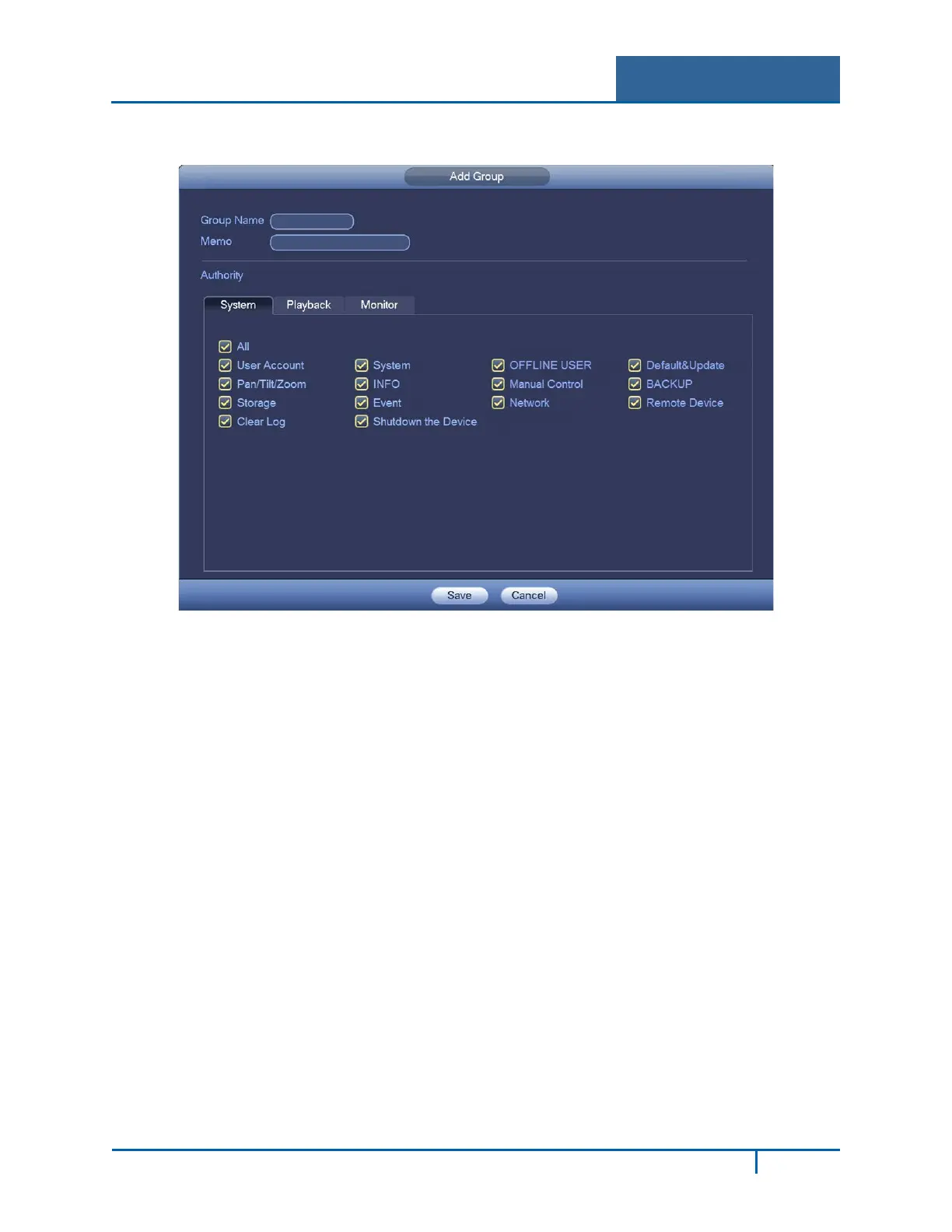Hybrid Standalone NVR User Guide 3 Local Menu Operations
1. Click the Add Group button in the Account screen. The Add Group dialog appears.
Figure 3-76
2. Enter a Name for the Group.
Note:
• For the user group name, the maximum string length is 6-bytes.
• The string can include letters, numbers, underscore, minus sign and period.
• The underscore must be in the middle of the string, not at the front or end of the
string.
3. Optionally, enter a descriptive Memo for the Group.
4. Place a check in the box of the rights that you would like to assign to this group.
There are 60 different rights, such as control panel, shut down, real-time monitor, playback,
record, PTZ, user account, etc.
5. Click Save.
To modify a group:
1. Double click the appropriate group in the Account screen. The Modify Group dialog appears.
2. Make the desired changes.
3. Click Save.
NVR4200 Series User Guide
103
