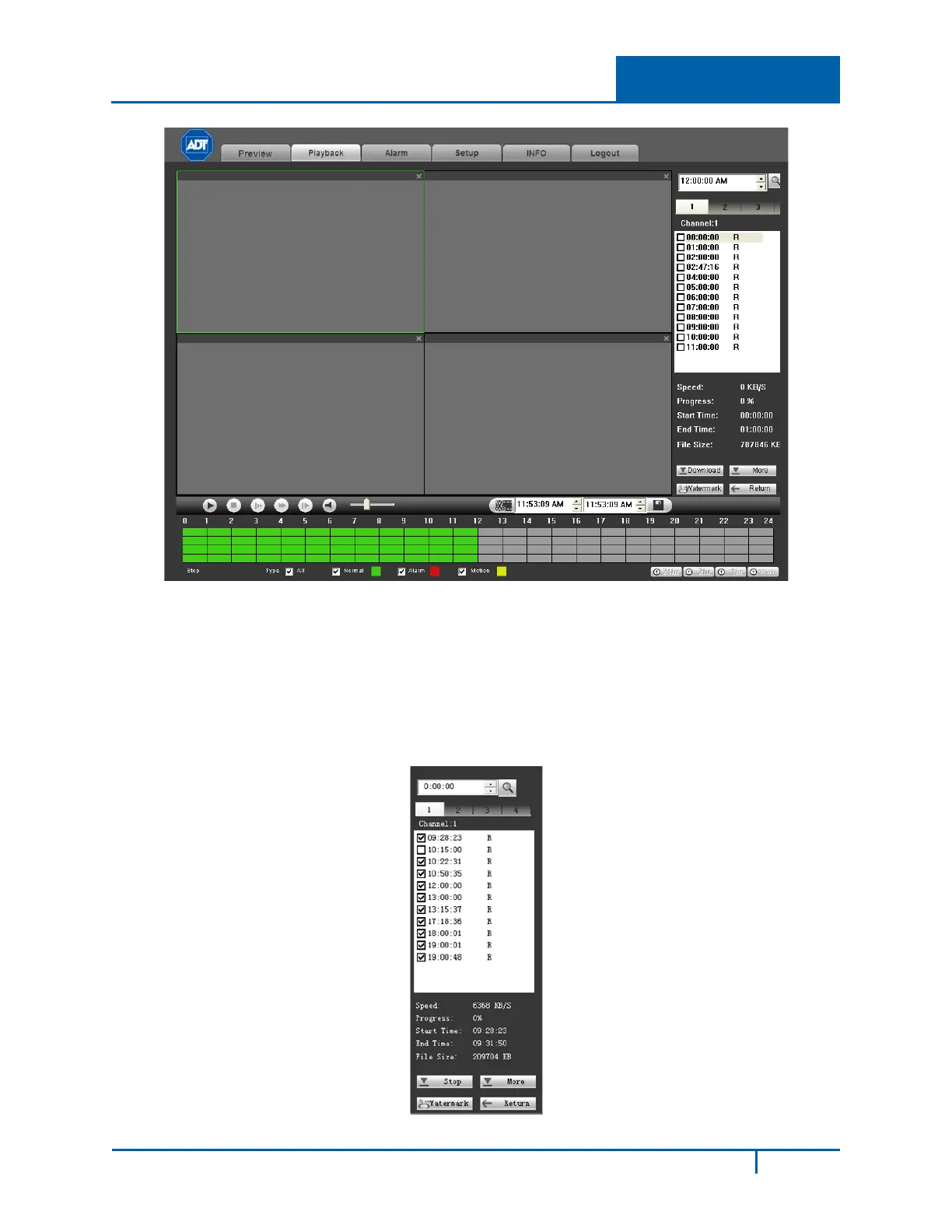Hybrid Standalone NVR User Guide 4 Web Service
Figure 4-7
6. Use the Playback Control Bar to implement various operations such as Play, Pause, Stop,
Slow Play, and Fast Play. During playback you can view the playback channel and device IP.
7. Select the file(s) you want to download and then click Download button. A dialog appears, as
shown below. The Download button becomes the Stop button and a process bar appears. Go
to the default file saved path to view the files.
NVR4200 Series User Guide
132
