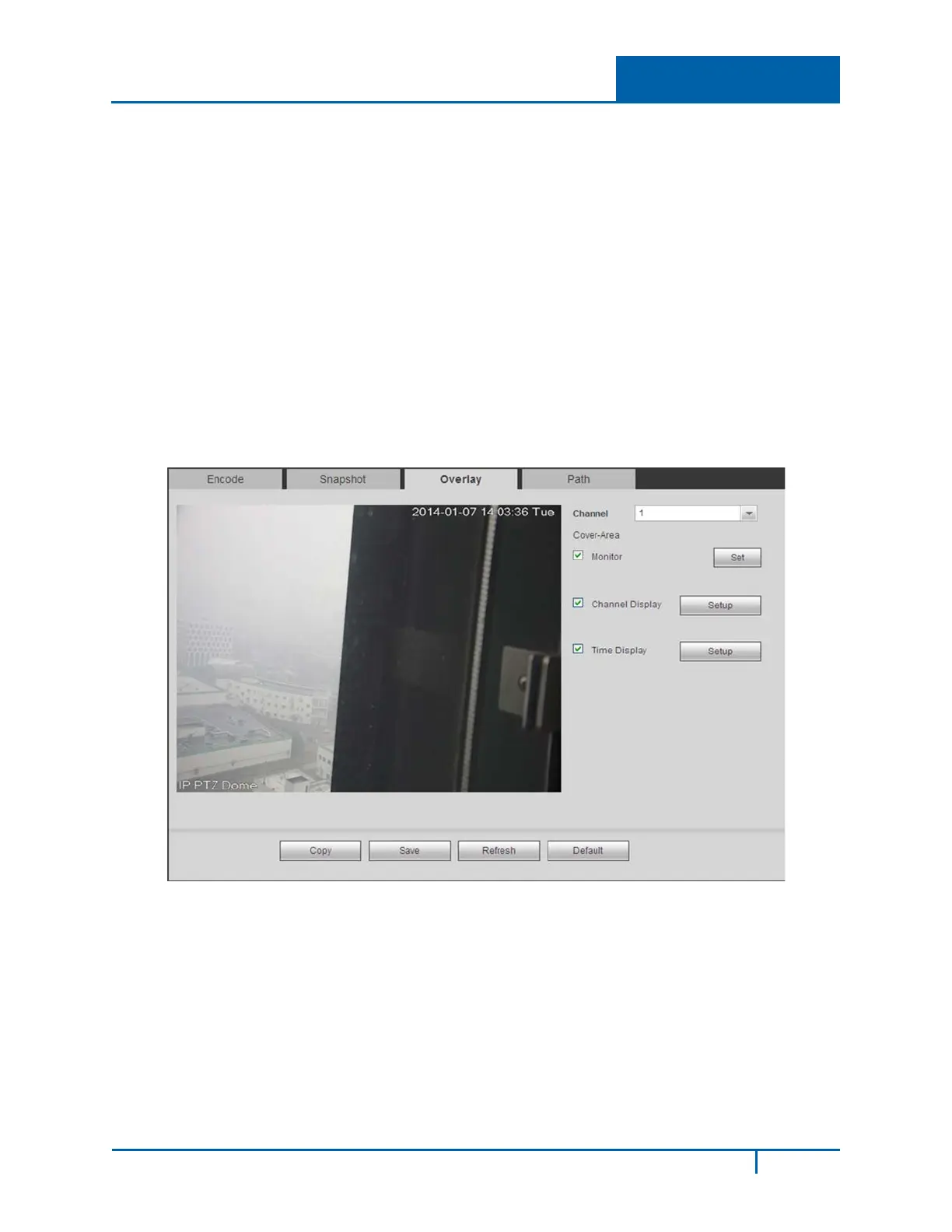Hybrid Standalone NVR User Guide 4 Web Service
Image Size
This is the same as the resolution of the Main Stream. Select from D1, HD1, 2CIF, CIF or QCIF.
Quality
Set the image quality. Select from 1–6, with 6 being the highest.
Snapshot Frequency
This sets snapshot frequency, ranging from 1s to 7s.
Buttons
Save. Click to save the changes you have made.
Refresh. Click to refresh the Web connection.
Video Overlay
The Overlay screen provides options to be displayed over the video screen.
Figure 4-16
Refer to the following for detailed information. After making your selections, click Save.
Channel
Select a single channel number from the dropdown list.
Cover-Area (Privacy Mask)
This setting enables a privacy mask for the specified video in the Monitor (playback) video. The
system supports a maximum of 4 privacy mask zones
NVR4200 Series User Guide
142
