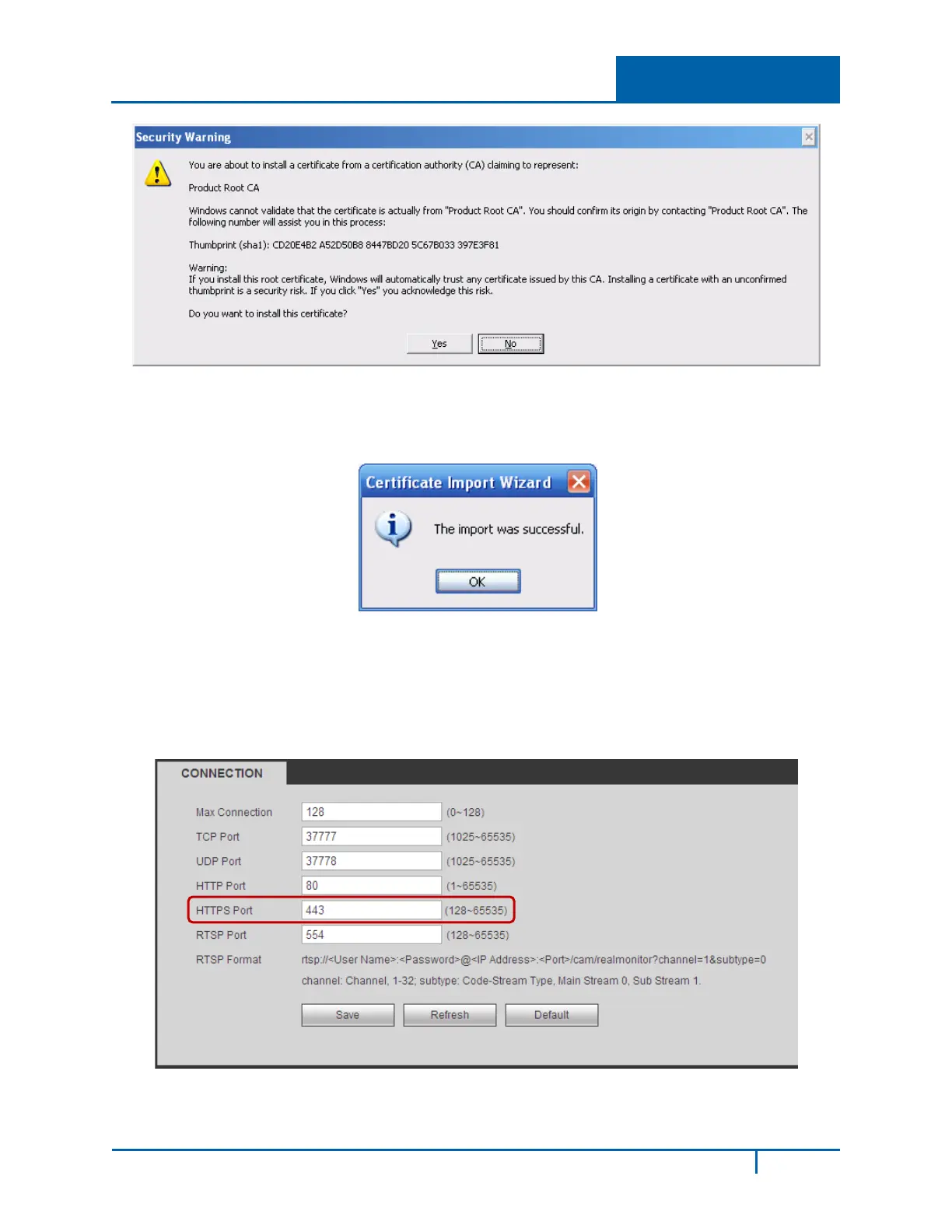Hybrid Standalone NVR User Guide 4 Web Service
Figure 4-38
8. Click Yes button. A message appears confirming that the certificate download is complete.
Figure 4-39
View and Set the HTTPS Port
1. Navigate to Set > Network >Connection. In the Connection screen, you can see that the
HTTPS default value is 443.
Figure 4-40
NVR4200 Series User Guide
160
