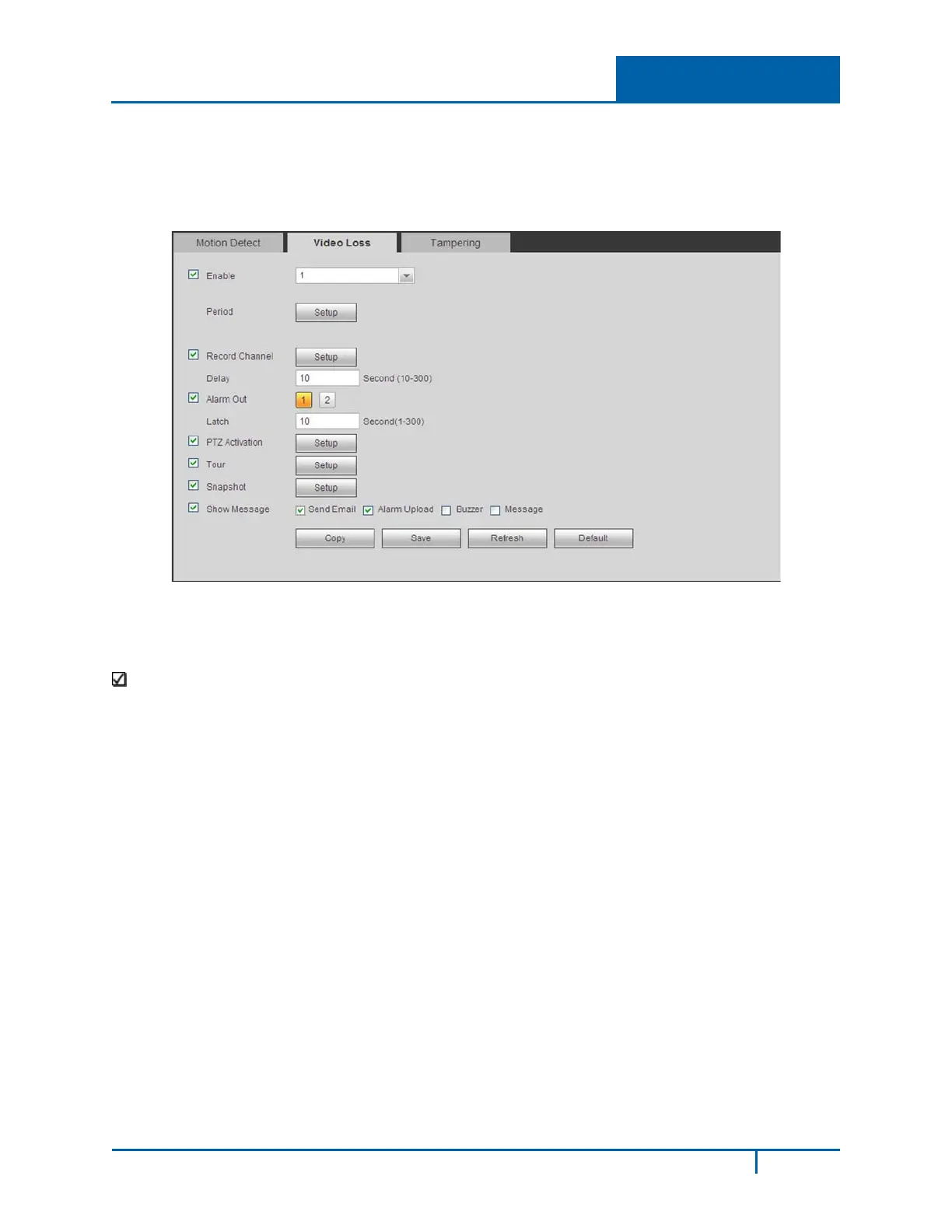Hybrid Standalone NVR User Guide 4 Web Service
Video Loss
Use the Video Loss screen for triggering up alarms when no video signal is detected.
Note: Video Loss does not support anti-dither, sensitivity, or region setup.
Figure 4-47
The following describes the Video Loss window:
Enable
Check the box to enable the Video Loss function. Then select a channel to be enabled from the
dropdown list.
Period
This feature activates the Video Loss function in the specified time periods.
To set the Video Loss period:
1. Click the Setup button.
2. In the resulting setup dialog, select a day of the week from the drop-down menu.
3. For the selected day, check the box for one of the six 24-hour time periods and set the
corresponding recording range.
4. Repeat for other time periods if desired.
5. Click Save. The system reverts to the Video Loss page.
NVR4200 Series User Guide
166
