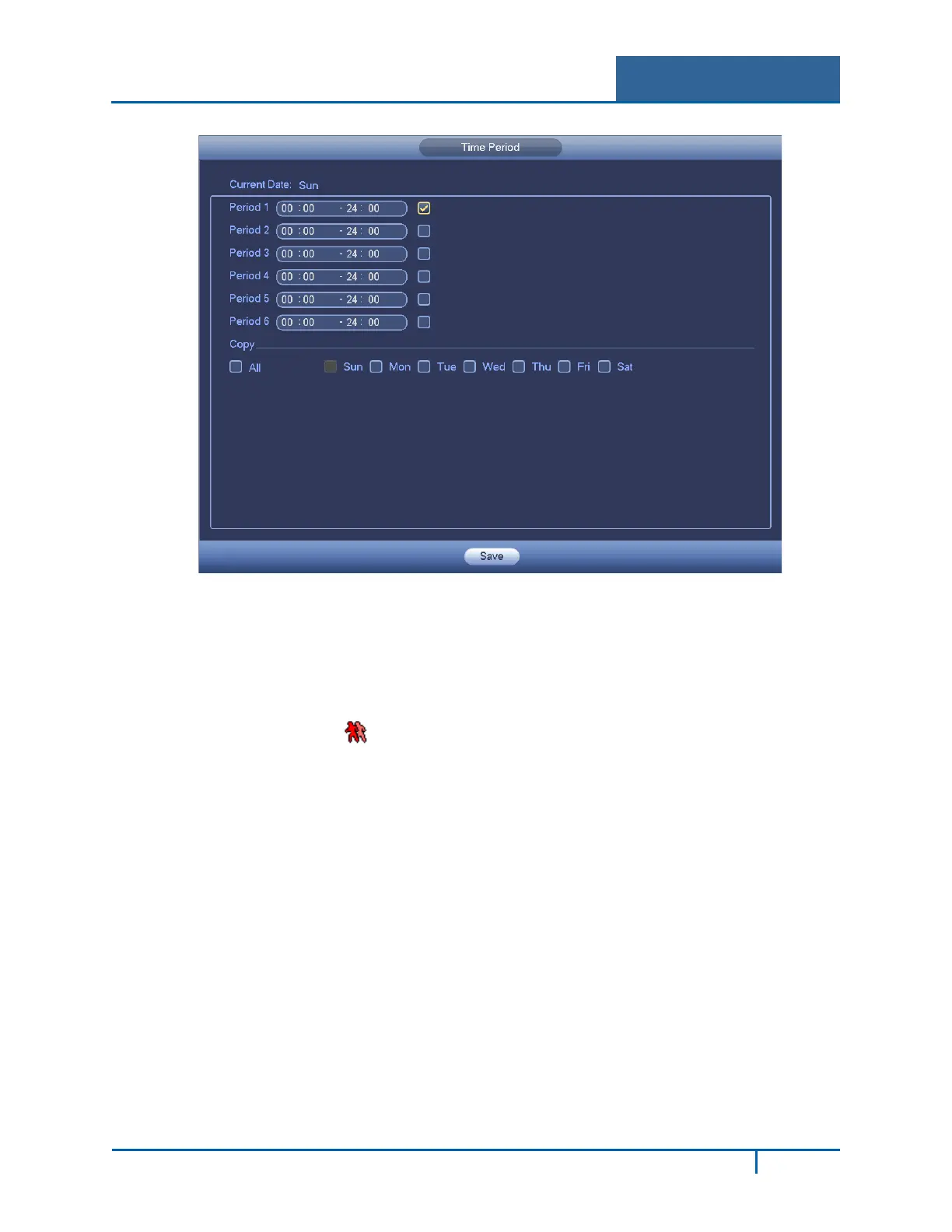Hybrid Standalone NVR User Guide 3 Local Menu Operations
Figure 3-33
13. Select the desired alarm types: Alarm Out, Show Message, Record Channel, PTZ Activation,
Tour, Snapshot, Buzzer, Alarm Upload, or Send Email.
14. Select the Save button to enact the current setup.
15. The Motion Detect icon appears on the live video screen if the current channel has the
motion detect alarm enabled.
3.4.1.2 Tampering
The Tampering feature alerts you when someone maliciously masks the lens, or the output video is in
monochrome due to a change in ambient light.
To set up a Tampering event:
1. Open the Motion Detect screen by selecting Main Menu > Setting > Detect. The Detect
screen opens.
2. Select the Tampering tab.
NVR4200 Series User Guide
65
