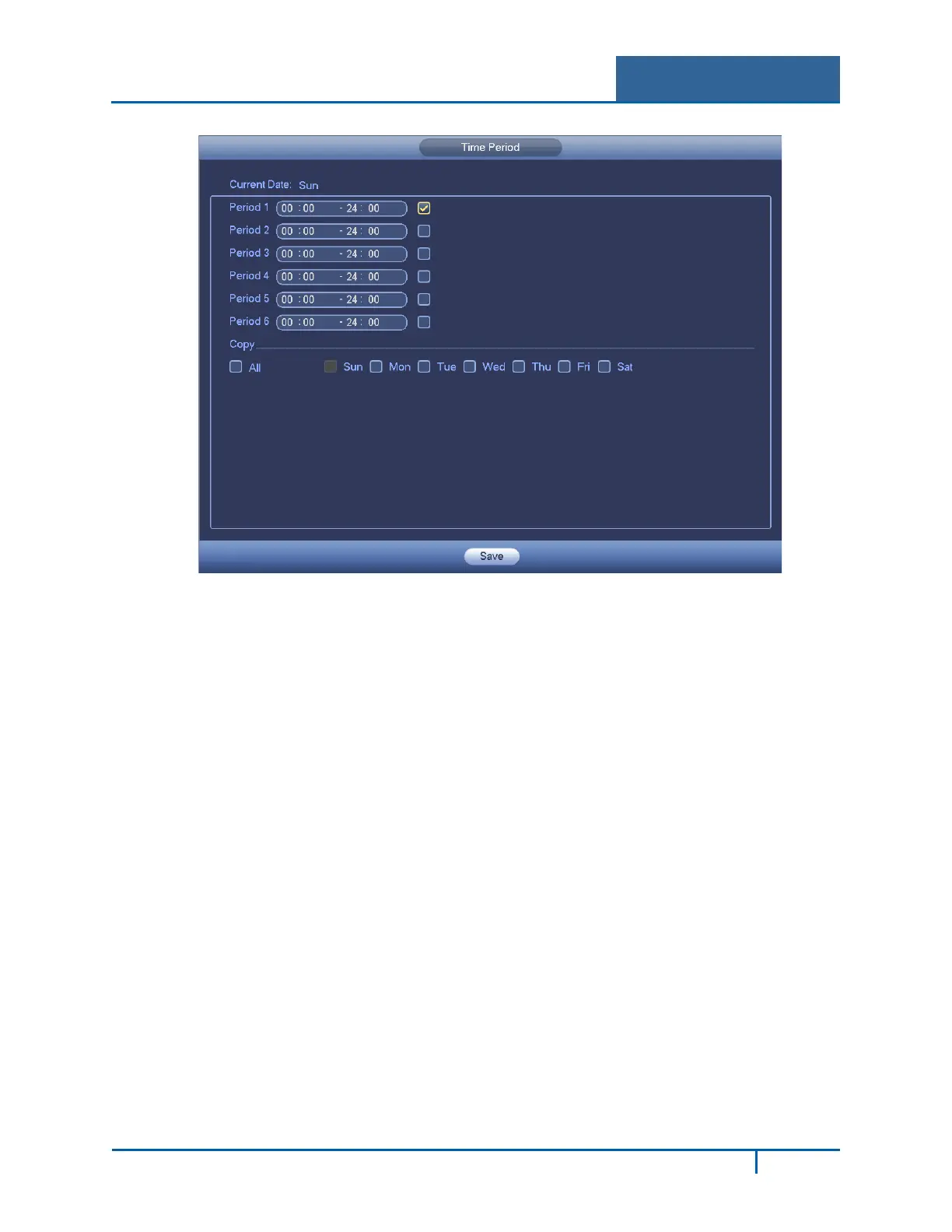Hybrid Standalone NVR User Guide 3 Local Menu Operations
Figure 3-36
9. Select the desired alarm types: Alarm Out, Show Message, Record Channel, PTZ Activation,
Tour, Snapshot, Buzzer, Alarm Upload, or Send Email.
10. Select the Save button to enact the current setup.
Note:
• There is no Detection Region or Anti-dither setup for Tampering.
• Tampering is only enabled during the time period set. It is disabled for Motion Detection and
Video Loss.
3.4.1.3 Video Loss
This function informs you when no video signal is detected.
To set up a Video Loss event:
1. Open the Motion Detect screen by selecting Main Menu > Setting > Video Detect. The Video
Detect screen opens.
2. Select the Video Loss tab.
NVR4200 Series User Guide
68
