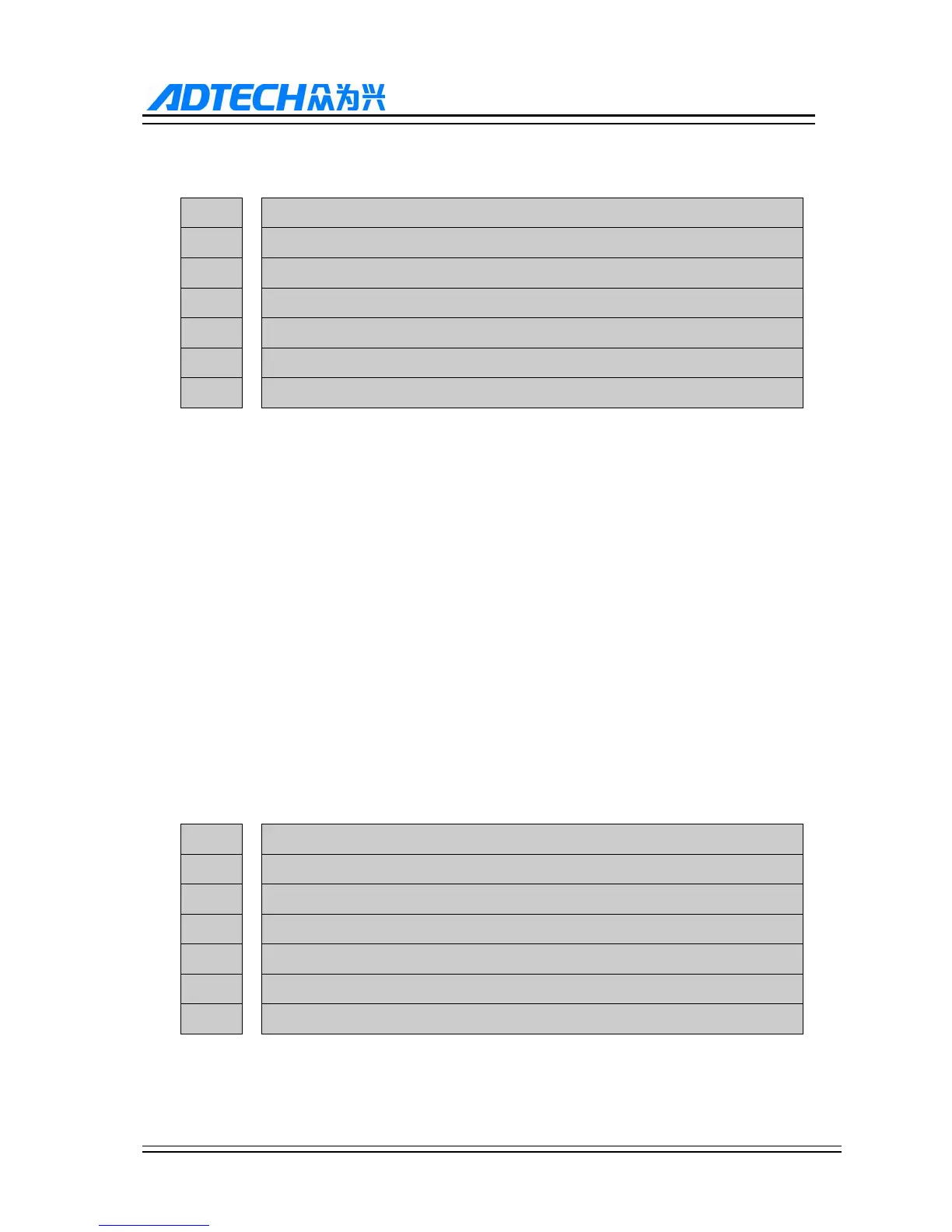ADTECH9 Series CNC Maintenance Manual
- 180 -
not reset.
061 LED Conf in RESET 00 ~ 31
062 LED Conf in RESET 32 ~ 63
063 LED Conf in RESET 64 ~ 95
064 LED Conf in RESET 96 ~ 127
065 LED Conf in RESET 128 ~ 159
066 LED Conf in RESET 160 ~ 191
067 LED Conf in RESET 192 ~ 223
Range : 0x00000000~0xFFFFFFFF
Unit :
Authority : Super Admin
Default : 0
Effective time : Instant
Note : Used to configure the IO that the system needs to reset when there is
alarm. 0: No; 1: Yes
Use binary system to configure in positions.
For example: P6.56:10, is 00000000 00000000 00000000 00001010 in
binary system;
which indicates that among OUT32 ~ OUT63, OUT33 is reset when the
system resets or alarms, OUT35 turns off, while other output ports are
not reset.
068 Power-on Output Open 00~31
069 Power-on Output Open 32~63
070 Power-on Output Open 64~95
071 Power-on Output Open 96~127
072 Power-on Output Open 128~159
073 Power-on Output Open 160~191
074 Power-on Output Open 192~223
Range : 0x00000000~0xFFFFFFFF
Unit :
Authority : Super Admin