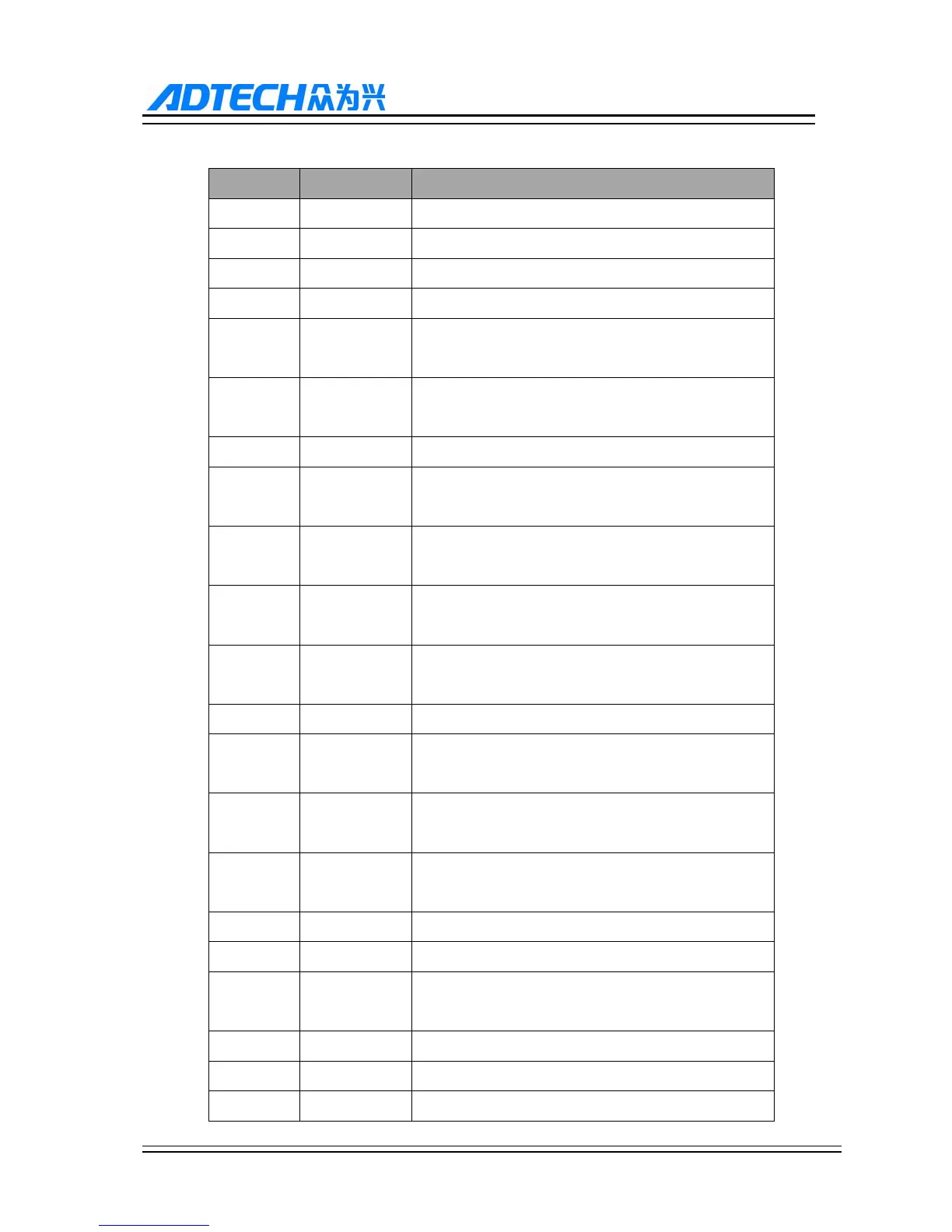ADTECH9 Series CNC Maintenance Manual
- 200 -
Default output port configuration of M series milling machine CNC9640 (XS6), CNC9960 (XS8) and NC9810
Wire No. Port Definition Function
1 OUT0 Spindle CW (M03)(operation panel M203)
2 OUT1 Spindle CCW (M04)(operation panel M204)
3 OUT2 (M10, M11) (FCNC9M panel chuck M10, M11)
4 OUT3 (M12, M13) (operation panel lighting M12, M13)
5 OUT4
Cooling (M08, M09)(operation panel cooling M208,
M209)
6 OUT5
Lubrication (M32, M33)(operation panel lubrication
M212, M213)
7 OUT6 (M14, M15) (operation panel elastic tool M14, M15)
8 OUT7
(M16, M17) (operation panel cutter or manual tool
magazine M16, M17)
9 OUT8
(M18, M19) (operation panel tool magazine +M18,
M19)
10 OUT9
(M20, M21) (operation panel tool magazine -M20,
M21)
11 OUT10
(M22, M23) (operation panel chamber blowing M22,
M23)
12 OUT11 (M24, M25) (operation panel chip removal M24, M25)
13 OUT12
(M26, M27) (FCNC6D panel chip removal 2 M26,
M27)
14 OUT13
(M128, M129) (FCNC6D panel cooling 2 M128,
M129)
15 OUT14
(M130, M131) (FCNC6D panel loose material M130,
M131)
16 OUT15 (M34, M35) (FCNC6D panel discharge M34, M35)
17 OUT16 (M36, M37) (FCNC6D panel feeding M36, M37)
18 OUT17
(M38, M39) (FCNC6D panel spindle positioning M38,
M39)
19 OUT18 (M40, M41) (operation panel F0 M40, M41)
20 OUT19 (M42, M43) (operation panel F1 M42, M43)
21 OUT20 (M44, M45) (operation panel F2 M44, M45)