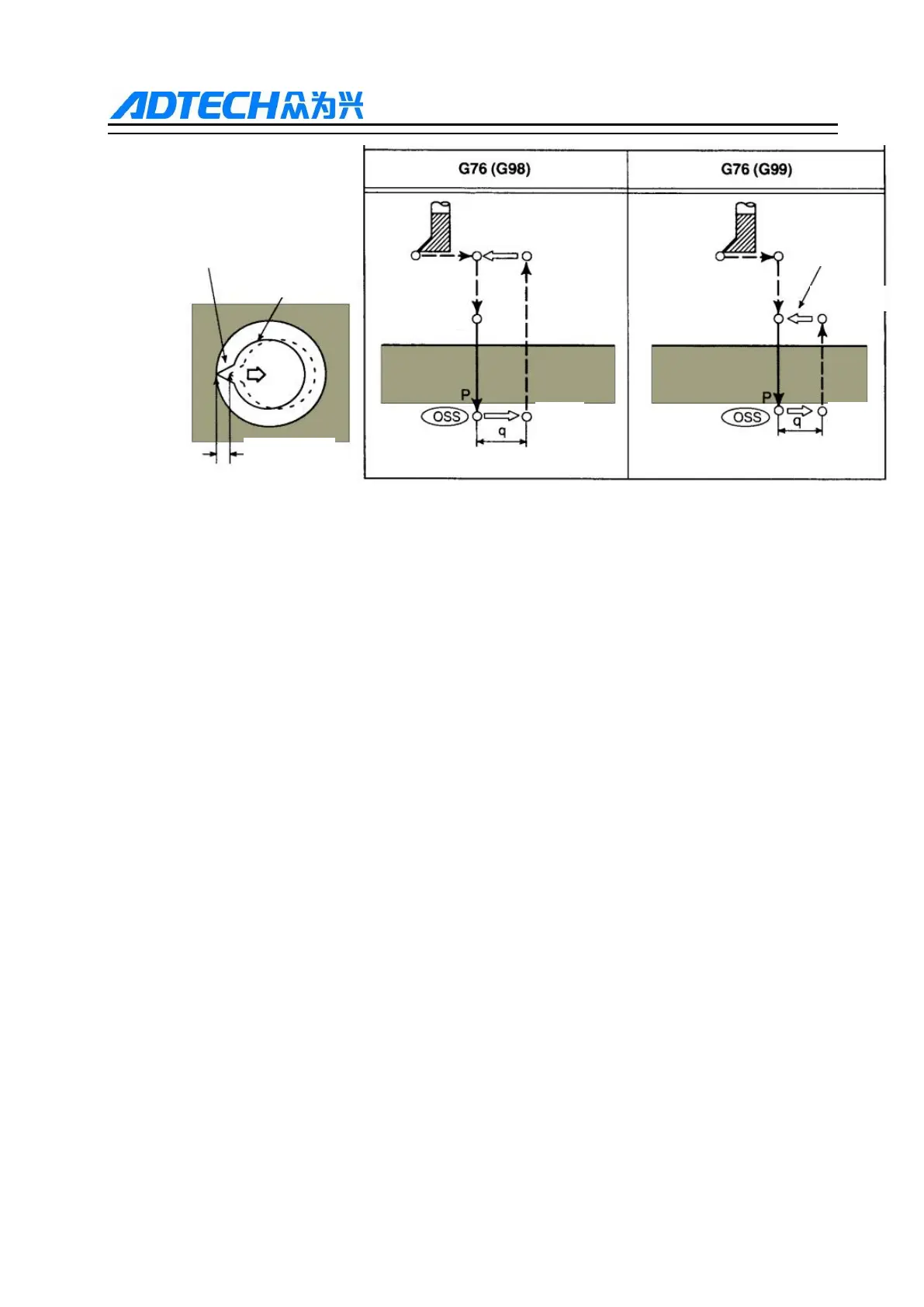ADTECH9 Series CNC Programming Manual
(Note: The offset of Q at the bottom of hole is the modal value stored in the fixed cycle. It must be specified
carefully, because this value can also be used as the cutting depth in the G73 and G83 commands. In addition,
since this command requires the spindle to position the borehole, only the servo spindle can execute this
command).
The sequence of actions can be as follows:
1. Perform G00 command to quickly locate to the positions of X and Y coordinates
2. Perform G00 to position R
3. Perform G01 borehole from point R to Z
4. Perform spindle positioning (Note: Perform servo spindle zeroing--by setting the spindle parameter [No. 15
spindle return-to-zero offset (Angle)] so that the boring tool tip is parallel to the X-axis negative direction)
5. The tool moves Q_ in the opposite direction of the tool tip using X-axis (note: this offset Q_ is a relative
movement amount)
6. Return from the hole bottom position to the initial plane (G98 mode) or back to the R point (G99 mode) to
perform G00 fast positioning.
7. The tool moves Q_ in the direction of the tool tip using X-axis (note: this offset Q_ is the relative movement
amount)
8. Perform M03 spindle forward rotation
Cancel fixed cycle (G80)
After G80 instruction is executed, the fixed cycle (G73, G74, G81~g89) instruction is canceled, point R
and point Z parameter and all hole processing parameter except F are canceled. In addition, the G codes of
group 01 also have the same effect.