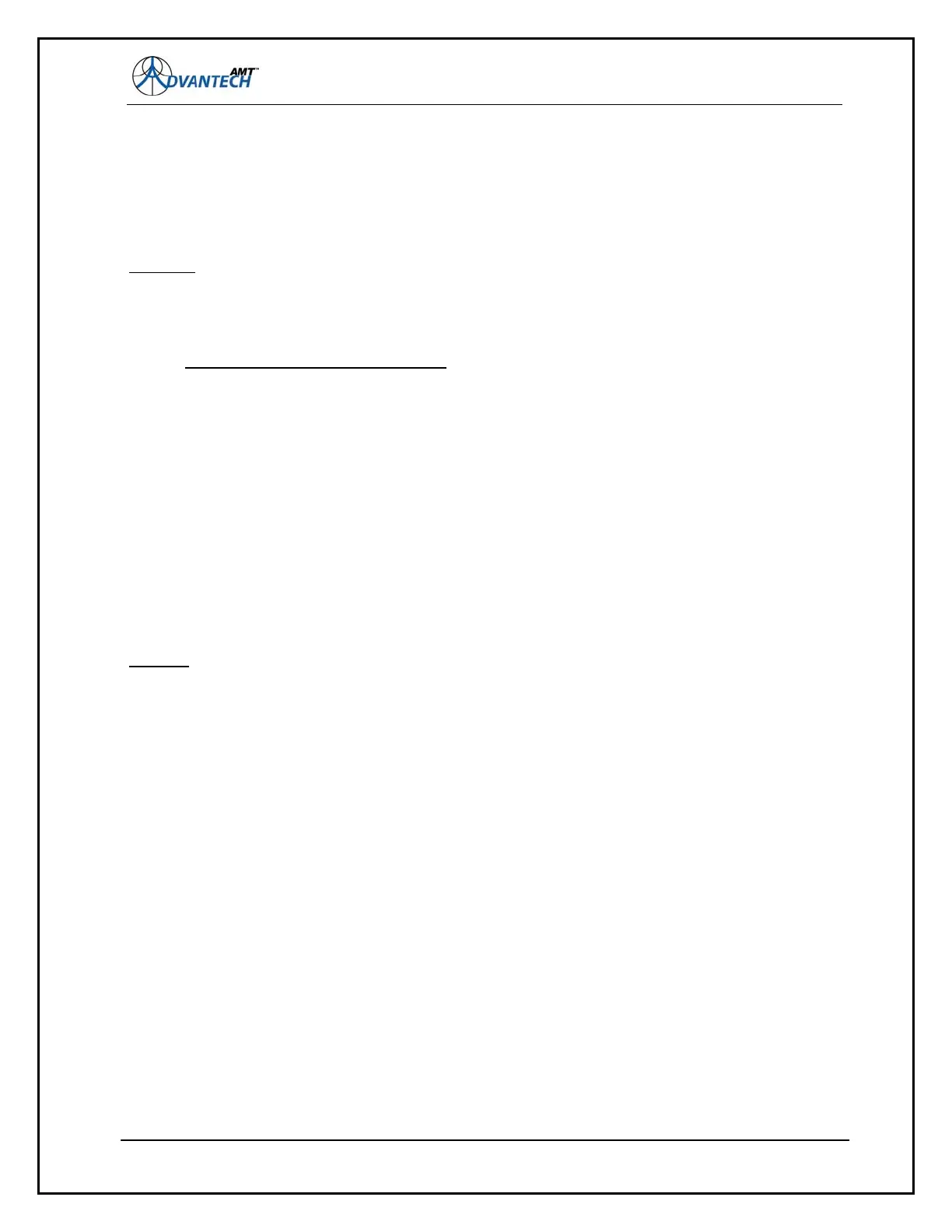AMT-70/AMT-73/AMT-75 Installation and Operation
rdstat
This command is provided primarily as a debug tool. The user can see the redundancy software signal
I/O and the system interpretation of the signal statuses.
Example:
# rdstat
Redundancy System Parameters
Switch position: 0x0C
Discrete In: 0x01, Discrete Out: 0x00
This unit status: DISCONNECT, Good
Other unit reads: Fault
The command rdswpos read the position of the RF switch.
rdswpos
The status can be as follow; ACTIVE, REDUNDANT, DISCONNECT, SHORT or UNKNOWN.
Example
:
# rdswpos
This Unit = REDUNDANT
130
The RF switch is switched to the other unit. This unit is the Redundant unit and the other is the Active
unit.