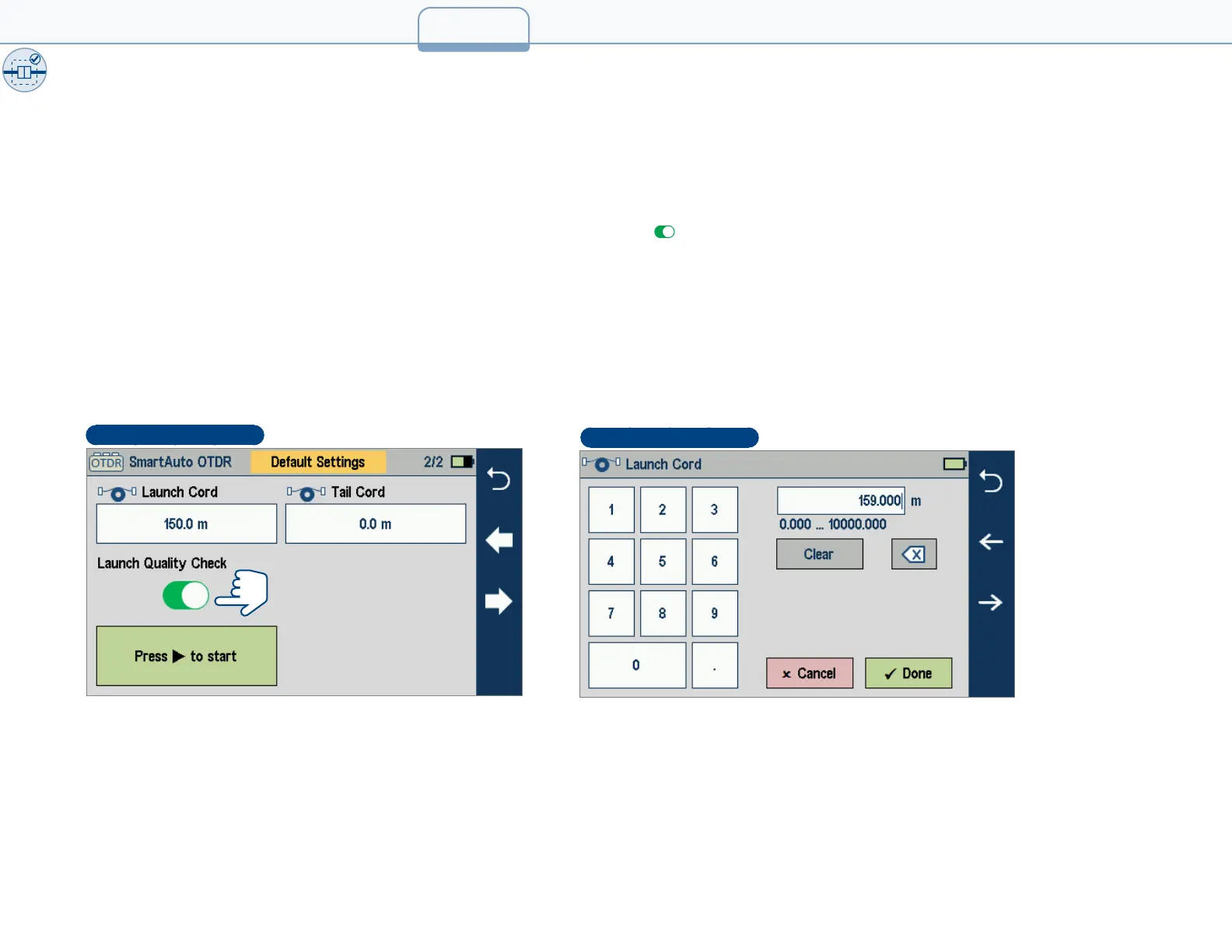Enabling Launch Quality Check
When Launch Quality Check feature is enabled, FlexScan checks loss and reectance of OTDR connection to network enabling the user to
detect dirty, damaged, poorly seated, or mismatched (UPC to APC) connectors.
To Enable Launch Quality Check
• While in the SmartAuto Settings screen, touch the on/off control to enable .
Launch and Receive Cable Settings
To Congure Length of Launch and Receive Cables
• While in the SmartAuto Settings screen, touch the Launch Cord eld or Tail (Receive) Cord eld to display the length editor screen.
• Using on-screen controls, enter the desired length.
• Touch Done to save changes and return to the SmartAuto Settings screen.
3.4_Launch Quality Check
20
SmartAuto Settings Screen
SmartAuto Settings Screen
