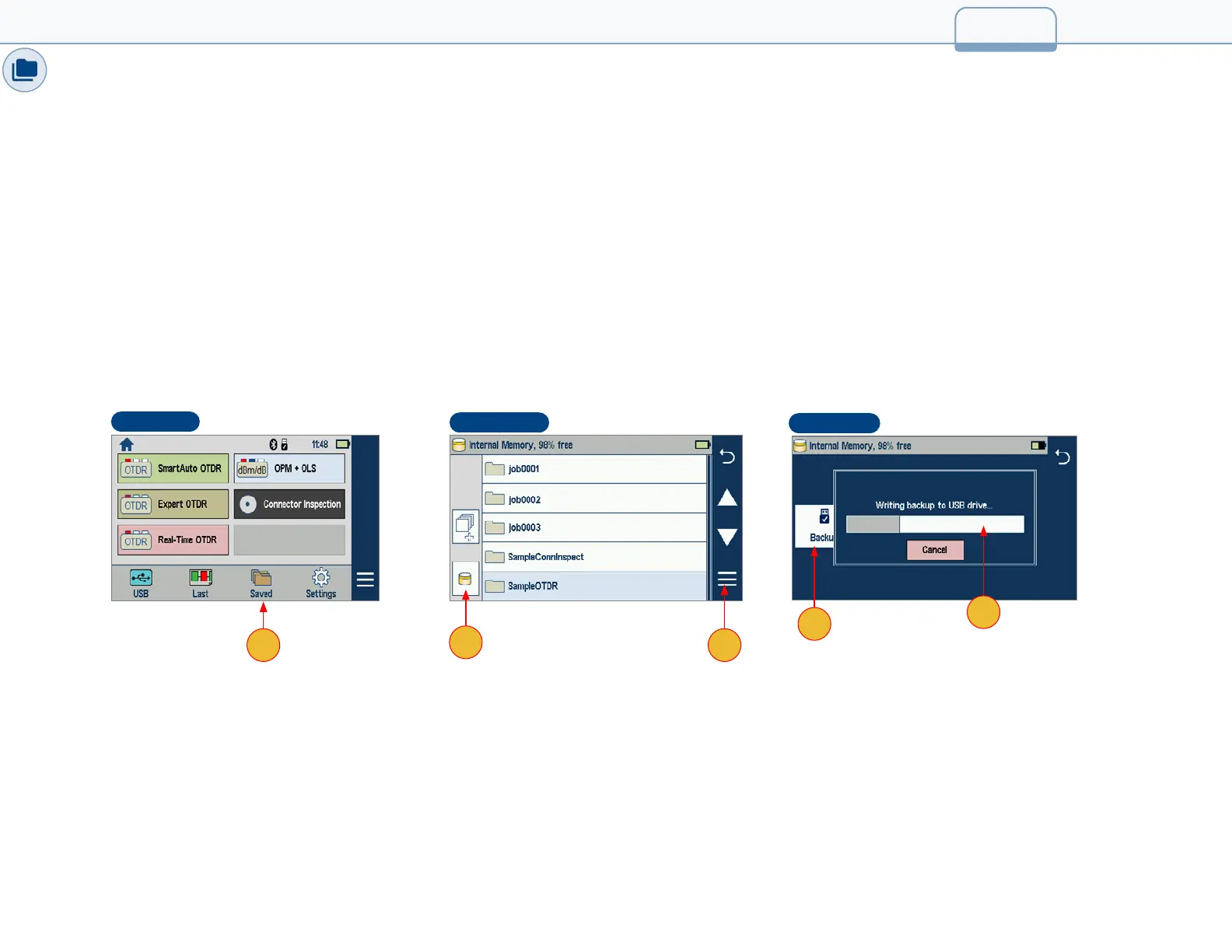Backing up Results to External USB Memory Stick
To back up internally stored results to USB memory stick:
1. Turn on the FlexScan OTDR.
2. Plug in an external USB memory stick.
3. From the Home screen, touch Saved.
4. When in test results screen, verify that Internal Memory option is currently selected.
• If the USB option is selected, touch the USB memory icon to toggle to the Internal Memory option.
5. Touch Menu.
6. Touch Backup.
7. Wait until the Backup progress completes (indicated by the “Writing backup to USB drive…” label).
Home Screen
3
40
Menu Screen
6
7
Results Screen
4
5