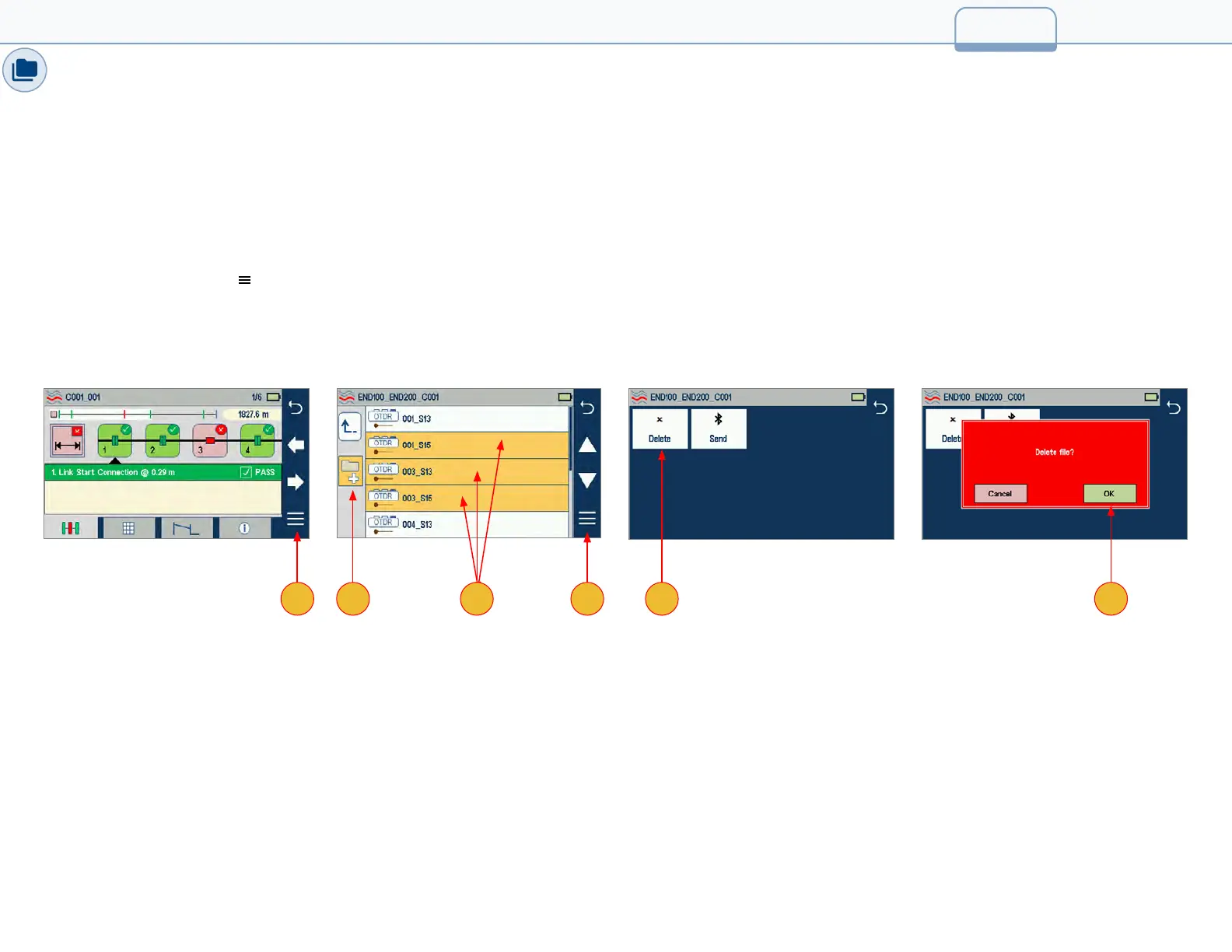Deleting Jobs/Cables/Files
1. From the Home screen, touch the Saved icon to display the Results Manager, which may be displayed as Jobs screen, Cables screen, or
Results screen.
2. Navigate through the Jobs/Cables/Results screen to locate the desired results.
3. Press Add Files control to enable ‘select’ function, or touch and hold Add Files to select all.
4. Touch as many les as needed to select.
5. Touch the Menu soft key to display a sub-menu.
6. Touch Delete.
7. Then touch OK to conrm deletion.
7.3_Delete
38
1 3 4 5 6 7
