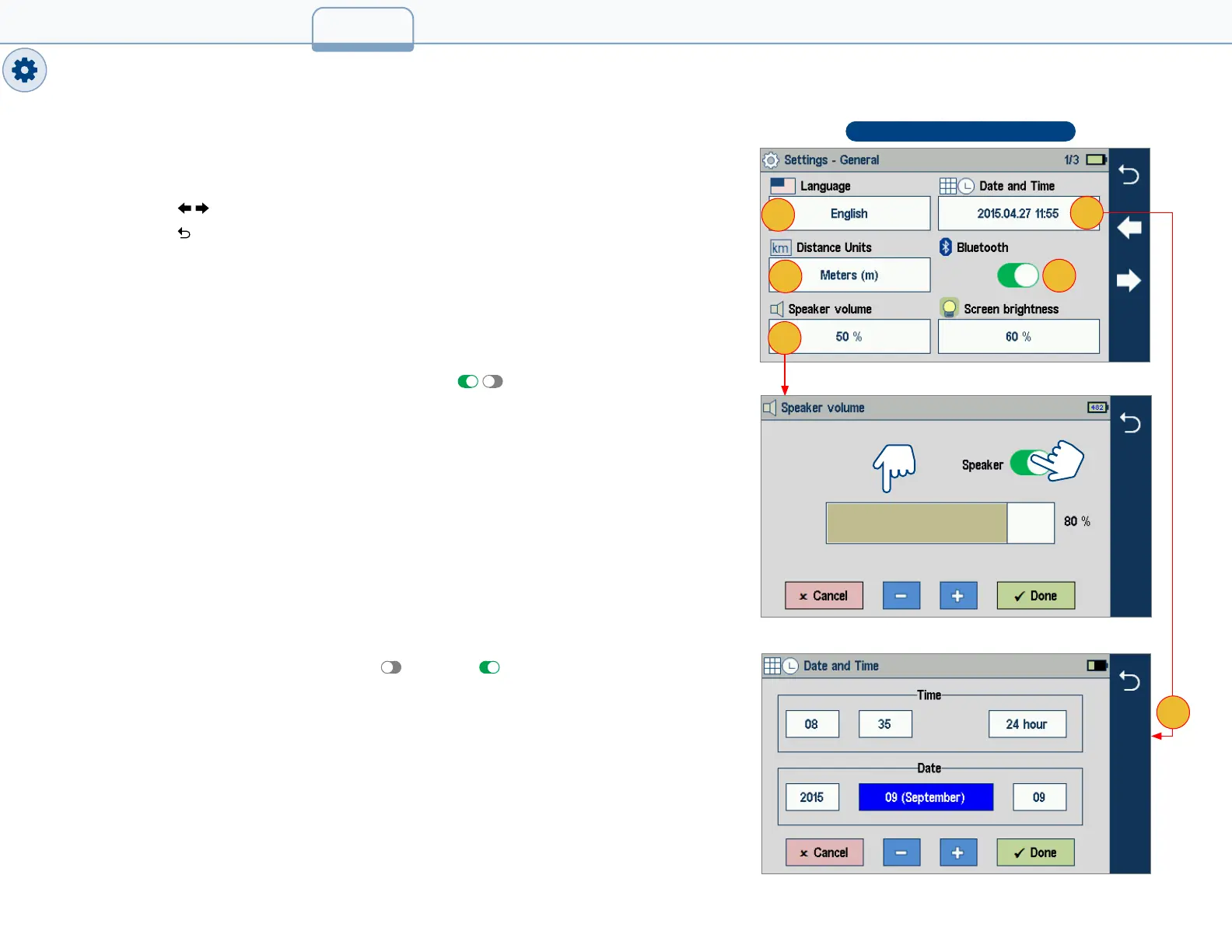General Settings
While in the General Settings screen:
• Touch the desired setting eld/tab (e.g. Distance Units) to display a sub-menu.
• Touch Left/Right Arrows to display additional General Settings screen.
• Touch Back to return to the previous menu.
Select and view/edit settings as follows
1. Language: touch to select the desired language.
2. Distance Units: select kilometers, meters, kilofeet, feet, miles.
3. Speaker Volume: touch to display a sub-screen, where
• If Speaker disabled, touch the on/off control / to turn the Speaker on.
• Touch and/or touch and drag the adjustment slider right/left to increase/
decrease the Speaker volume. Or, press [+] / [-] controls for precise adjustments
of 10% by step.
• Press Done to save changes and return to the General Settings screen.
4. Date and Time: touch to display a sub-screen, where
• Touch the desired Time/Date Parameter to enable it.
• Use controls [+] / [-] to change the selected parameter value.
• Press Done to save changes and return to the General Settings screen.
5. Bluetooth:
• If disabled, touch the Bluetooth eld to display Bluetooth menu.
• Touch the Bluetooth radio button to enable .
• In the device name eld you will see Bluetooth ID displayed for the FlexScan
device.
10
General Settings, Page 1 of 3
1
2
4
4
5
3
2_GENERAL
