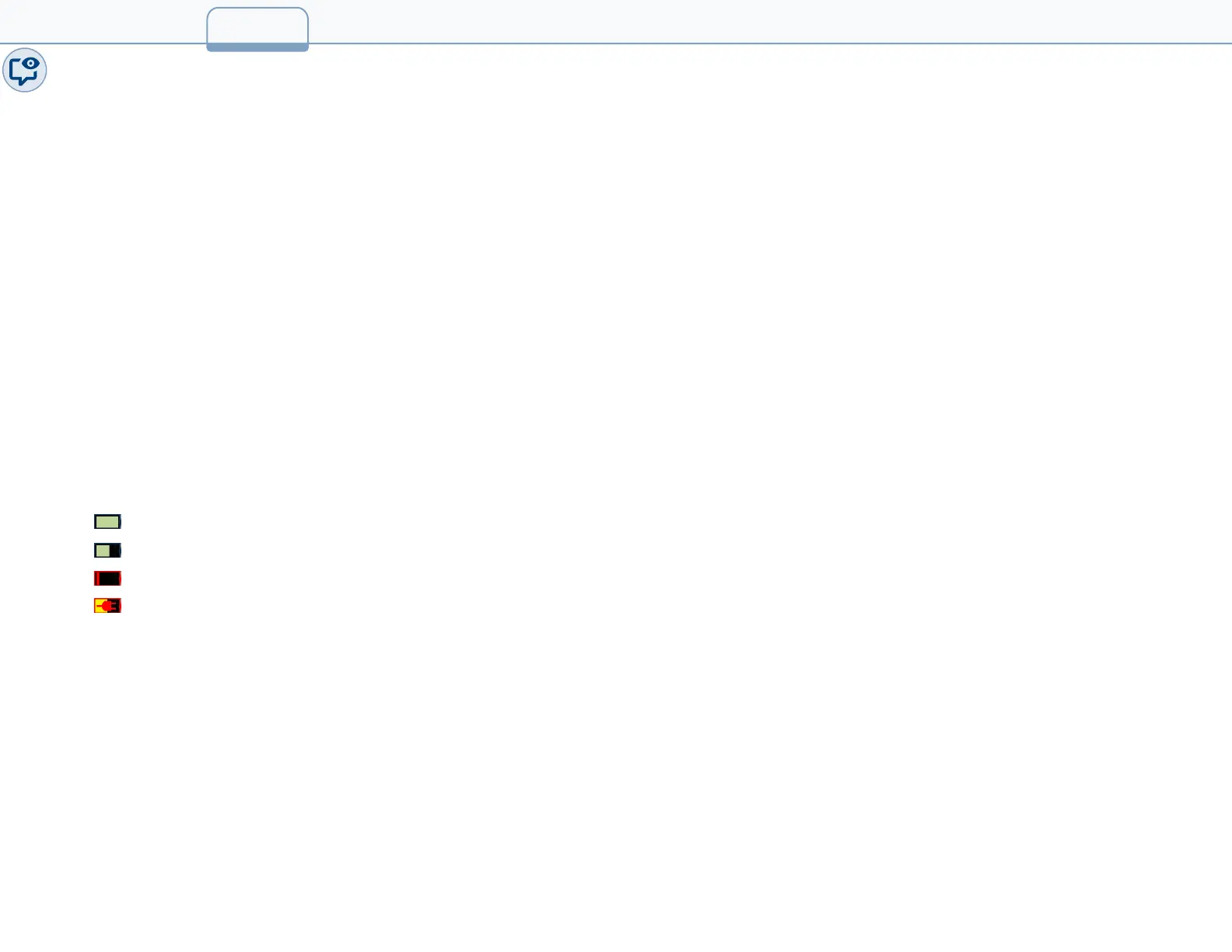Battery Charging
You may charge the battery while your FlexScan is switched on or off by attaching the supplied AC charger.
• Plug the included AC charger into AC outlet.
• Connect charger plug to the Power port.
• AC/Charger indicator will illuminate to indicate charging status as follows:
– RED - Charging battery
– GREEN - Fully charged
– OFF - AC disconnected
– Flashing RED/GREEN - Charging halted due to over-temperature.
• FlexScan charges while operating.
• A fully-charged battery operates for approximately 12 hours of typical use.
Understanding Battery Charge Status
When FlexScan is ON, battery icon shown on the display indicates battery status as follows:
- Battery fully charged
- Battery partially charged
- Battery discharged
- Battery charging
Battery fully charged, Battery partially charged, and Battery discharged symbols will only be shown when unit is
operating without being connected to AC.
6
