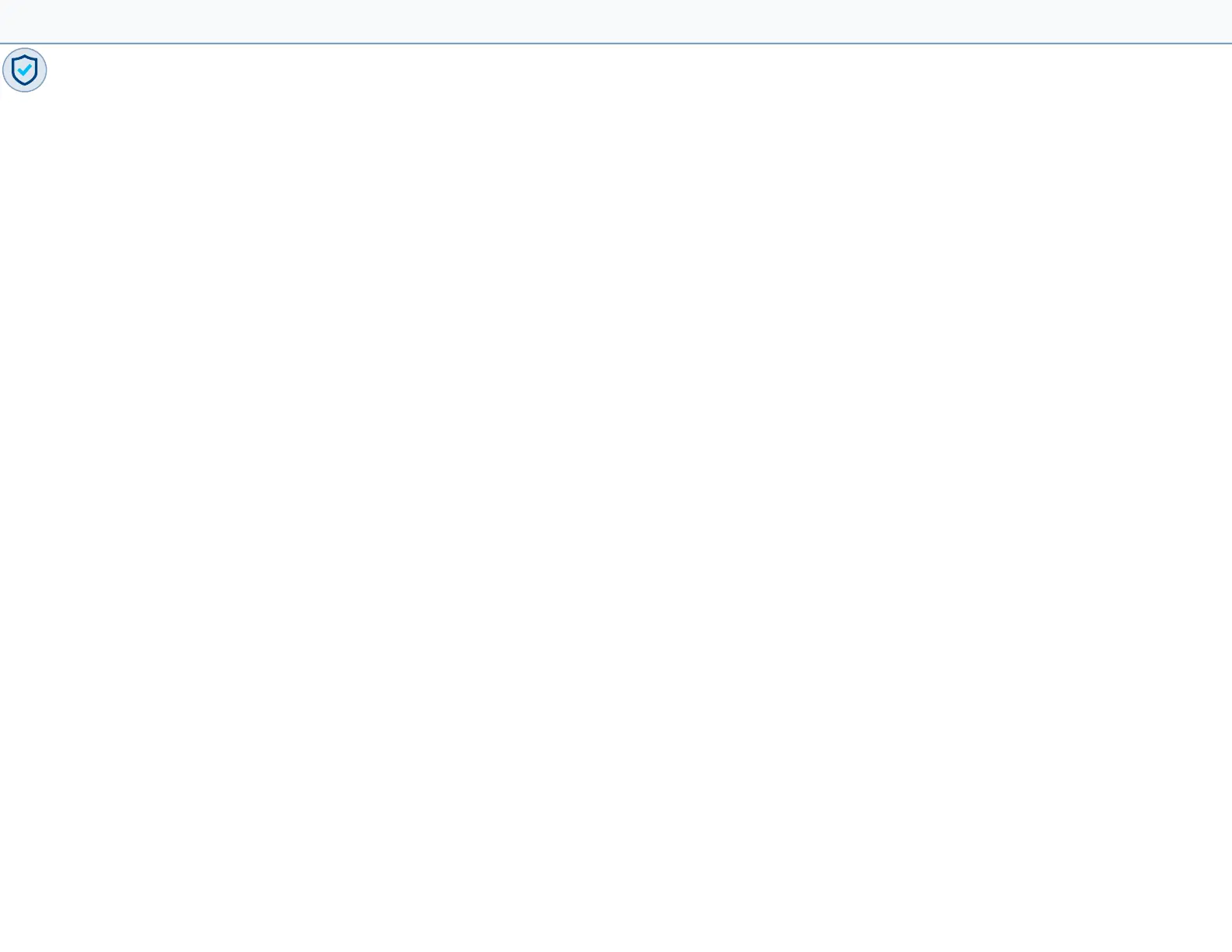L’émetteur/récepteur exempt de licence contenu dans le présent appareil est conforme aux CNR d’Innovation, Sciences et Développement
économique Canada applicables aux appareils radio exempts de licence. L’exploitation est autorisée aux deux conditions suivantes :
1. L’appareil ne doit pas produire de brouillage;
2. L’appareil doit accepter tout brouillage radioélectrique subi, même si le brouillage est susceptible d’en compromettre le fonctionnement.
WARNING! Use only the specied AC adapter. Use of another type of AC adapter can damage the instrument and create the danger of re and
electrical shock.
WARNING! To avoid the danger of re and electrical shock:
• Never use a voltage that is different from that for which the AC adapter is rated.
• Do not plug the unit into a power outlet that is shared by other devices.
• Never modify the power cord or excessively bend, twist, or pull it.
• Do not allow the power cord to become damaged.
• Do not place heavy objects on the power cord or expose it to heat.
• Never touch the AC adapter while your hands are wet.
• Should the power cord become seriously damaged (internal wiring exposed or shorted), contact the manufacturer to request servicing.
• CAUTION! Do not run any tests or perform functions that activate a FlexScan laser unless ber is attached to the corresponding port.
• CAUTION! To avoid serious eye injury, never look directly into the optical outputs of ber optic network equipment, test equipment, patch
cords, or test jumpers. Refer to your company’s safety procedures when working with optical systems.
• NOTICE: FlexScan OTDR contains no user serviceable parts, it must be returned to AFL or authorized agents for repair and calibration.
• IMPORTANT: Proper care in handling should be taken when using any precision optical test equipment. Scratched or contaminated optical
connectors can impact the performance of the instrument. It is important to keep the dust caps in place when the unit is not being used.
• IMPORTANT: Always clean OTDR port and any mating connectors using approved cleaning supplies (e.g. One-click cleaner) before mating
the connectors.
• CAUTION! Power levels in excess of +3 dBm may damage OTDR optics. Do not connect OTDR to network connectors where received power
level may exceed +3 dBm. If high power levels are suspected, verify power level by connecting to OPM and measuring received power level.
Apple Inc. Legal Notice
AirPlay, iPad, iPhone, iPod, iPod classic, iPod nano, iPod touch, and Retina are trademarks of Apple Inc., registered in the U.S. and other countries.
iPad Air, iPad mini, and Lightning are trademarks of Apple Inc.
4