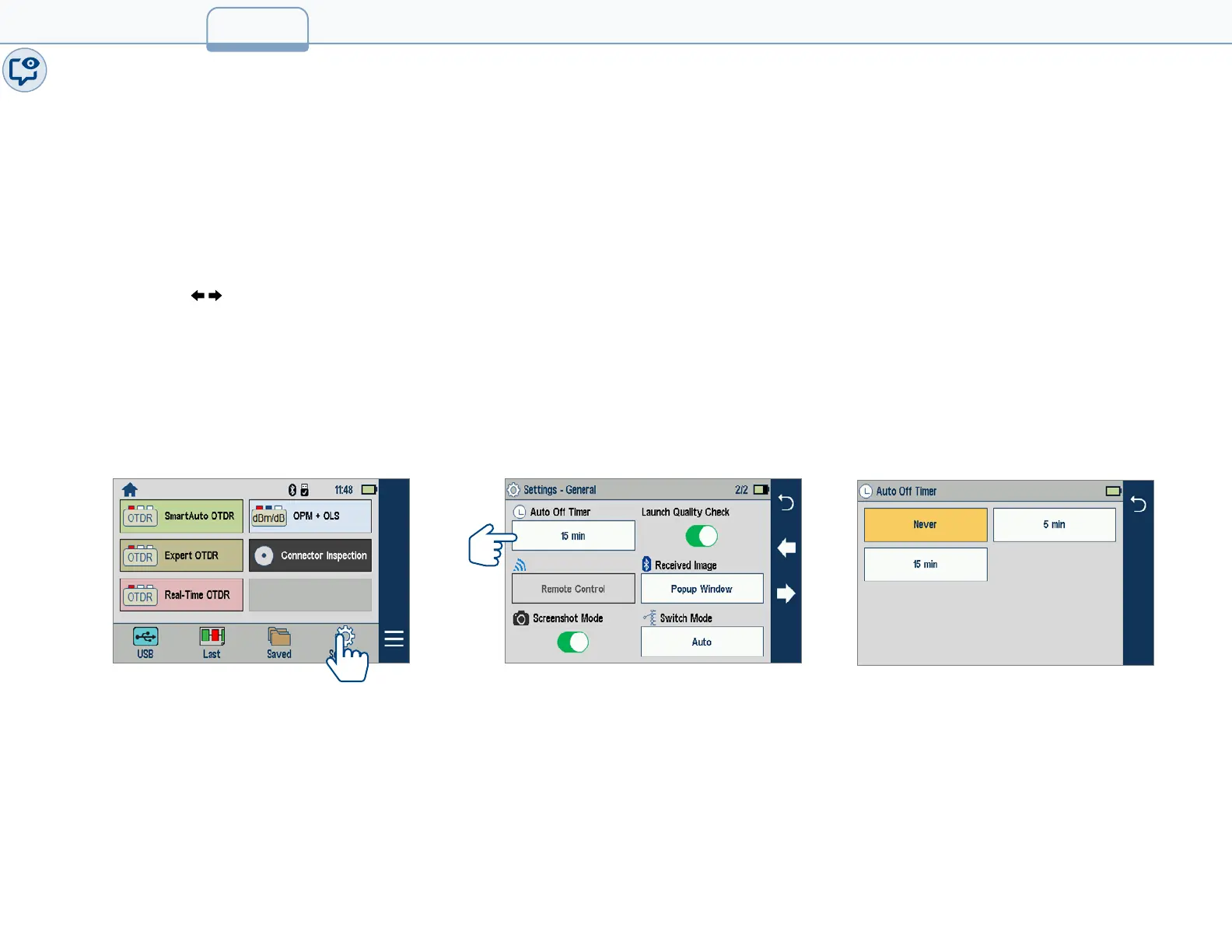Configuring FlexScan to Auto-O
The Auto-Off feature is available for conserving battery power on your FlexScan.
To Congure the Auto-Off Timer:
• Turn your FlexScan On. From the displayed Home screen, touch Settings.
• In the Settings menu, locate the Auto Off Timer option.
– Touch arrows to navigate to next/previous screen if the Auto Off Timer option is not displayed.
• Touch the Auto Off Timer eld to display the settings sub-menu.
• Select the desired power save option (5 min, 15 min, Never).
Notes:
1. Auto-off timer is reset due to any button or touch-screen activity, USB or AC charger connected/disconnected.
2. Auto-off is inhibited if OLS is enabled, USB is connected to PC, AC charger is connected, Wi-Fi Link is enabled, or USB mode is enabled.
7
1-1_Auto Of