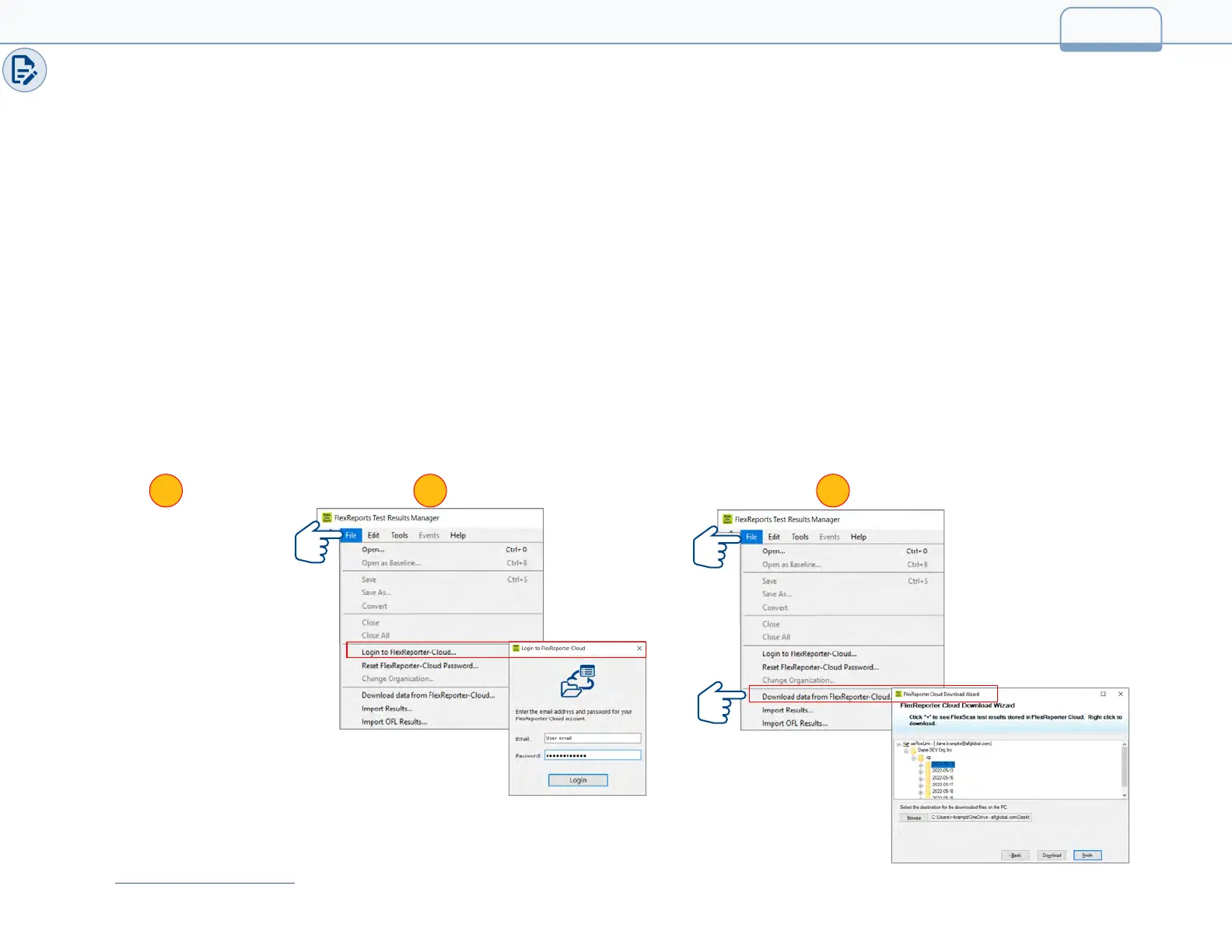Generating Reports with FlexReporter Software Suite
FlexReporter Software Suite works with AFL Test and Inspection instruments to provide a simple-to-use, high performance cloud enabled
reporting platform. FlexReporter combines FlexApp – a mobile App that wirelessly transfers test results to FlexReporter-Cloud from the eld
with a fast, comprehensive, 3-step reporting solution – FlexReports PC software. The FlexReporter software suite is developed to make the
complicated task of reporting faster, simpler, and easy-to-use.
FlexReports is a Windows
®
-compatible PC software that provides comprehensive test results analysis and reporting for AFL FlexScan OTDRs,
FOCIS inspection systems, OLTS, and OPM products.
FlexApp is a mobile Android and iOS App that supports AFL’s FlexScan
®
OTDRs and FOCIS connector inspection products (FOCIS Flex, FOCIS
Lightning). FlexApp wirelessly transfers test results from any FlexScan OTDR or FOCIS inspection probe directly to FlexReporter-Cloud from the
eld for subsequent analysis, editing, and reports generation with FlexReports PC software.
Using FlexReports for Downloading Test Results from FlexReporter-Cloud
1. Install and run latest version of FlexReporter.
2. From FlexReports Home screen menu, click File and click “Log in to FlexReporter-Cloud” to log in.
3. Click “Download data from FlexReporter-Cloud”. Navigate and select the desired folder with results for download, then click “Download”.
4. Return to the FlexReports Home Menu to view results or generate a test report.
Download FlexReports
21 3
Generating Reports
See FlexReports User’s Guide for detailed explanation.
42
9_Reports
