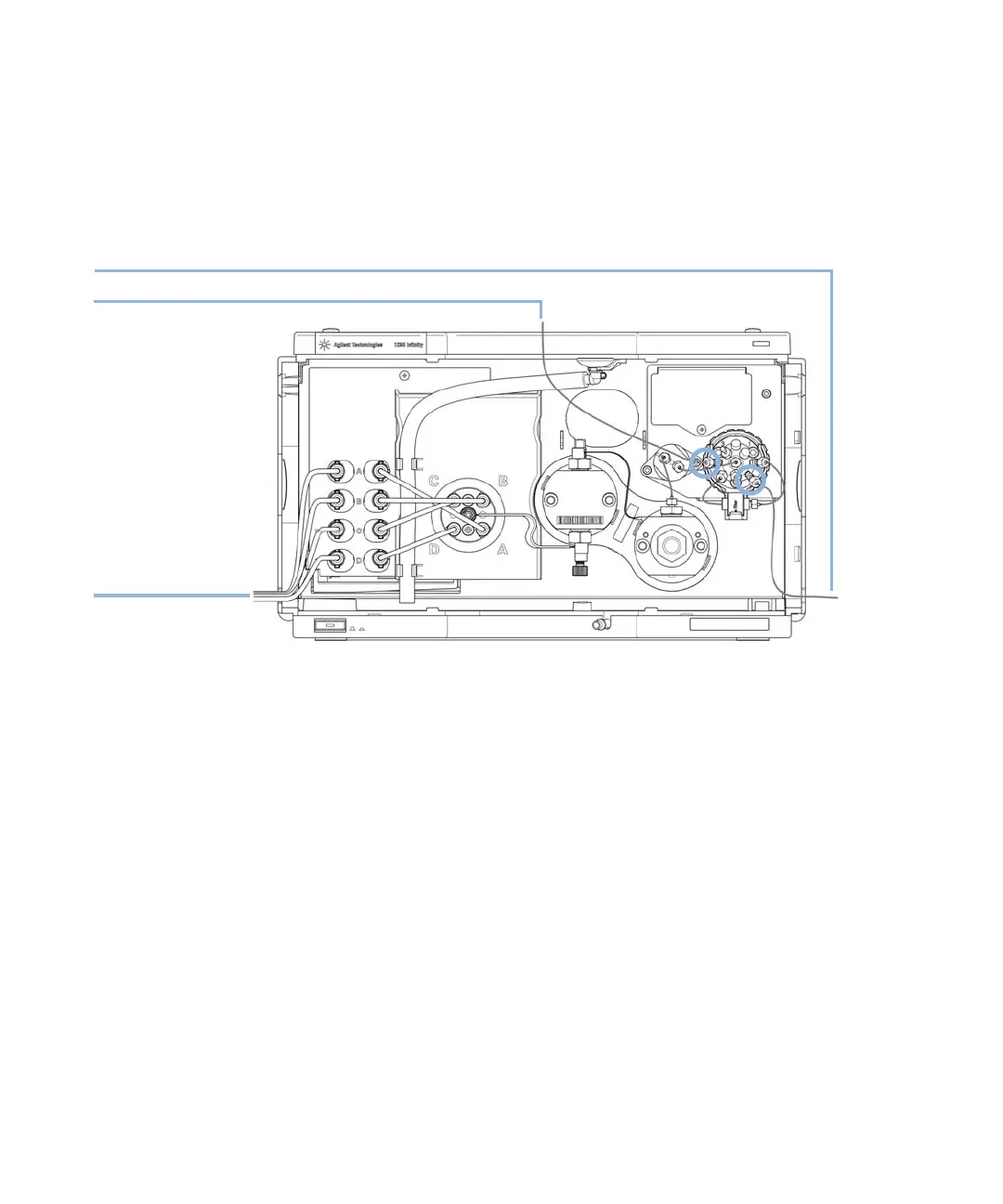48 1290 Infinity Quaternary Pump User Manual
3 Installing the Module
Flow Connections to the Pump
6 Connect the capillary from the autosampler to port 4 of the Multi
Purpose Valve.
7 Connect the waste tubing to port 7 of the Multi Purpose Valve and
place it in your waste system.
8 If the pump is not part of an Agilent 1290 Infinity system stack or
placed on the bottom of a stack, connect the waste tube to the waste
outlet of the pump leak handling system.
9 Fill solvent reservoirs with your mobile phase.
10 Prime your system before first use (see “Priming the Pump” on
page 68).
To waste system
To autosampler
From solvent bottles
