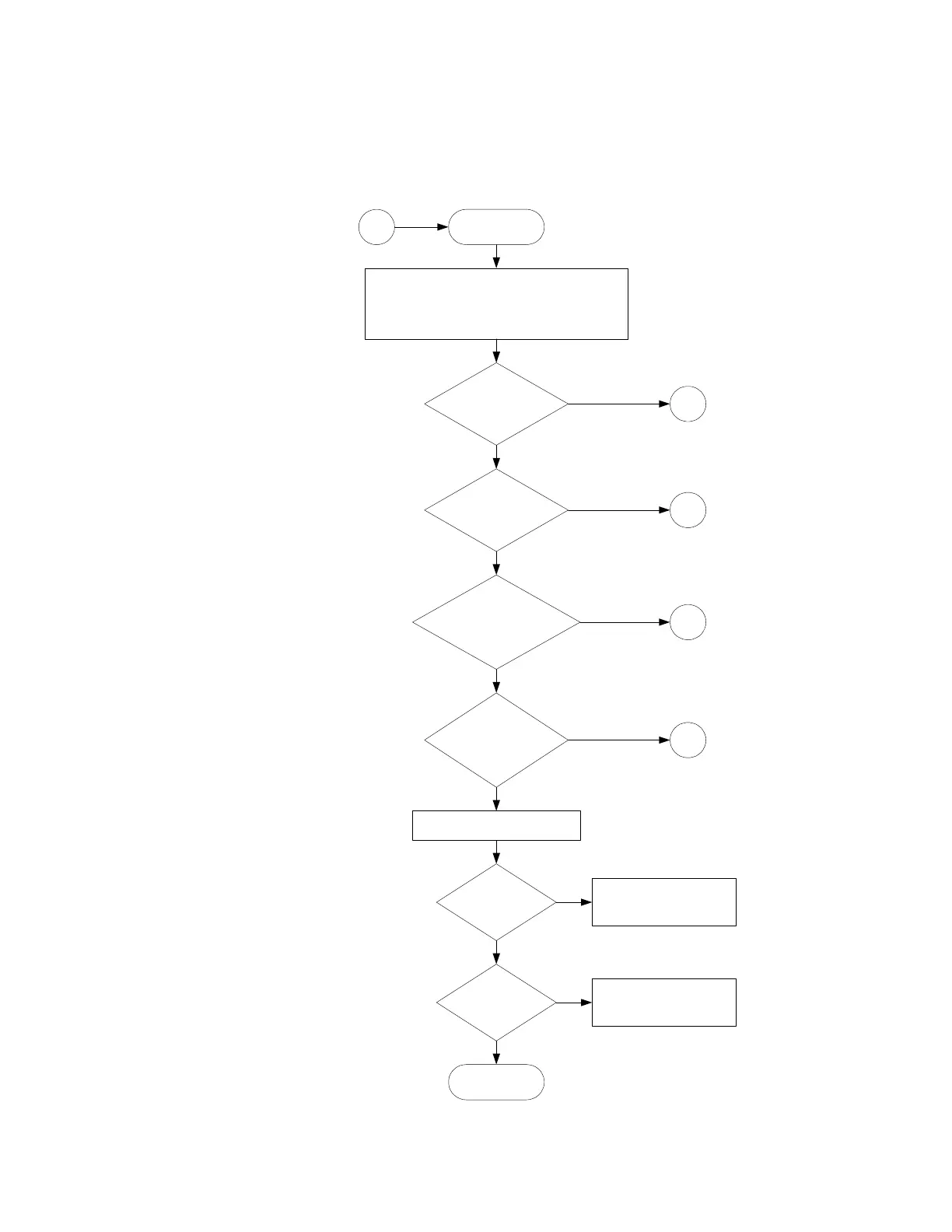Troubleshooting 5
16900A, 16902A, and 16903A Service Guide 33
Figure 6 16903A Troubleshooting Flowchart
Are the
fans turning &
power on?
Is the
display screen
readable?
Does
the instrument finish
booting to windows
login?
Start
Attach keyboard, mouse and power cord.
Remove all user-installed PCI cards (see
'To remove & replace optional interface
cards' in chapter 7. Apply power.
Does
the logic analyzer
application
start?
Run the module self tests.
Do
the self tests
pass?
1
2
3
No
No
Is the
problem still
present?
Done.
4
No
5
No
Go to module
troubleshooting.
Call Agilent support.
Yes
Yes
Yes
Yes
Yes
Yes
No
No
