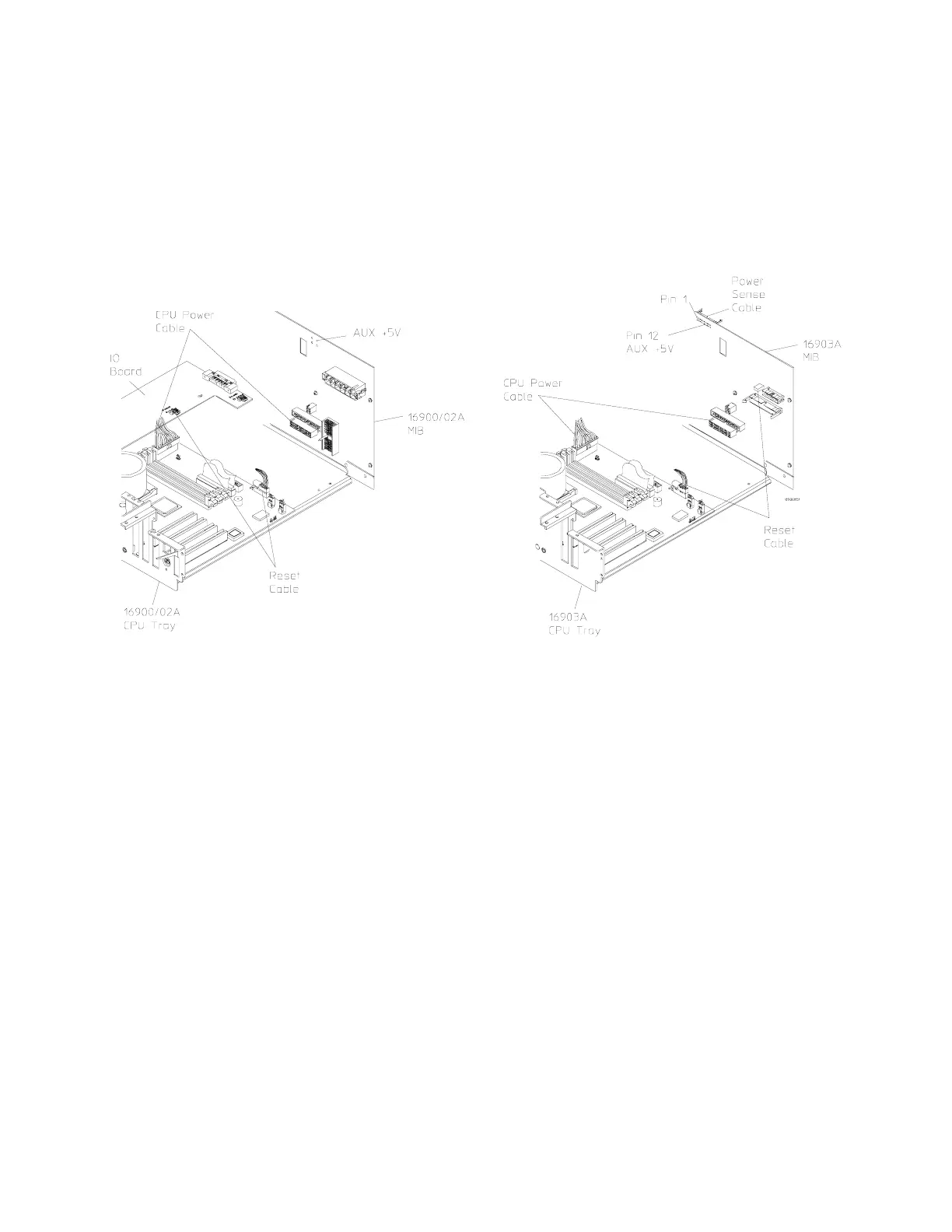Troubleshooting 5
16900A, 16902A, and 16903A Service Guide 39
(instructions in “To remove and replace the cover" on
page 52).
3 Ensure that the CPU power cable and reset cables are
seated properly.
4 Using a voltmeter, ensure the AUX +5V power on the MIB
measures +5V. If it does not, replace the power supply.
5 Apply power and return to “16900A and 16902A Power
Troubleshooting Flowchart" on page 28.