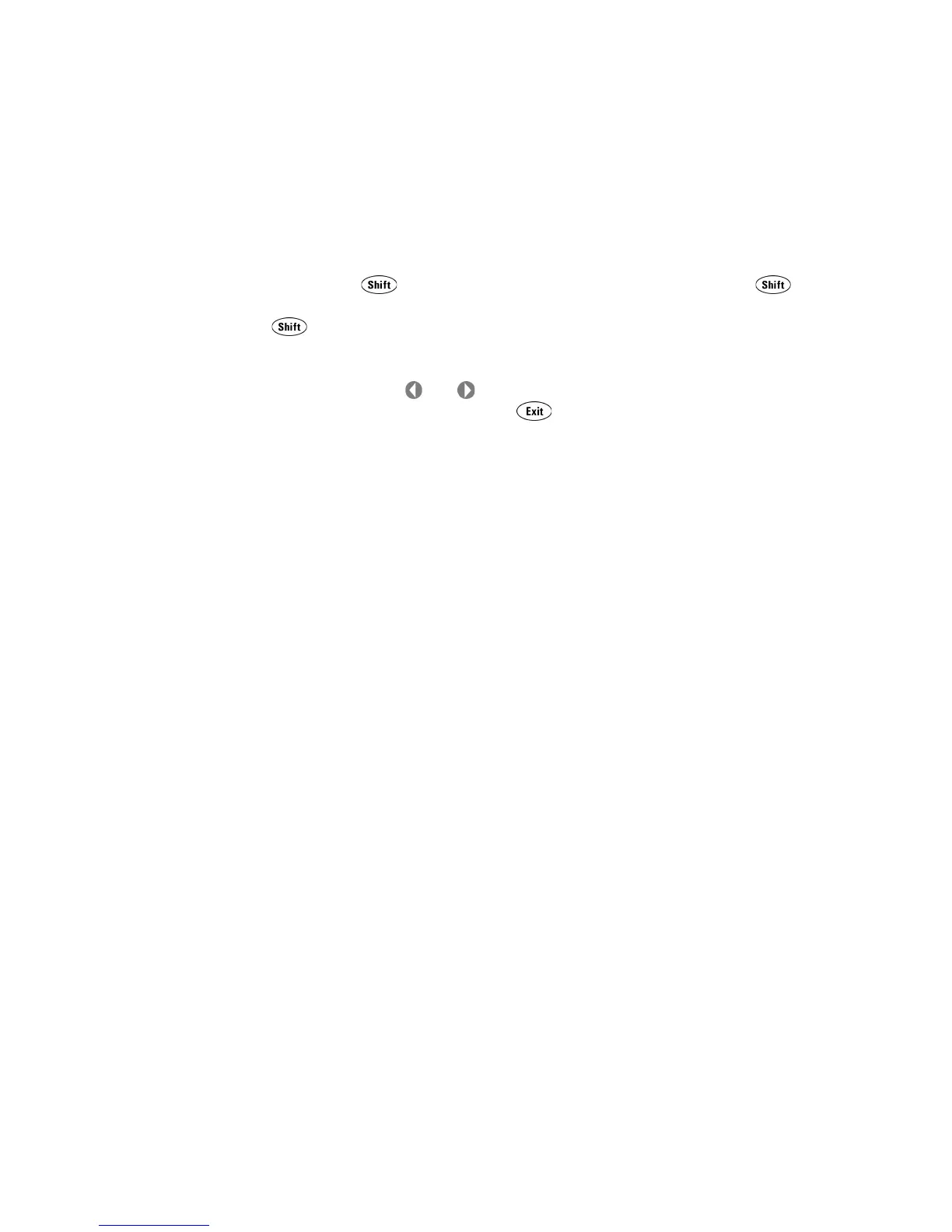110 34410A/11A/L4411A Service Guide
4 Disassembly and Repair
34410A/11A Display and Keypad Tests
You can test the keypad and display.
Hold down the key as you turn on the instrument. Hold the key
for a little over 5 seconds, until you hear a relay click. When you release
the key, the instrument begins the keypad test. The second display
line shows the names of the keys. Press each key in turn, as shown. When
all the keys have been pressed, the display test is available. press the left
or right arrow keys ( or ) to cycle the display through all the
segments and annunciators. Press when finished.
Electrostatic Discharge (ESD) Precautions
Electrical components can be damaged by electrostatic discharge (ESD)
during handling. Component damage can occur at electrostatic discharge
voltages as low as 50 volts.
The following guidelines will help prevent ESD damage when servicing the
instrument or any electronic device.
• Disassemble instruments only in a static–free work area.
• Use a conductive work area to reduce static charges.
• Use a conductive wrist strap to reduce static charge accumulation.
• Minimize handling.
• Keep replacement parts in original static–free packaging.
• Remove all plastic, foam, vinyl, paper, and other static–generating
materials from the immediate work area.
• Use only anti–static solder suckers.
