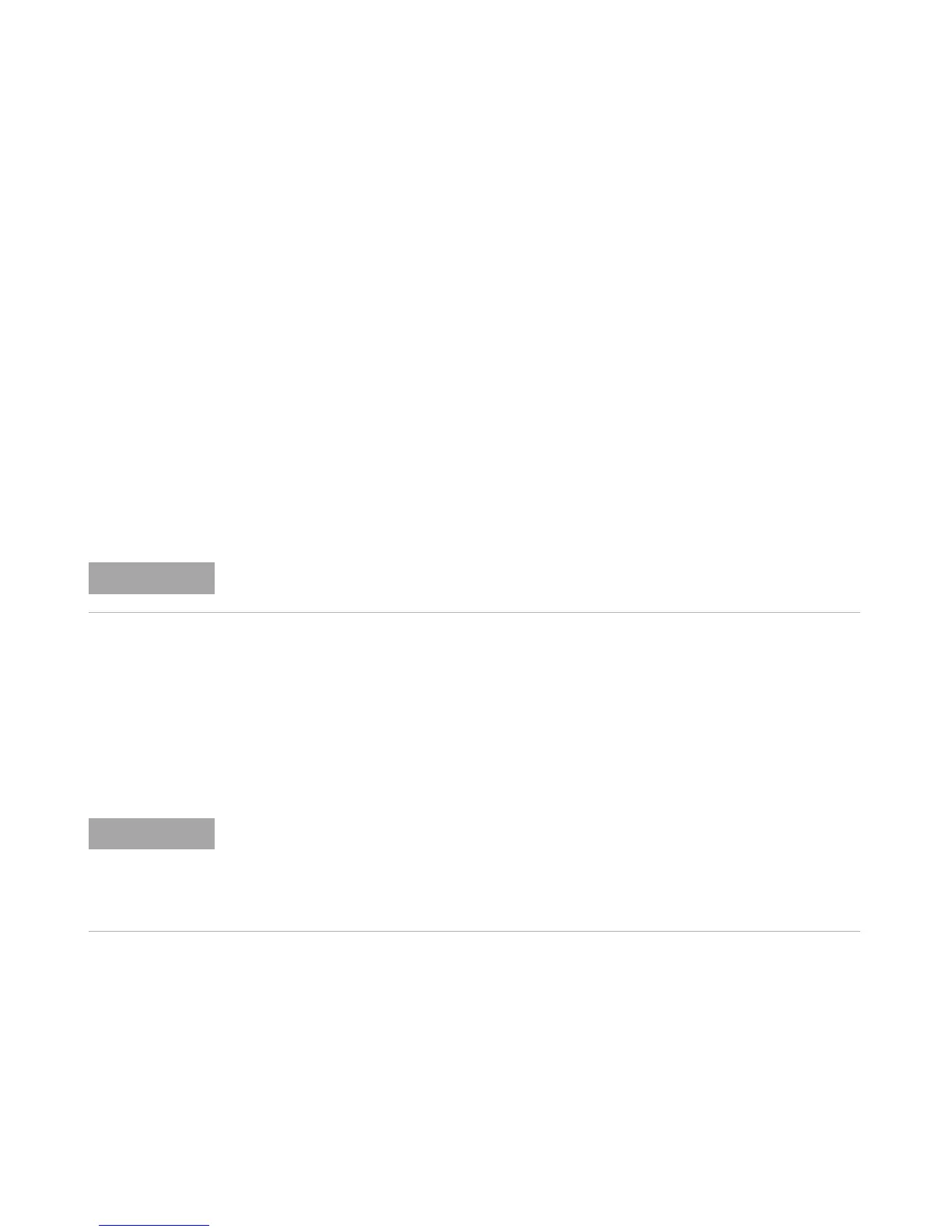80 34410A/11A/L4411A Service Guide
3 Calibration Procedures
Adjustments
You will need a test input cable and connectors set and a low thermal
input short, Agilent 34172B (two are recommended for the 34410A/11A),
to adjust the instrument (see “Input Connections” on page 62).
ADC and Zero Adjustment
Each time you perform a zero adjustment, the instrument stores a new set
of offset correction constants for every measurement function and range.
The instrument will sequence through all required functions and ranges
automatically and store new zero offset calibration constants. All offset
corrections are determined automatically. You may not correct a single
range or function without re–entering ALL zero offset correction constants
automatically. This feature is intended to save calibration time and
improve zero calibration consistency.
ADC and Zero Adjustment Procedure. Be sure to allow the instrument to
warm up and stabilize for 90 minutes before performing the adjustments.
1 Follow the steps outlined below. Review “Test Considerations” on page 63
before beginning this test.
2 This procedure will use a low–thermal shorting block installed on the
input connectors. Leave the Current input connections open.
Never turn off the instrument during Zero Adjustment. This may cause ALL calibration
memory to be lost.
Two shorting blocks are recommended for the 34410A/11A; one installed on the front
panel input connectors and one on the rear panel input connectors. A single shorting block
can be used with the 34410A/11A, but care should be exercised to minimize thermal
offsets associated with temperature differentials between the shorting block and
measurement terminals when changing the block between the front and rear panel.