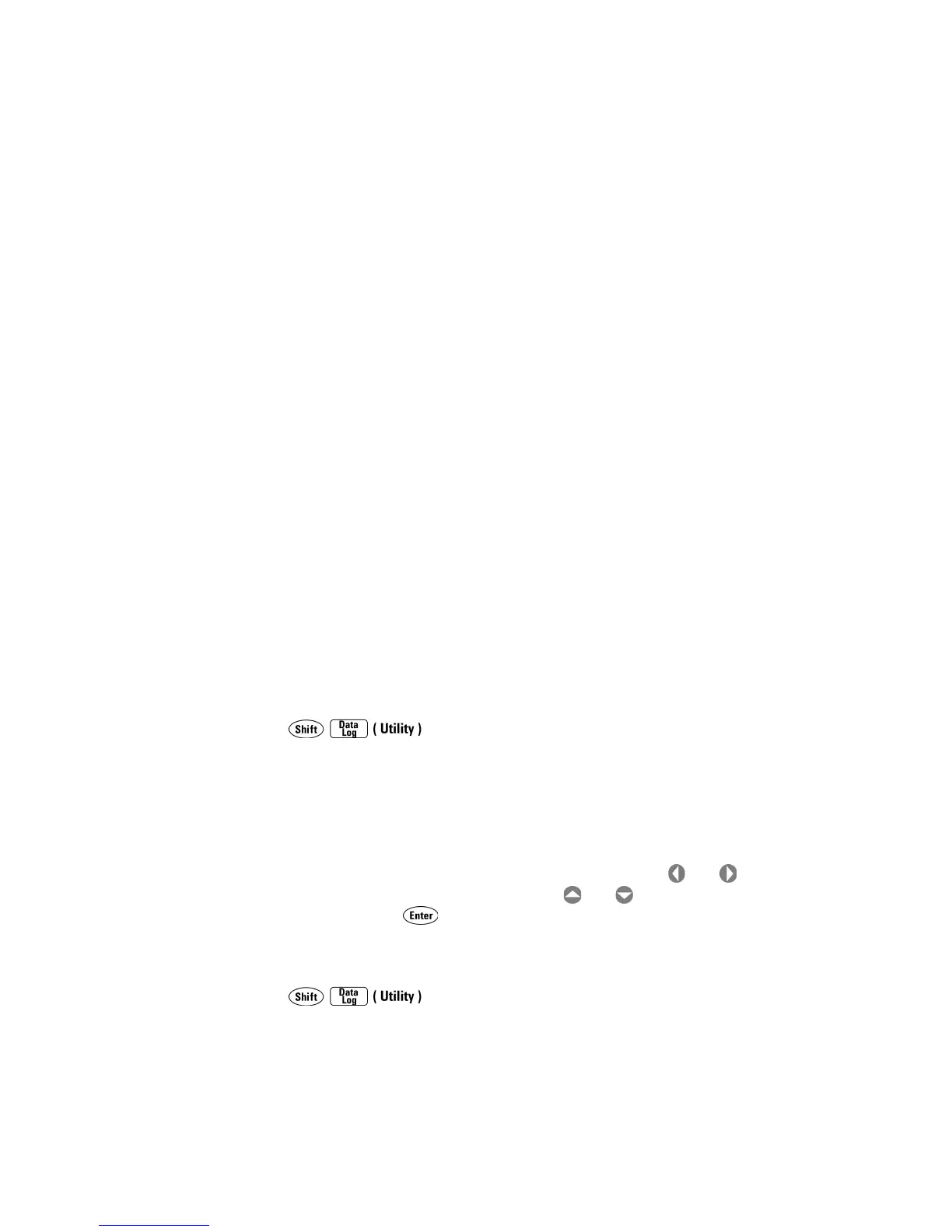78 34410A/11A/L4411A Service Guide
3 Calibration Procedures
Calibration Process
The following general procedure is the recommended method to complete
a full instrument calibration.
1 Read “Test Considerations” on page 63.
2 Perform the verification tests to characterize the instrument (incoming
data).
3 Unsecure the instrument for calibration (“Calibration Security” on
page 75).
4 Perform the adjustment procedures (““Adjustments” on page 80).
5 Secure the instrument against calibration.
6 Note the new security code and calibration count in the instrument’s
maintenance records.
Using the Front Panel for Adjustments (34410A/11A Only)
This is the general process used to perform adjustments from the front
panel. Refer to the 34410A/11A Programmer’s Reference Help for remote
interface commands.
Selecting the Adjustment Mode
Press
UTILITY MENU > CALIBRATION > CALIBRATE
Select ADC or DMM.
Entering Adjustment Values
To enter a calibration value from the front panel, use or to select
the digit in the displayed value, and use or to cycle through 0 - 9
for each digit. Press when done.
Storing the Calibration Constants
Press
UTILITY MENU > CALIBRATION > CALIBRATE > STORE
This stores the constants in non–volatile memory.
