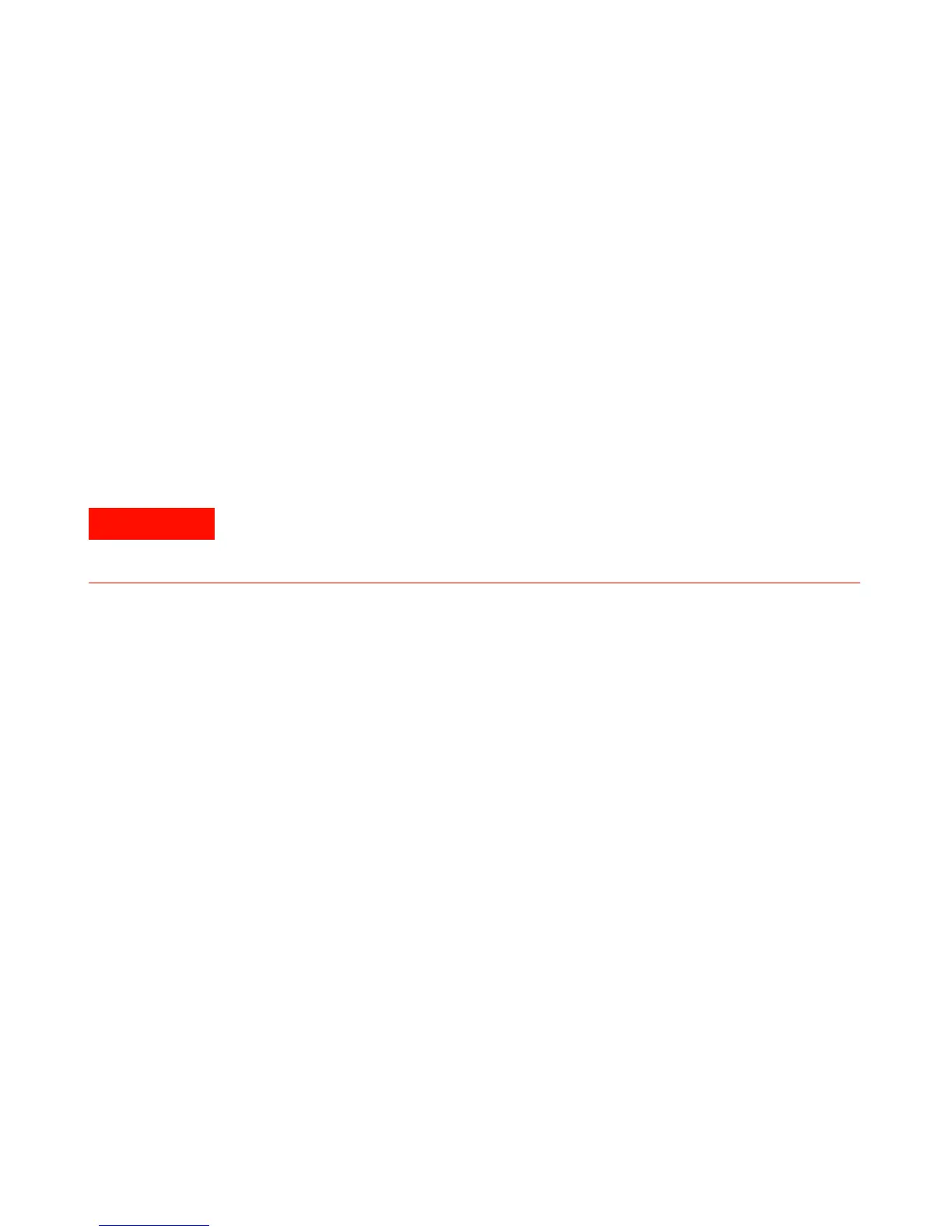34410A/11A/L4411A Service Guide 41
Quick Start 2
Making Basic Measurements
This section introduces the many types of measurements that you can
make with your 34410A/11A multimeter, and how to make connections for
each measurement. Most basic measurements can be taken using the
factory default settings. A more complete description of all multimeter
functions, measurement parameter configuration and remote interface
operation is provided in Chapter 2.
For each measurement, connect the test leads as shown. The test lead
connections are the same for the front or rear set of terminals.
Before making test lead connections, use the Front/Rear button on the
front panel to select either the front or rear set of terminals. The Rear
annunciator lights if the rear terminals are selected.
Do not press the Front/Rear button while signals are present on either the front or rear
set of terminals. Switching while high voltages or currents are present can cause
instrument damage, and may increase the risk of electric shock.