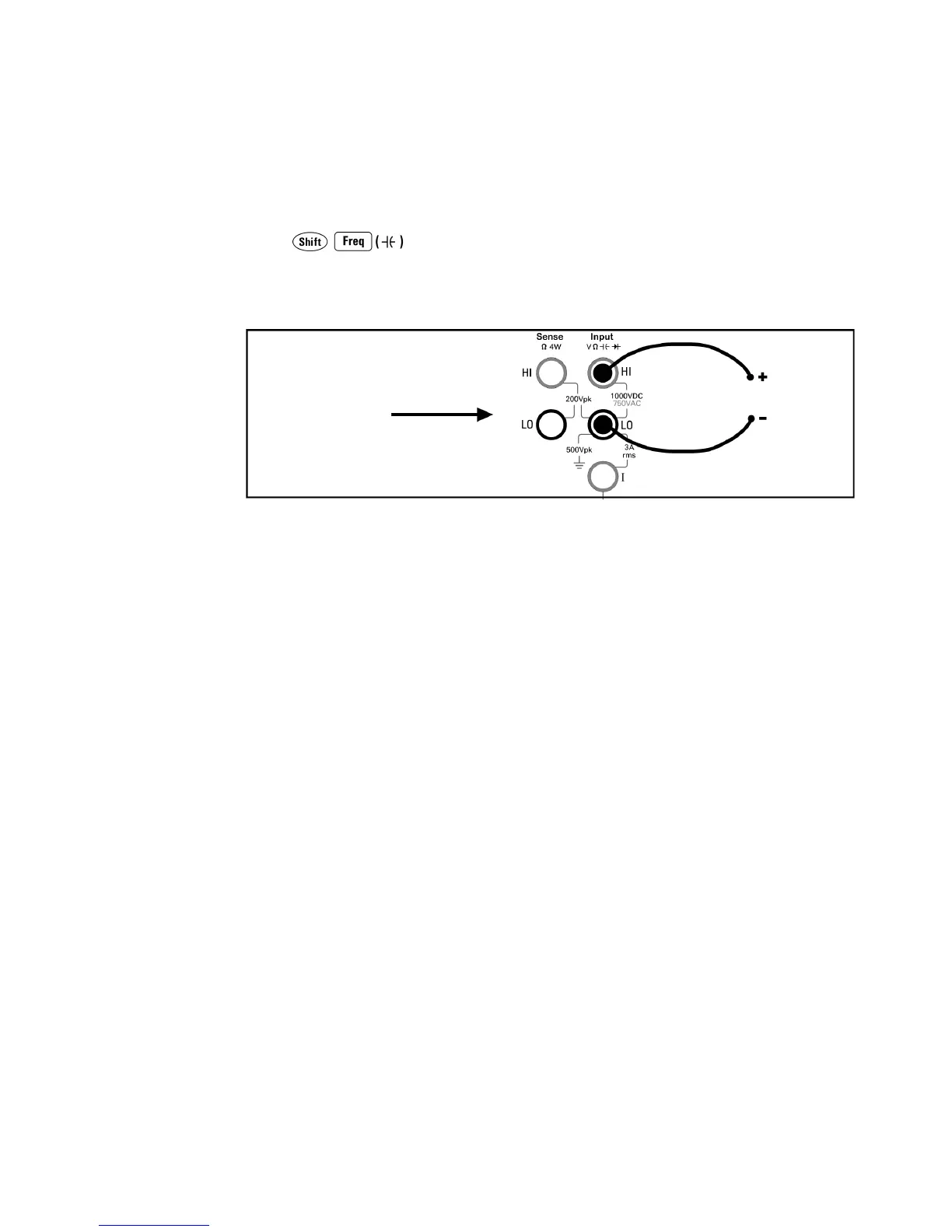46 34410A/11A/L4411A Service Guide
2Quick Start
To Mea su r e Capa c ita nc e
Press to select the capacitance function.
• Ranges: 1 nF, 10 nF, 100 nF, 1 mF, 10 mF
• Configurable parameters: RANGE, NULL, and NULL VALUE
To null–out the test lead capacitance:
1 Disconnect the + lead’s probe end from the test circuit, and leave open.
2 Press null.
3 Reconnect the + lead’s probe end to the test circuit, and measure the
corrected capacitance value.
Connect test leads as shown:
Capacitance