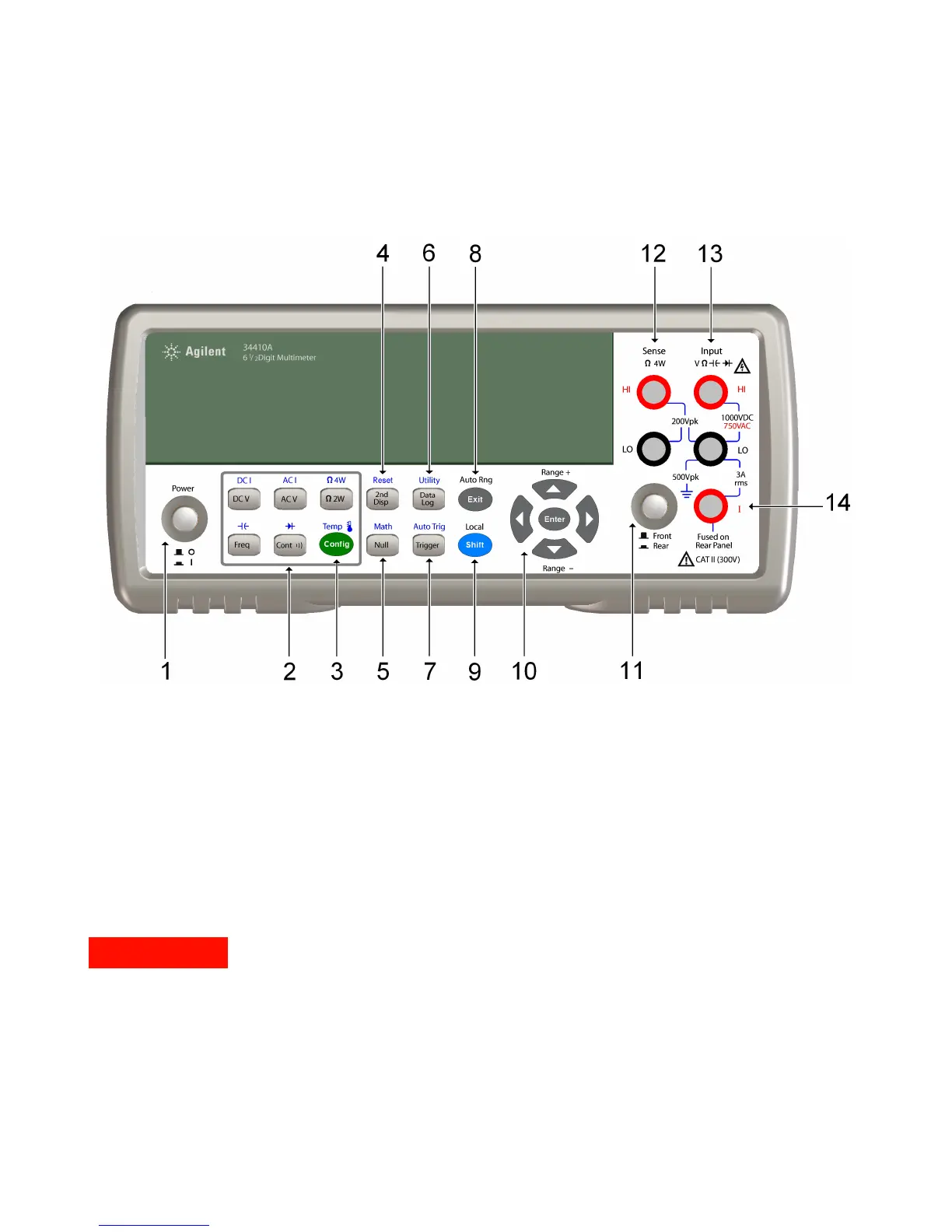8 34410A/11A/L4411A Service Guide
The Front Panel at a Glance
Front/Rear Switch: Do not change the position of the Front/Rear switch on the front panel while signals are
present on either the front or rear set of terminals. This switch is not intended as an active multiplexer.
Switching while high voltages or currents are present may cause instrument damage and lead to the risk of
electric shock.
1 On/Off Switch 8 Exit Key (Auto Range)
2 Measurement Function Keys 9 Shift Key (Local)
3 Configuration Key 10 Menu Navigation Keypad (Range)
4 Second Display Key (Reset) 11 Front/Rear Switch
5 Null Key (Math Functions) 12 HI and LO Sense Terminals (4-wire measurements)
6 Data Logger Key (Utility) 13 HI and LO Input Terminals (all functions except current)
7 Trigger Key (Auto Trig) 14 Current Input Terminal (ac and dc current)