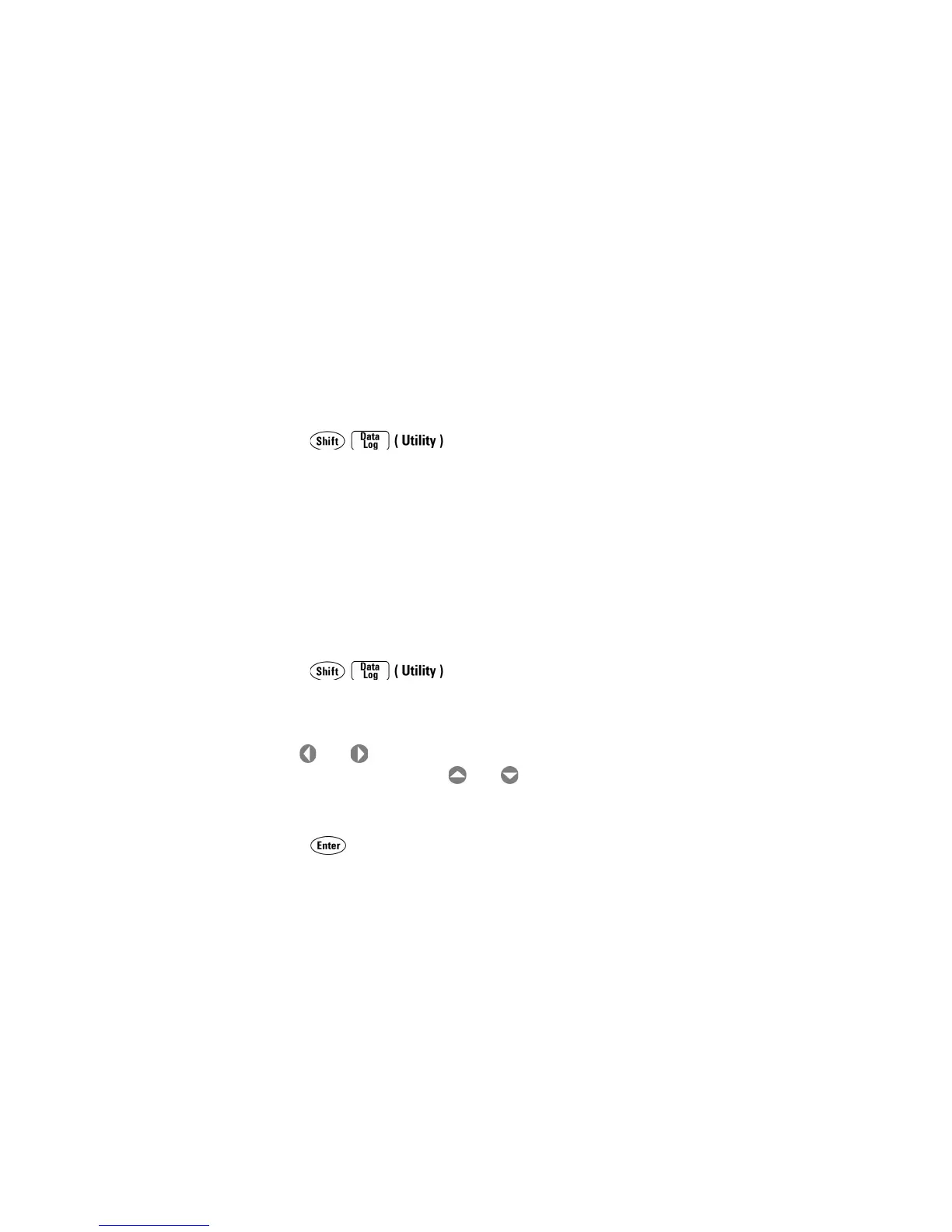54 34410A/11A/L4411A Service Guide
2Quick Start
To Read the Calibration Message
The instrument allows you to store a message in calibration memory. For
example, you can store such information as the date when the last
calibration was performed, the date when the next calibration is due, the
instrument's serial number, or even the name and phone number of the
person to contact for a new calibration.
You can record a calibration message only when the instrument is
unsecured. You can read the calibration message whether the instrument
is secured or unsecured.
1 Press .
2 Select CALIBRATION from UTILITY MENU.
3 Select MESSAGE from CALIBRATION.
To Store a Calibration Message
You can record a calibration message only when the instrument is
unsecured (see “To Unsecure for Calibration” on page 56).
1 Press .
2 Select CALIBRATION from UTILITY MENU.
3 Select MESSAGE from CALIBRATION.
4 Use or to select each character in the message. Change the
characters by pressing or to cycle through all the possible
display characters. The full alphabet is available as well as the digits 0
through 9, spaces, and special characters.
5 Press when done.
