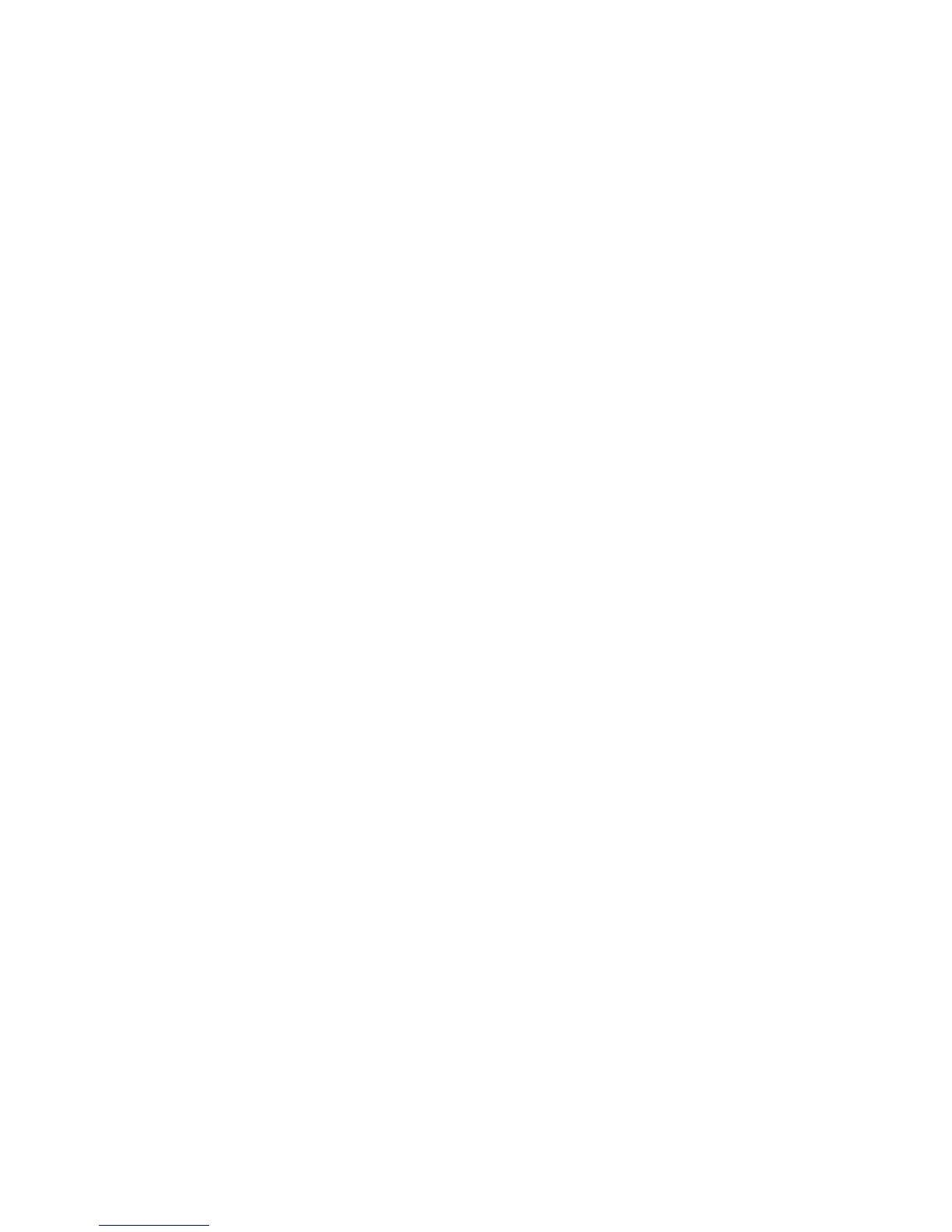64 34410A/11A/L4411A Service Guide
3 Calibration Procedures
Verification Tests
Zero Offset Verification
This procedure is used to check the zero offset performance of the
instrument. Verification checks are only performed for those functions and
ranges with unique offset calibration constants. Measurements are checked
for each function and range as described in the procedure on the next
page.
Zero Offset Verification Procedure (34410A/11A)
1 Make sure you have read “Test Considerations” on page 63.
2 Install the 34172B Calibration Short (or equivalent) on the front panel
input terminals. Select the Front input terminals with the Front/Rear
switch.
3 Select each function and range in the order shown in the table below.
Make a measurement and return the result. Compare measurement
results to the appropriate test limits shown in the table on the next
page.
4 Install the 34172B Calibration Short (or equivalent) on the rear panel
input terminals. Select the Rear input terminals with the Front/Rear
switch.
5 Select each function and range in the order shown in the table below.
Make a measurement and return the result. Compare measurement
results to the appropriate test limits shown in the table below.
Zero Offset Verification Procedure (L4411A only)
1 Make sure you have read “Test Considerations” on page 63.
2 Install the 34172B Calibration Short (or equivalent) on the input
terminals.
3 Select each function and range in the order shown in the table below.
Make a measurement and return the result. Compare measurement
results to the appropriate test limits shown in the table on the next
page.