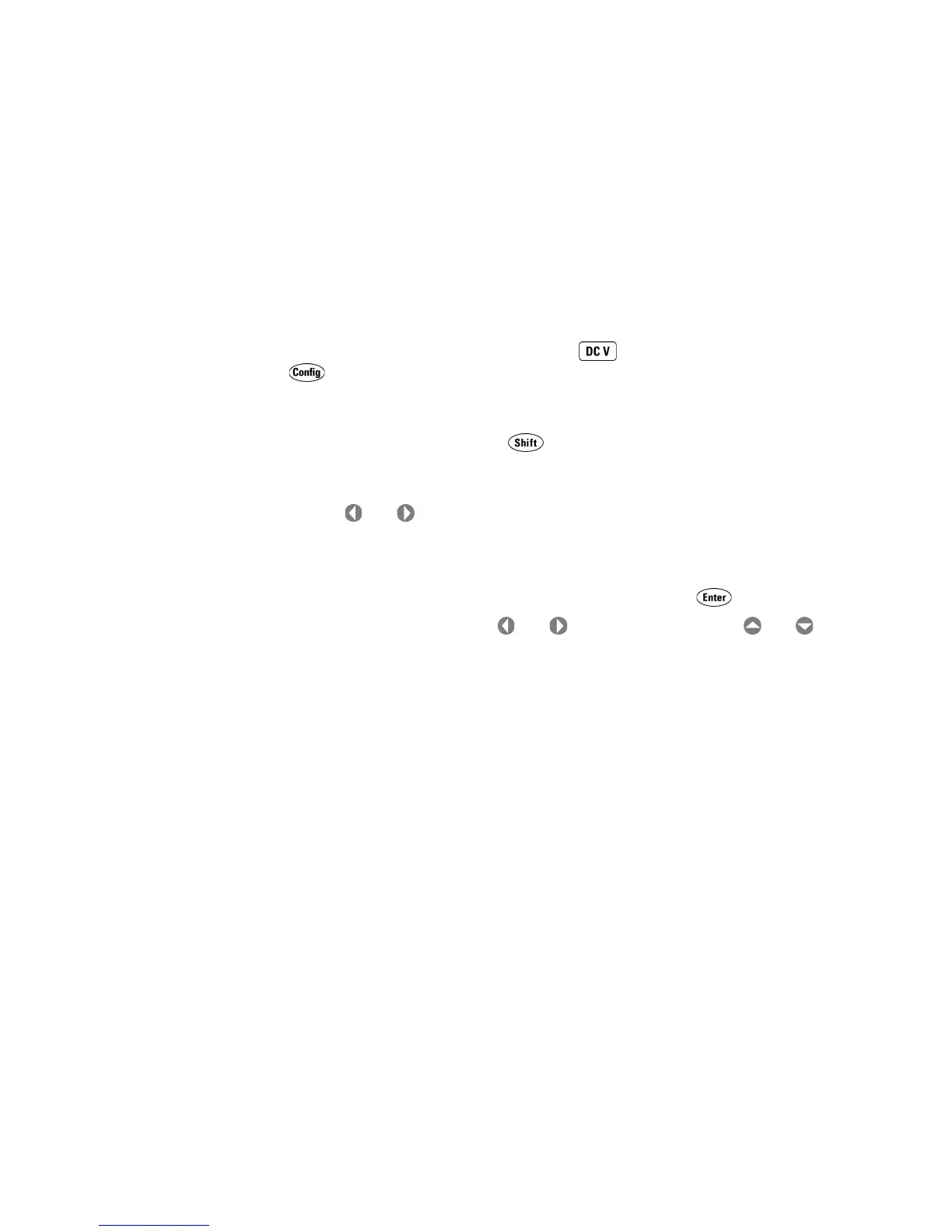34410A/11A/L4411A Service Guide 39
Quick Start 2
Using the Front Panel
This section introduces the 34410A/11A multimeter front panel.
Front-Panel Keys
The front panel provides keys to select various functions and operations.
Pressing a measurement function key (e.g. ) selects that function.
Press to enter the configuration menu for the selected measurement
function.
Most keys have a shifted function printed in blue above the key. To
perform a shifted function, press , and then press the key that has
the desired label above it.
To view and select menu items, use the menu navigation keypad (for
example the or keys). The current (or default) selection is
displayed in FULL BRIGHTNESS. All other choices are displayed in HALF
BRIGHTNESS. The selections on each menu level scroll, but do not wrap.
Arrow annunciators on the second display line indicate additional
selections to the left or right. To accept a selection, press .
To set numeric parameters, use or to select a digit, and or
to increase or decrease that digit.