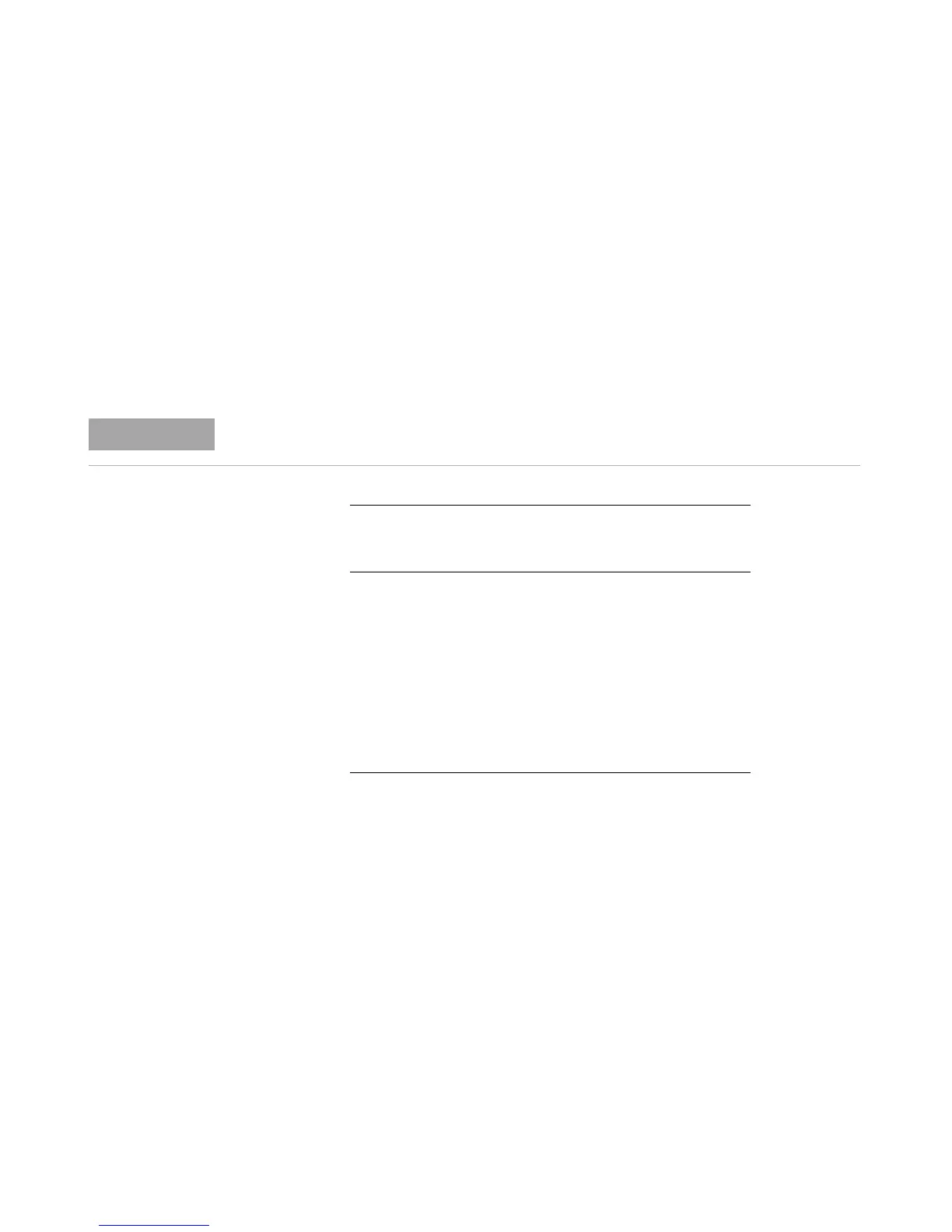34410A/11A/L4411A Service Guide 89
Calibration Procedures 3
adjustment value to correct the problem and repeat the adjustment
step.
4 Repeat steps 1 through 3 for each gain adjustment point shown in the
table.
5 Store the new calibration constants (“Storing the Calibration Constants” on
page 78.
6 Verify the AC Current Gain adjustments using the verification
procedures beginning on page 71.
Each range in the gain adjustment procedure takes less than 7 seconds to complete.
Input Instrument Settings
Current, rms Frequency Function Range
100 μA 1 kHz AC Current 100 μA
1 mA 1 kHz 1 mA
10 mA 1 kHz 10 mA
100 mA 1 kHz 100 mA
1 A 1 kHz 1 A
2 A 1 kHz 3 A