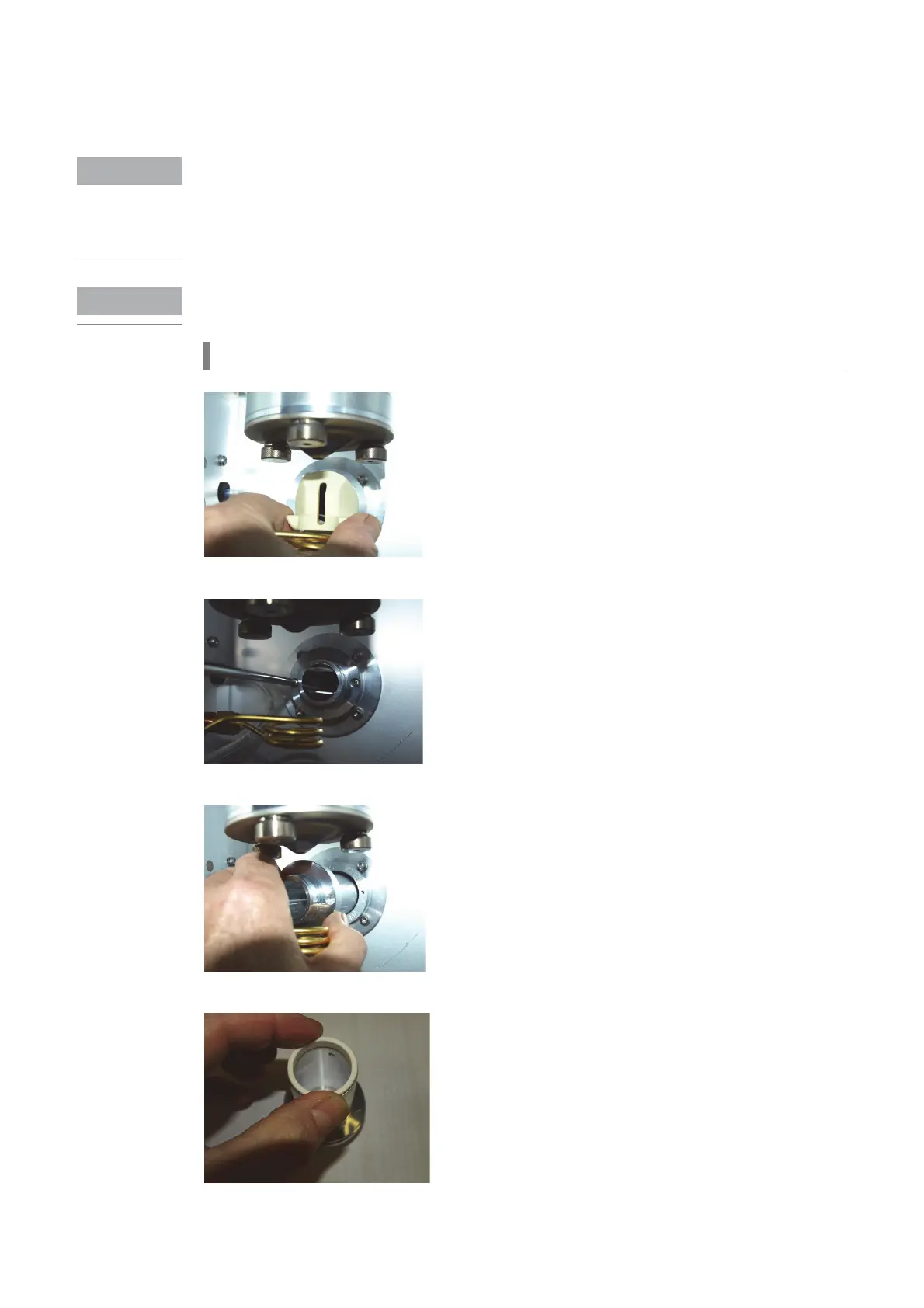116 Agilent Restricted Agilent 5110/5100 ICP-OES Service Manual
4 Removal/ Installation, Replacement and Adjustment
Pre Optics System
Remove highlit section as window can be cleaned. The Axial window is very likely to be
contaminated if the Spraychamber pump tube is connected in reverse allowing contaminant to
pass through plasma and deposit on window.
The Axial window may also be more easily contaminated if the drain tube is not pumping
correctly allowing a buildup of waste in the Spraychamber.
Window and skimmer cone will only install in one orientation due to spacing of 3 screws.
Radial window
1 Remove snout by pulling towards front of instrument.
2 Remove 2 x 1 point phillips head screws.
3 Withdraw window assembly.
