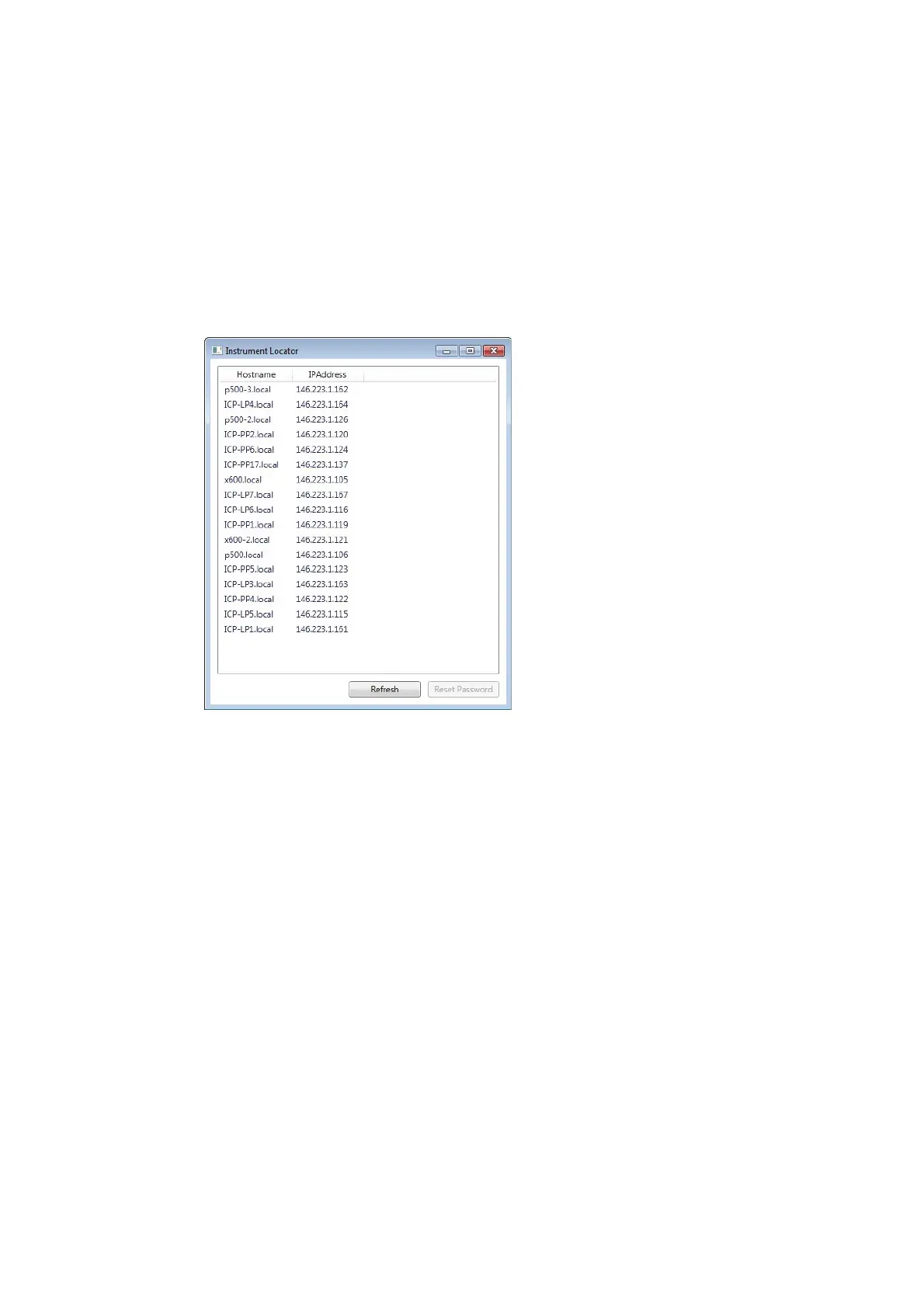Agilent 5110/5100 ICP-OES Service Manual Agilent Restricted 193
7 Service Diagnostics and Fault Finding
Discover a lost IP Address
Discover a lost IP Address
If the IP address of an instrument has been lost it can be re-discovered using the ICP Instrument
Locator tool. This tool will list all 5110 ICP-OES instruments on the local network segment, and
also allow reset of the network configuration password.
The tool can be found in:
C:\Program Files (x86)\Agilent\ICP\Expert\ InstrumentLocator\IPCInstrumentLocator.exe.
Run the IPCInstrumentLocator.exe program.
Review the list to find the serial number of the instrument you are searching for and view the
corresponding IP address.
