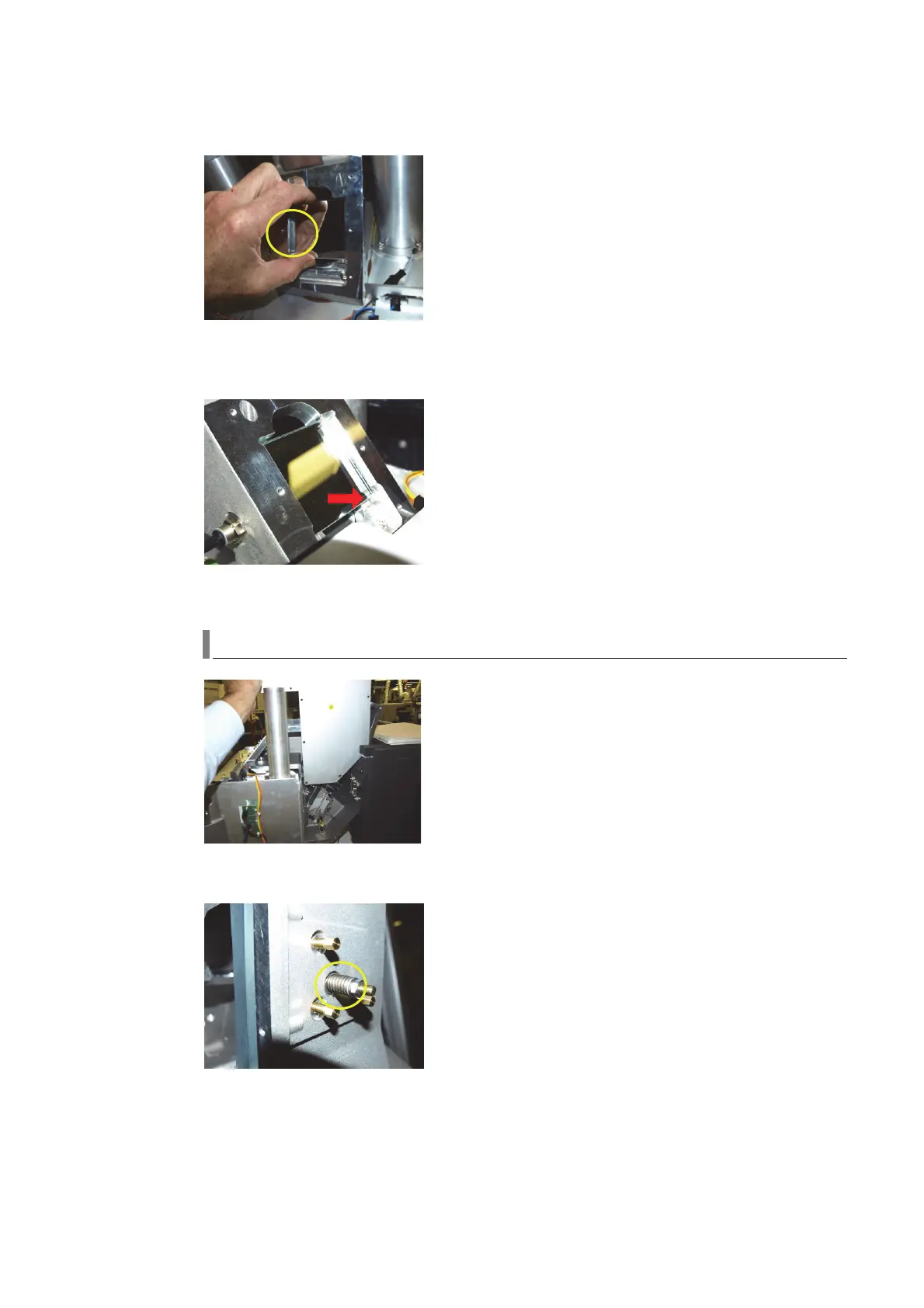118 Agilent Restricted Agilent 5110/5100 ICP-OES Service Manual
4 Removal/ Installation, Replacement and Adjustment
Pre Optics System
2 Ensure the mirror is assembled in the correct orientation with reflective side face down as
indicated by red dot (Glass edges should be visible if correctly positioned). There is no
adjustment required.
3 Ensure that mirror locates correctly into position otherwise mirror will break when top plate
screws are tightened.
Mirror axial M2
1 To access components within the pre optics assembly remove 15 x torx 20 screws from
access cover and remove cover by sliding upwards.
2 To replace Axial Mirror M2 remove nut and spring from back of kinematic mount.
