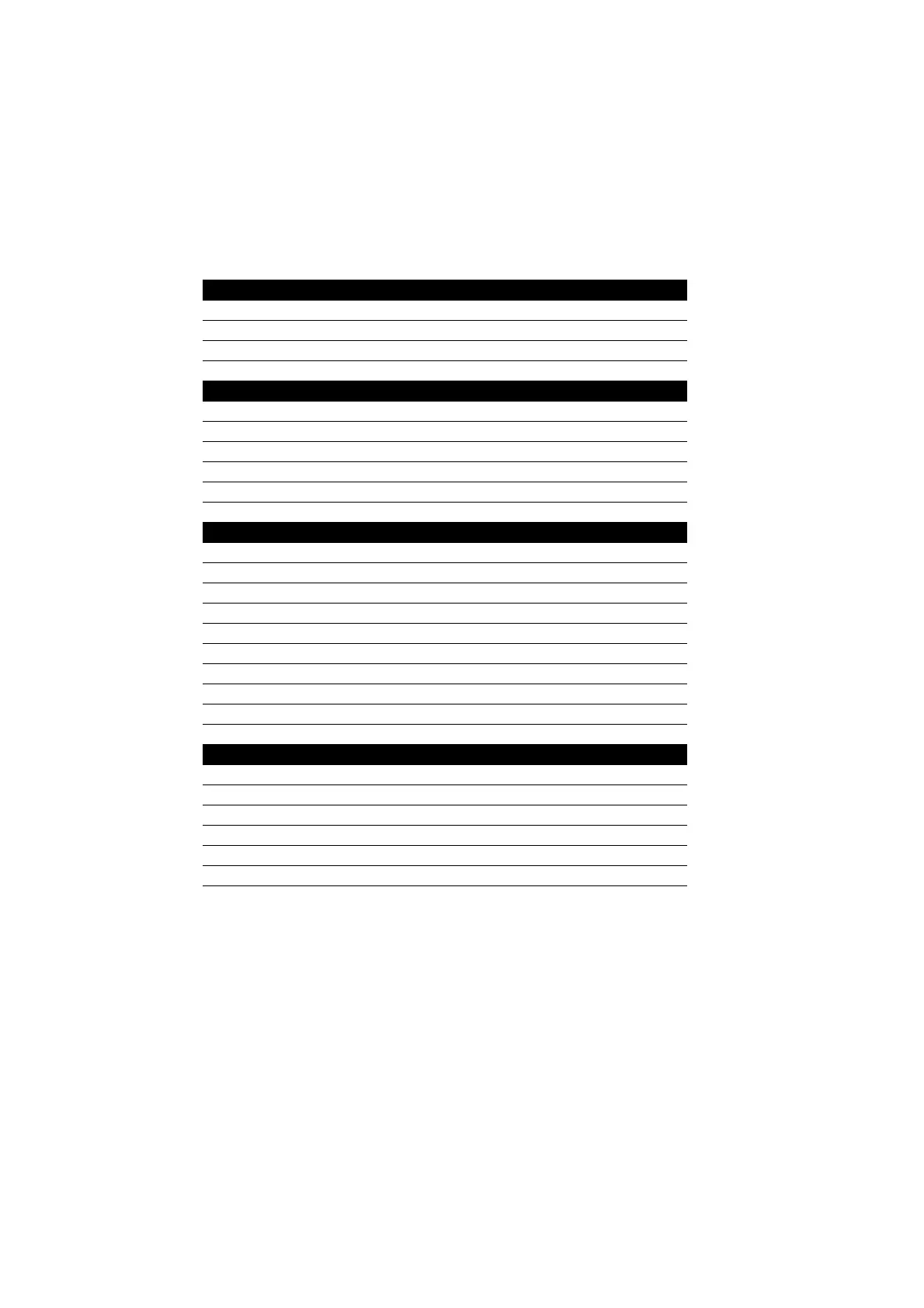196 Agilent Restricted Agilent 5110/5100 ICP-OES Service Manual
7 Service Diagnostics and Fault Finding
Instrument startup constraints
Instrument startup constraints
The following table lists reasons why a specific process is constrained from starting.
Dark Current Constraints
Peltier is cooling
Instrument is busy
The Camera LED is red (Camera status fault or Peltier fault or Shutter fault)
Cannot perform a Dark Current scan with plasma running
Wavelength Calibration Constraints
Plasma not lit
Peltier is cooling
Poly is heating
No dark current
Any faults other faults
Instrument is busy
Worksheet Run Constraints
Plasma not lit
No wavelength calibration
Instrument has a hardware error
Interlock has been tripped
Instrument is busy
Peltier is cooling
Poly heater is heating
No instrument connected
Auto sampler not connected and worksheet set for Auto sampling.
No solutions selected (software constraint)
Conditions/ Time scan/ Read Constraints
Instrument has a hardware error
If Interlock transitions during a scan, it will cause an error
Instrument is busy
Peltier is cooling
Poly Heater is heating
No instrument connected.
