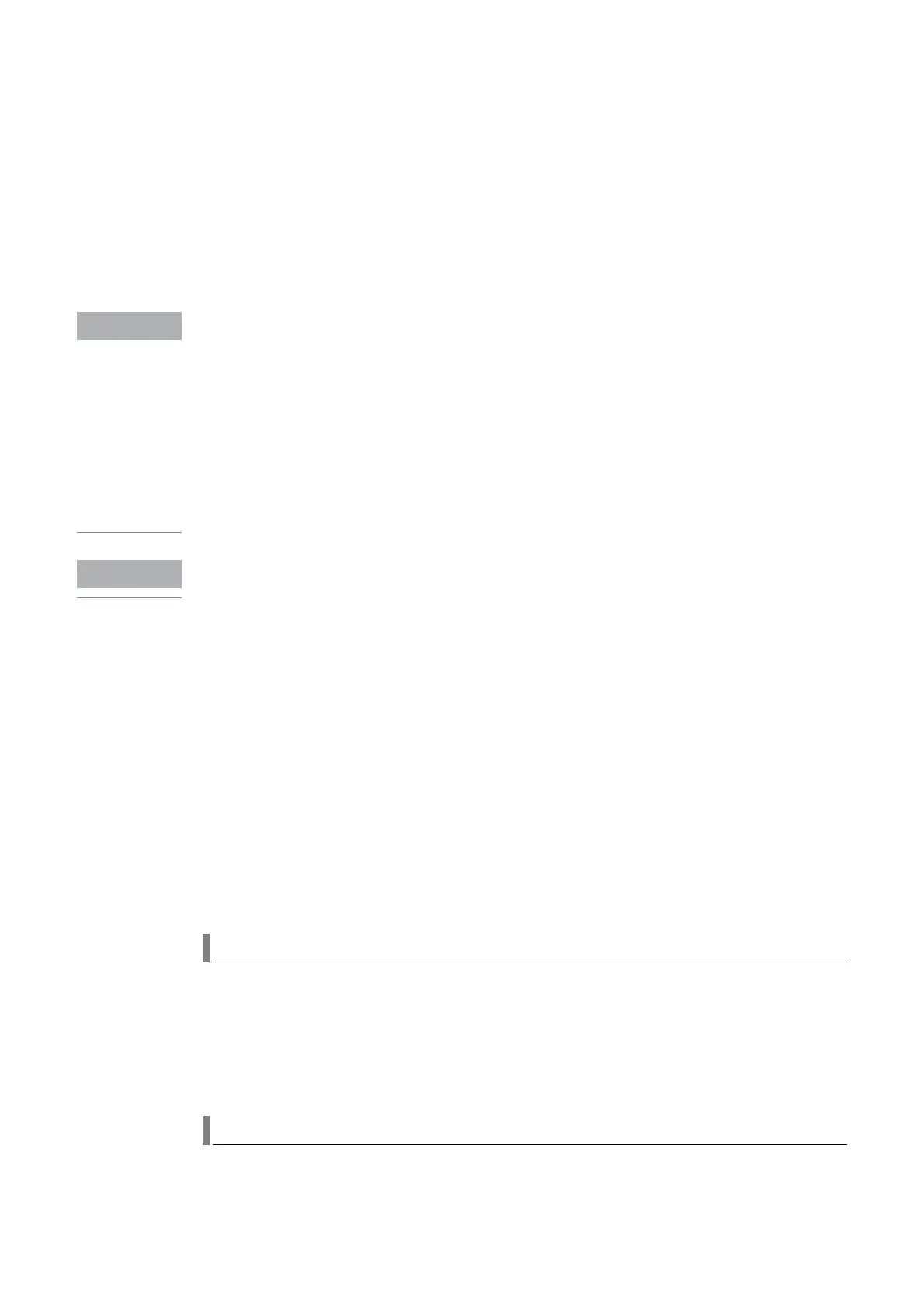304 Agilent Restricted Agilent 5110/5100 ICP-OES Service Manual
12 Peripherals
Leak testing
3 Turn the water cooler on and set the operating temperature to 20 °C. Leave the water cooler
running for 30 minutes. A quick inspection of all the plumbing should be made to check for
any water leaks.
4 Turn the water cooler off and remove the return hose from the barb of the water cooler.
Direct the removed hose into a suitable empty container and turn the water cooler on
allowing all of the water to pump out of the water cooler. Turn off the water cooler when the
water has been expelled. When this is done, reconnect the hose to the water cooler.
After a refrigerated water cooler has been turned off, allow at least 5 minutes before restarting.
In some types of water coolers, the compressor may short cycle if the refrigerant pressures
have not had sufficient time to equalize.
Refill the water cooler reservoir.
Turn the water cooler on and top up the system. To overcome air locks when filling, it may be
necessary to turn the water cooler off and on several times.
With the water cooler turned off, check that the coolant is at the correct level and does not
overflow from the filler.
Replace and tighten filler plug.
The water cooler is now completely operational.
The operating temperature of the refrigerated water cooler should be set to 20°C at all times.
Leak testing
1 After assembling and connecting the water cooler to the instrument, it is recommended that
all hose connections are checked for leaks.
2 Turn the water cooler on.
3 Inspect all water cooling connections, including inside the cooler. Inspect all hose
connections for leaks.
Routine maintenance
Cleaning
Substantial amounts of air are pulled through the front panel and across a finned refrigerant/air
heat exchanger. A buildup of dust or debris on the protective screen or heat exchanger fins will
interfere with the transfer of heat and cause loss of cooling capacity. Periodic cleaning of the
condenser fins is necessary.
Use a vacuum cleaner to remove the buildup of dust or debris. In some environments it may be
necessary to loosen adhering dust with a brush.
Pump strainer
Most water coolers include a wire mesh strainer to prevent any debris drawn into the system
from damaging the pump. These strainers should be cleaned every 6 months and at each.
