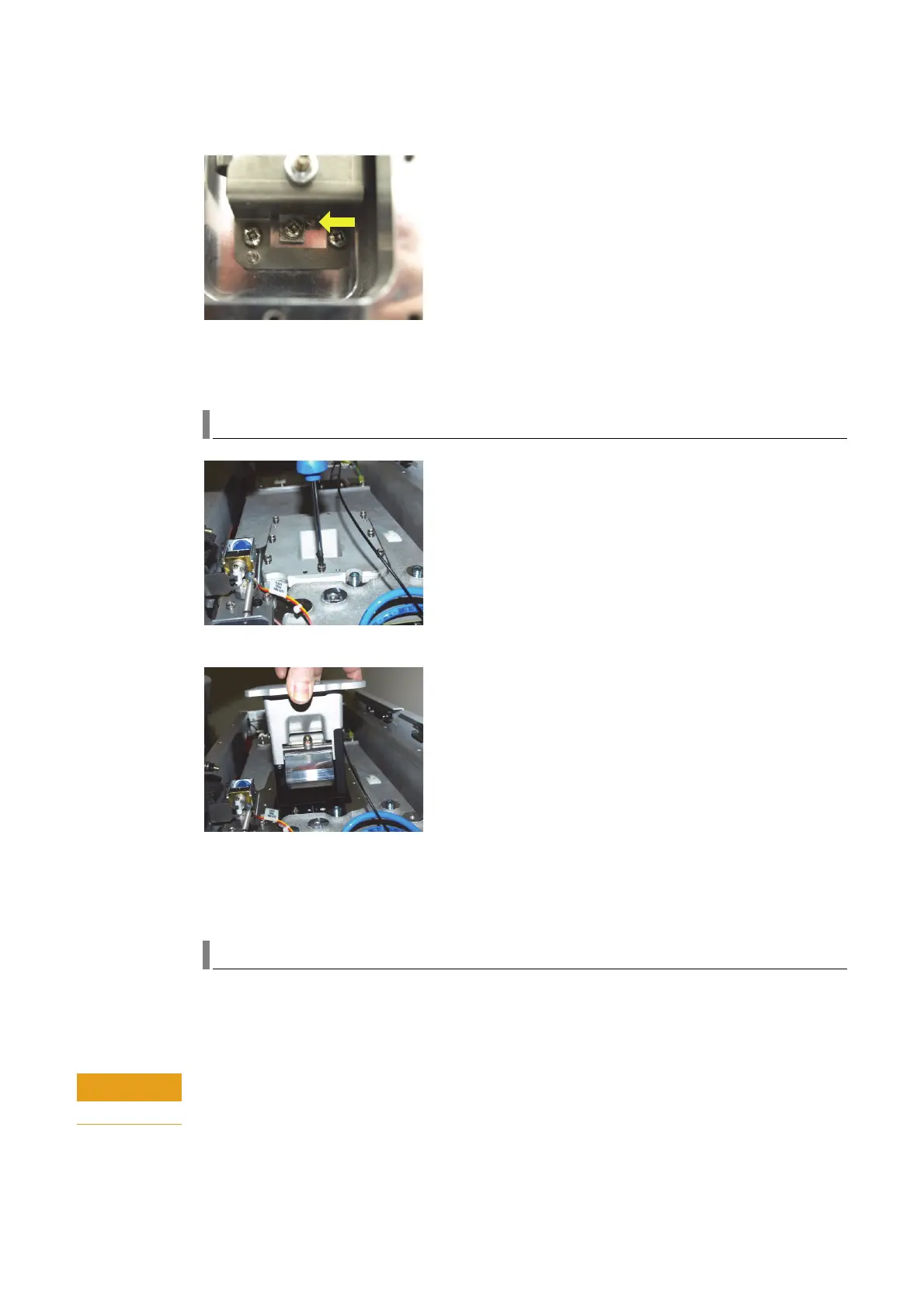132 Agilent Restricted Agilent 5110/5100 ICP-OES Service Manual
4 Removal/ Installation, Replacement and Adjustment
Polychromator
6 Replace the slit assembly ensuring that slit aligns hard up against dowel pins (both top and
bottom) when tightening screws.
7 Return the instrument to normal operating conditions by replacing all parts in reverse order.
Grating Prism assembly
1 Remove screws that hold in Grating prism assembly.
2 Remove grating prism assembly.
3 The grating prism assembly is factory aligned and will locate onto the dowel pins so there is
no need for further alignment. Argon ratio will need to be checked if this assembly is
replaced.
Camera access and removal
1 Switch off the chiller water supply.
2 Open the water cooling filter assembly to release residual line pressure from the water
cooling system.
Agilent 5110 ICP-OES instruments require water-cooling systems. Before the water-cooling
filter is opened place a site supplied bucket beneath it to catch any water that may spill.
