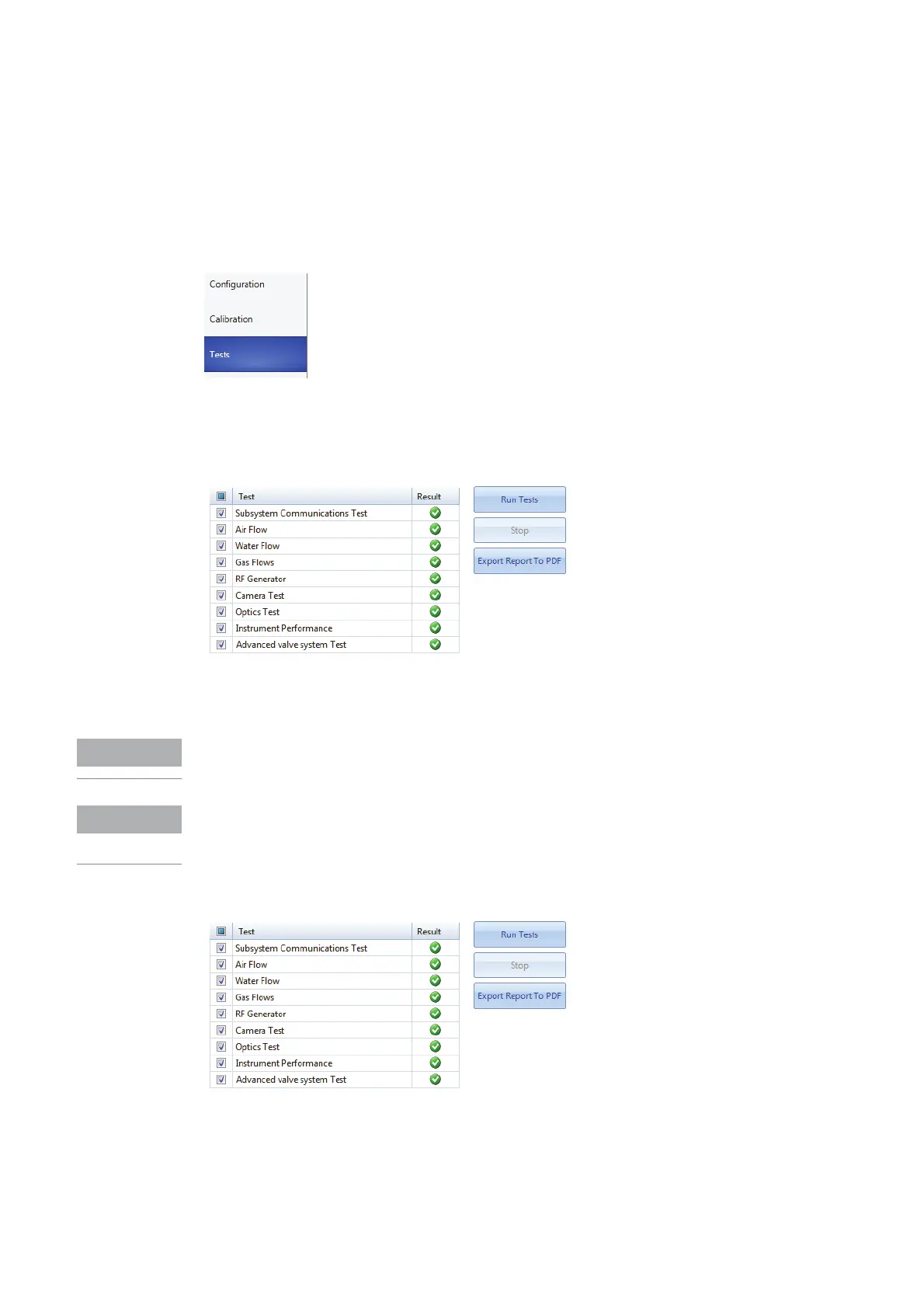Agilent 5110/5100 ICP-OES Service Manual Agilent Restricted 183
6 Customer Diagnostics and Problem Solving
Selecting Instrument Tests
Selecting Instrument Tests
Select “Tests” Page to run specific tests to diagnose Instrument System failures.
It is important that the following suite of tests is run to validate the instrument and determine
the instrument failure mode. Poor instrument setup including setup of Water/Gas/Exhaust
systems and Sample Introduction is often the cause of poor instrument performance or
instrument failure.
Click on required test or tests to be run. If uncertain, select all tests. (The complete set of tests
will take ~5 minutes to run).
If a specific test is selected, the tests prior to that test will also be selected as a default. These
can be manually deselected if not required.
Make sure all Utilities are connected and adjusted before running these tests. Make sure
Sample Introduction is set up correctly before running tests as the plasma will ignite for “Optics
test” and “Instrument Performance test”.
Click on Run tests.
If test fails a dialogue box will appear to suggest reason for failure of test.
