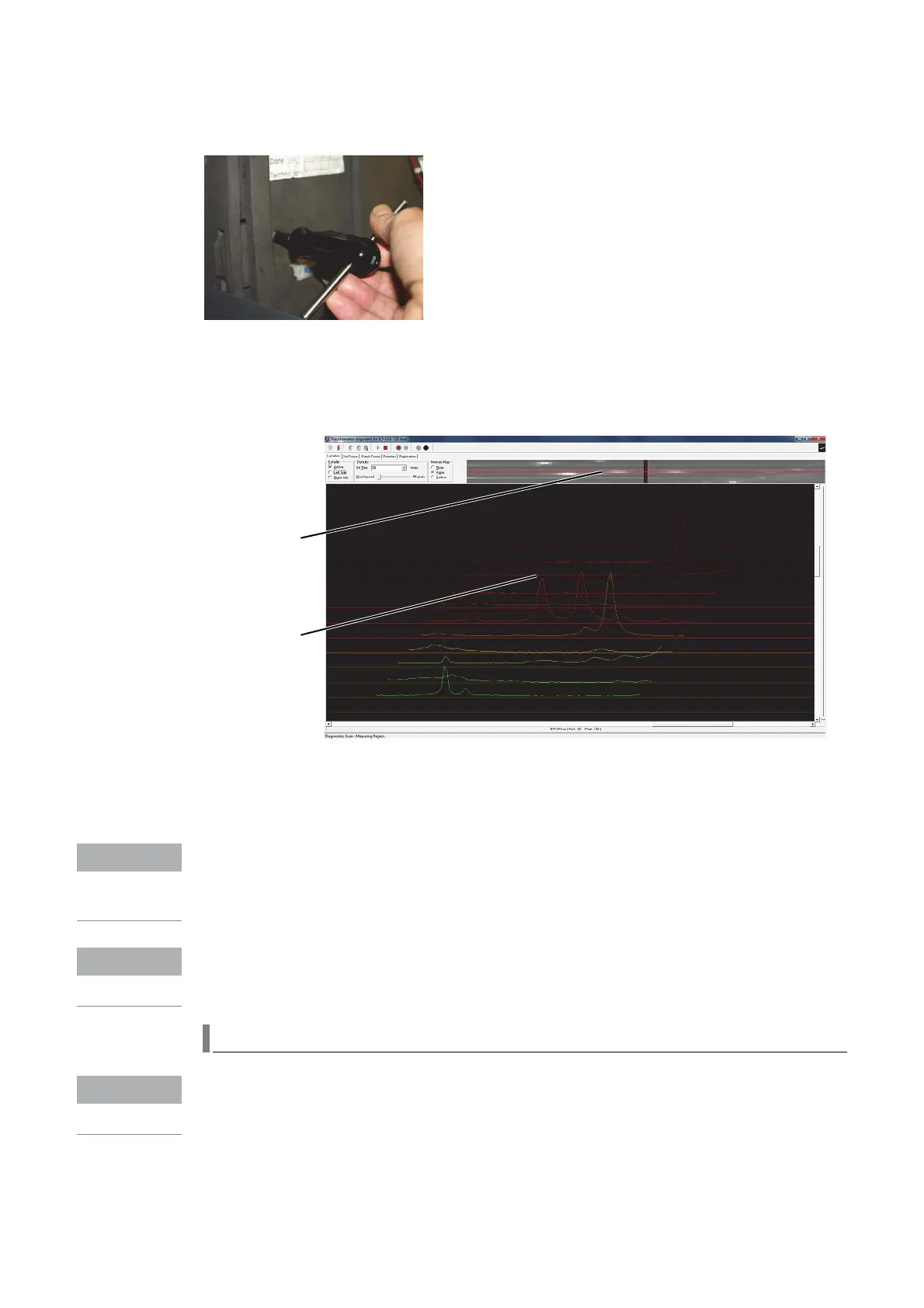142 Agilent Restricted Agilent 5110/5100 ICP-OES Service Manual
4 Removal/ Installation, Replacement and Adjustment
Optical alignment
13 Turn the wavelength adjustment screw to position 4 major peaks on the left of the display
and 3 major peaks on the right of the display. (Turn screw clockwise to move peaks to the
left).
14 Under Echelle turn-off left side and right side. Zoom in (right mouse click) on remaining
peaks and verify that Argon doublet peaks 617.018nm and 617.310nm are positioned on
DLA 24 pixels 218 and 191 respectively.
The coarse location adjustment will position argon 617.310nm, 617.018nm and 592.868nm on
the Intensity map display (Set Focus Page). A fine adjustment of the focus mirror DLA screw will
center Argon 617.310nm and 617.018nm on the horizontal axis (Red Line of constellation
display).
Polychromator and camera alignment will change as the polychromator temperature stabilizes.
Adjustment to the polychromator and camera assemblies should only be done when the
polychromator temperature is 35°C as reported by the instrument software.
Focus Adjustments
Access to the focus mirror adjustment screws does not require removal of any polychromator
outer box covers. To access the focus mirror adjustment screws, remove the polychromator
access cover at the side of the instrument.
617.018nm
617.018nm
Note: The constellation window view is looking down at the peaks as displayed in the graph.
