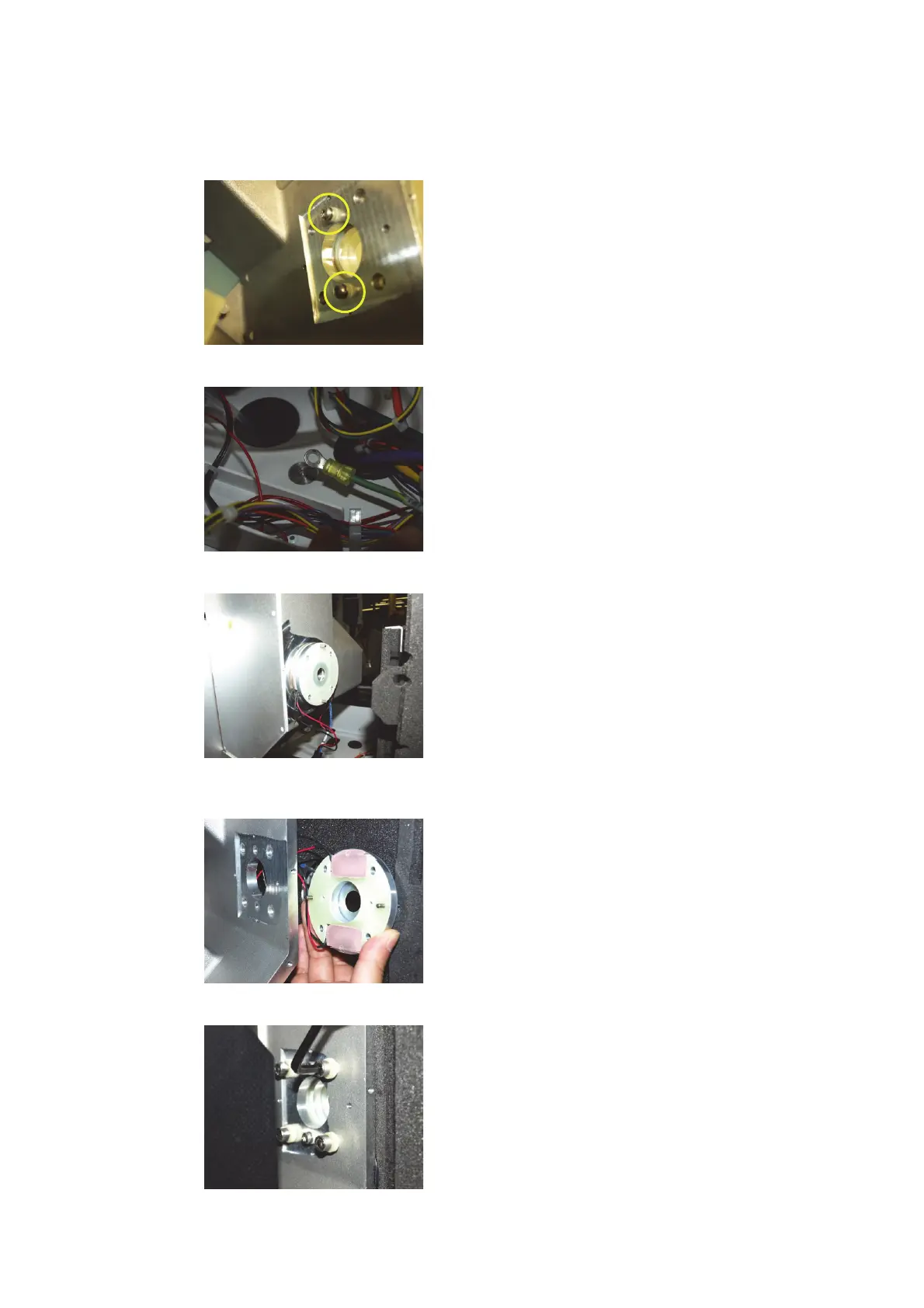Agilent 5110/5100 ICP-OES Service Manual Agilent Restricted 125
4 Removal/ Installation, Replacement and Adjustment
Pre Optics System
7 Remove the 4 hex bolts and insulators that hold the pre optics to the Polychromator casting.
8 Remove the two torx screws that hold the thermal stabilizer to the pre optics housing.
9 Remove Polychromator earth lead screw from chassis.
10 Swing the polychromator towards the rear of the instrument to expose the thermal stabilizer.
Disconnect the stabilizer and replace and reassemble as required.
11 Note correct orientation of the thermal stabilizer when reassembling.
