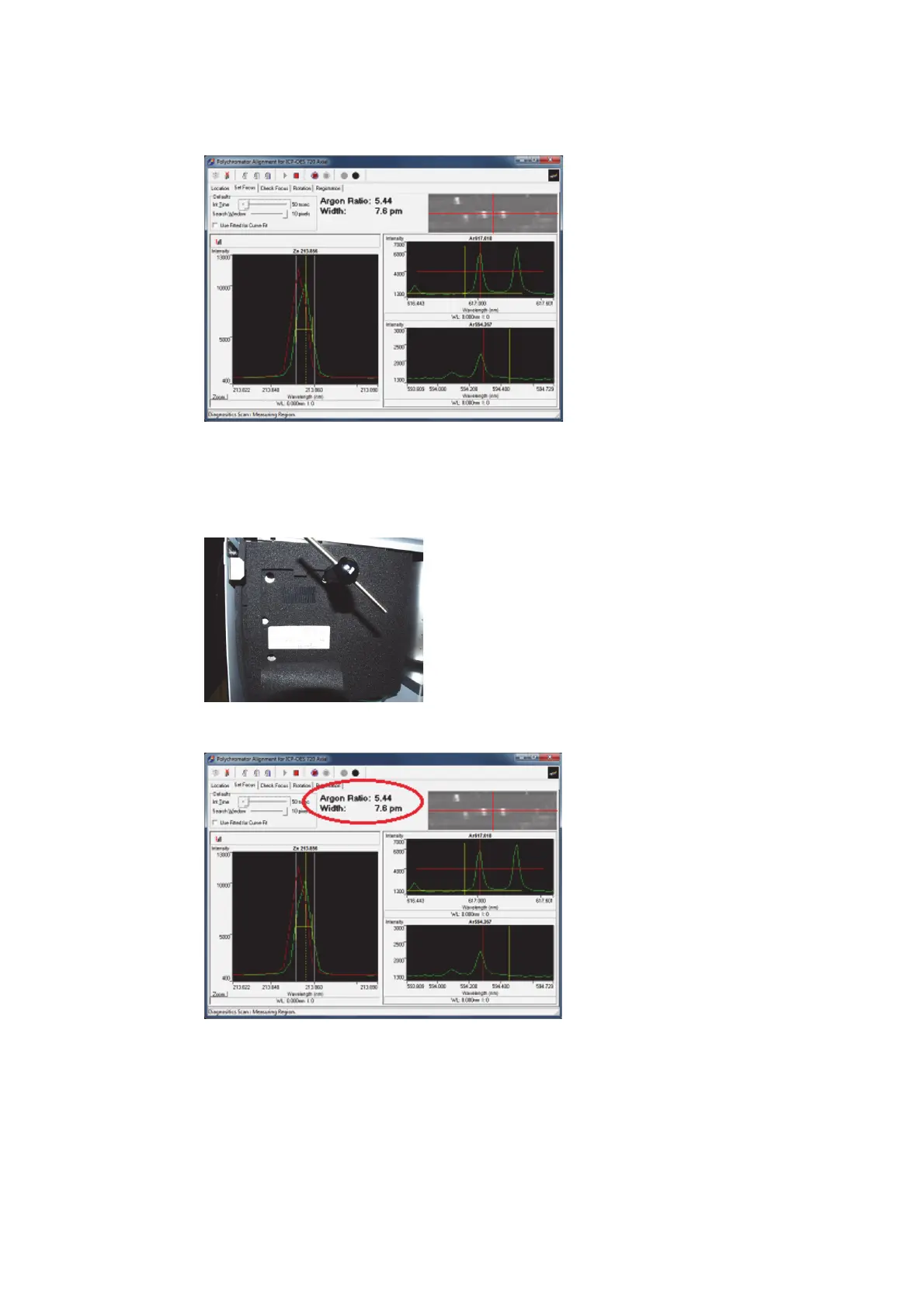Agilent 5110/5100 ICP-OES Service Manual Agilent Restricted 151
4 Removal/ Installation, Replacement and Adjustment
Argon ratio adjustment
3 Go to the Set Focus page in the polychromator alignment software.
4 Ignite the plasma and aspirate wavelength calibration solution.
5 Under Defaults set INT to 50 msec.
6 Open Shutter, Press Read.
Figure 18. DLA Adjusting Screw
7 Adjust Argon Ratio (using the DLA adjusting screw as shown) to equal the Factory set value.
