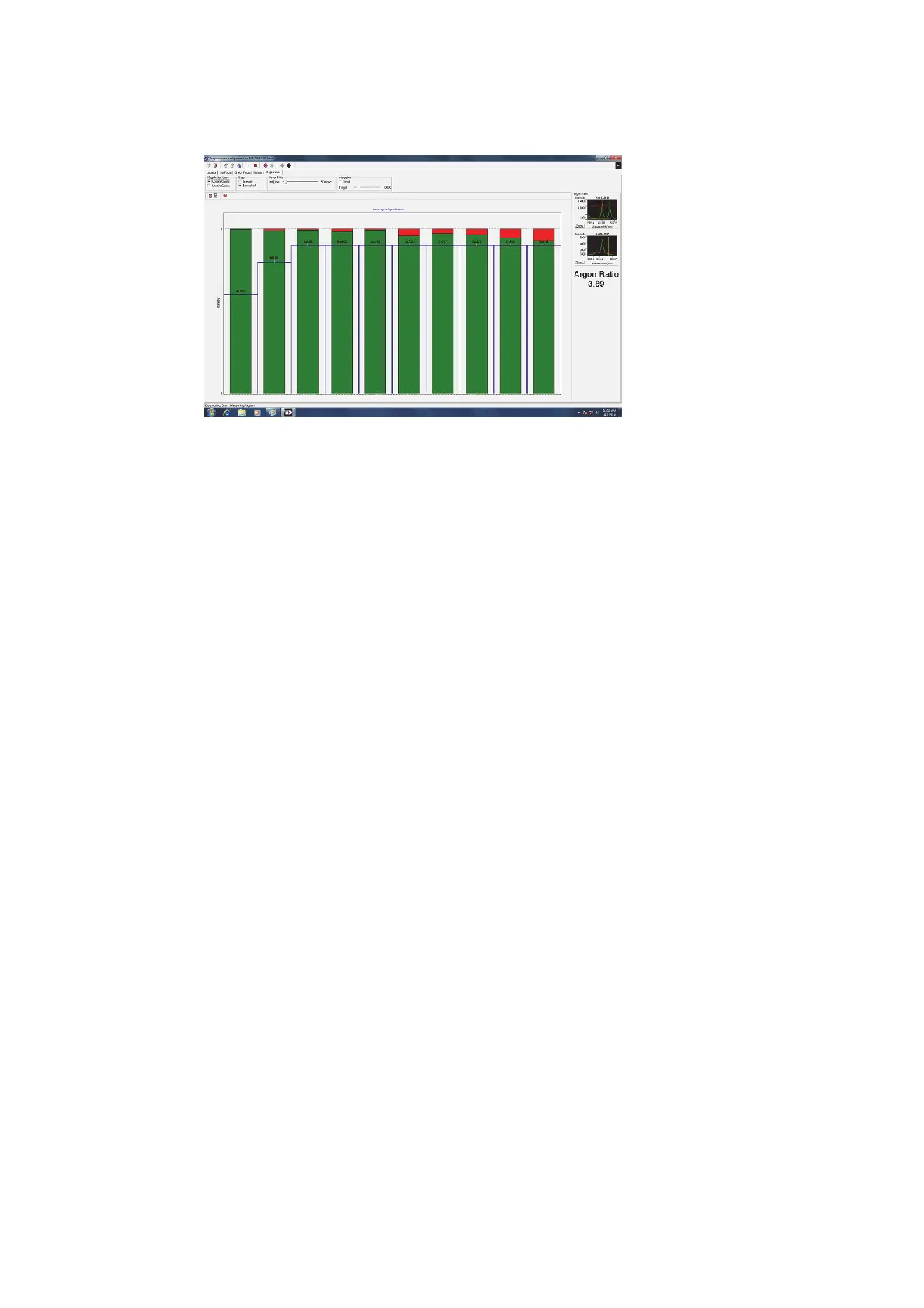Agilent 5110/5100 ICP-OES Service Manual Agilent Restricted 153
4 Removal/ Installation, Replacement and Adjustment
Argon ratio adjustment
13 Adjust DLA screw in the opposite direction from step 12 until the argon ratio equals 4.5 to
5.0. (This determines the maximum values for each of the 12 selected elements). Adjust the
screw in 0.2 increments allowing the normalized intensity graphs to update until a flat
response is met. (All 12 elements are displayed at approximately 90% intensity or better).
Record the argon ratio on the Status page, (more instrument settings section) when the
registration graph shows the best response for all 12 elements.
14 Replace all polychromator access plugs and covers.
15 Go to the Expert 7 software and perform a dark current scan.
16 Perform a wavelength calibration.
