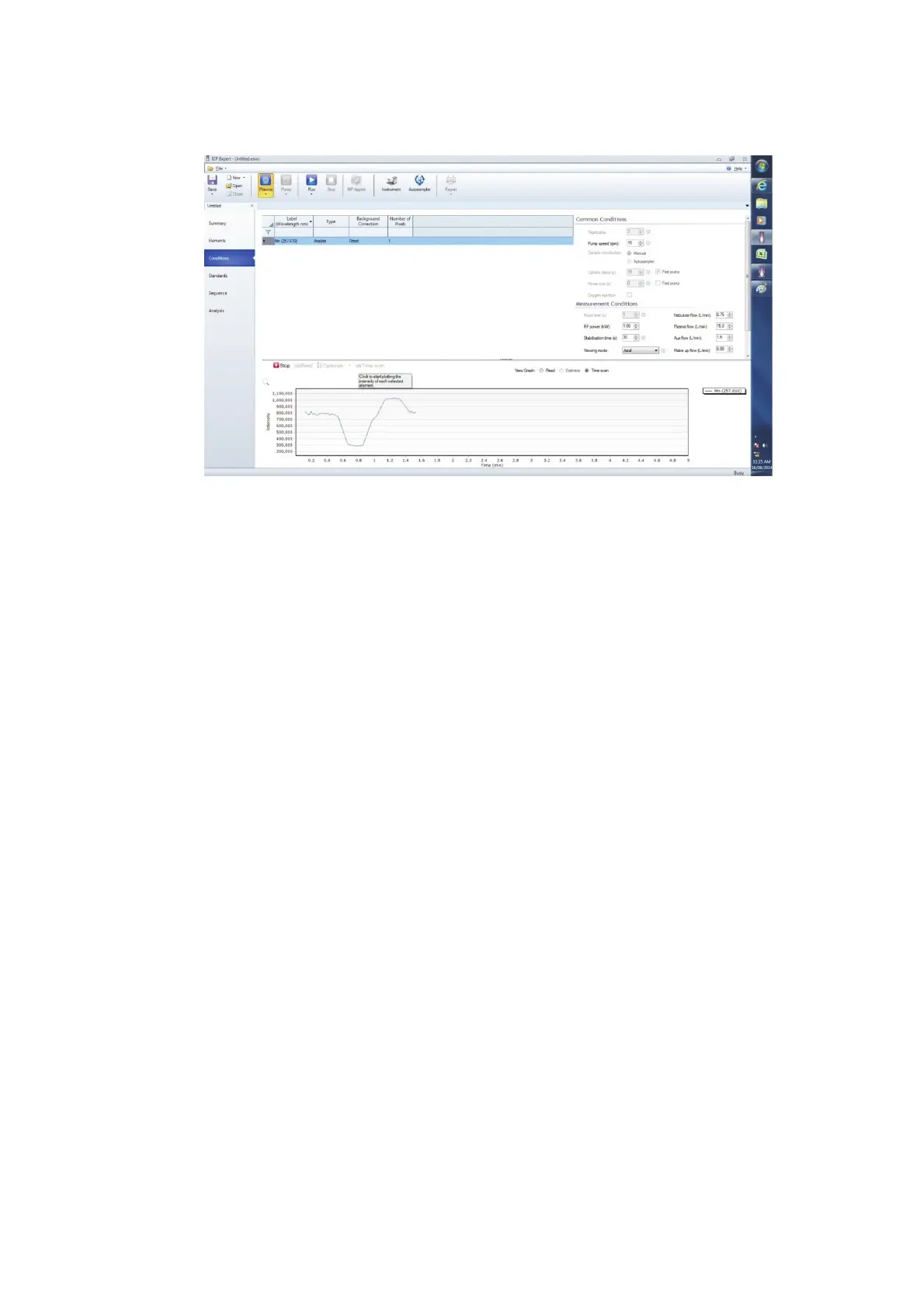Agilent 5110/5100 ICP-OES Service Manual Agilent Restricted 209
7 Service Diagnostics and Fault Finding
Developing a Manganese (Mn) Method
4 On “Conditions” page select “Axial” or “Radial” depending on which view is to be optimized.
5 In “View Graph” section select “Time scan” mode using radio button.
6 Ignite a plasma and aspirate the wavelength calibration solution or an Mn 5ppm solution.
7 Click “Time scan” to start a trace and optimize for maximum intensity (refer to graph).
