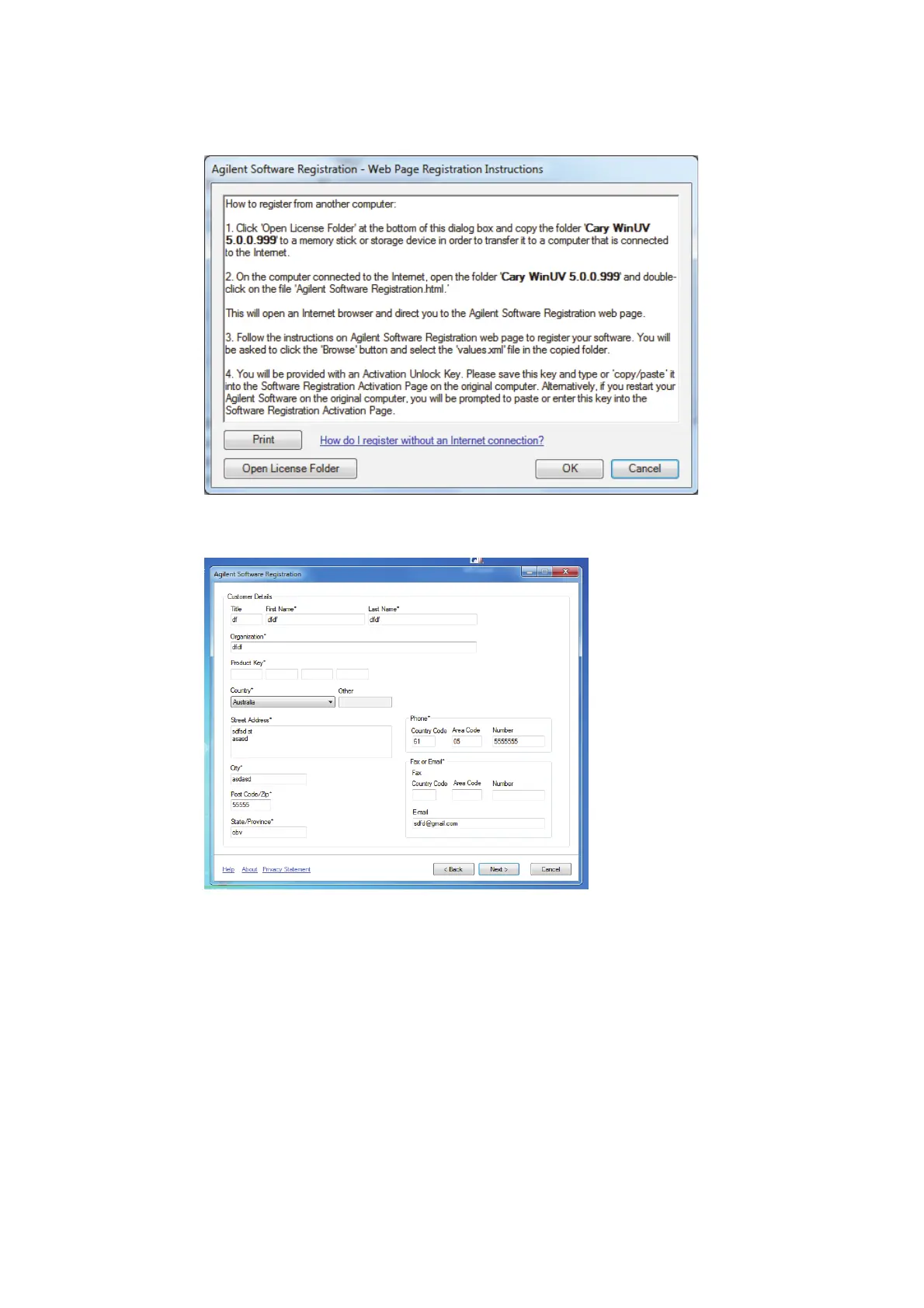Agilent 5110/5100 ICP-OES Service Manual Agilent Restricted 275
10 Installation Guide (5110 ICP-OES)
Software registration
If you select “Register Later”, you can open the ICP Expert 7 software and operate the instrument
normally. However, you must register the software within 60 days.
If you wish to register the software, select the “Register now” button and fill in the customer and
instrument details as requested.
You will be prompted to register the software the first time you run an application.
Follow the screen prompts and enter all requested information. If you are not ready to register
click Cancel to bypass the registration process until you are ready to do so.
The Agilent Software Registration dialog box appears the first time you run an application.
1 Click Next and enter the customer's details.
2 Click Add next to the ‘Instrument Model’ section of ‘Product Details’ dialog box.
3 Choose 5110 ICP-OES from the ‘Instrument Type’ drop-down box.
4 Select the Model Name and enter the 5110 ICP-OES serial number.
5 In the Accessories section, repeat the Add steps for all accessories.
6 Click Next and enter further customer details.
