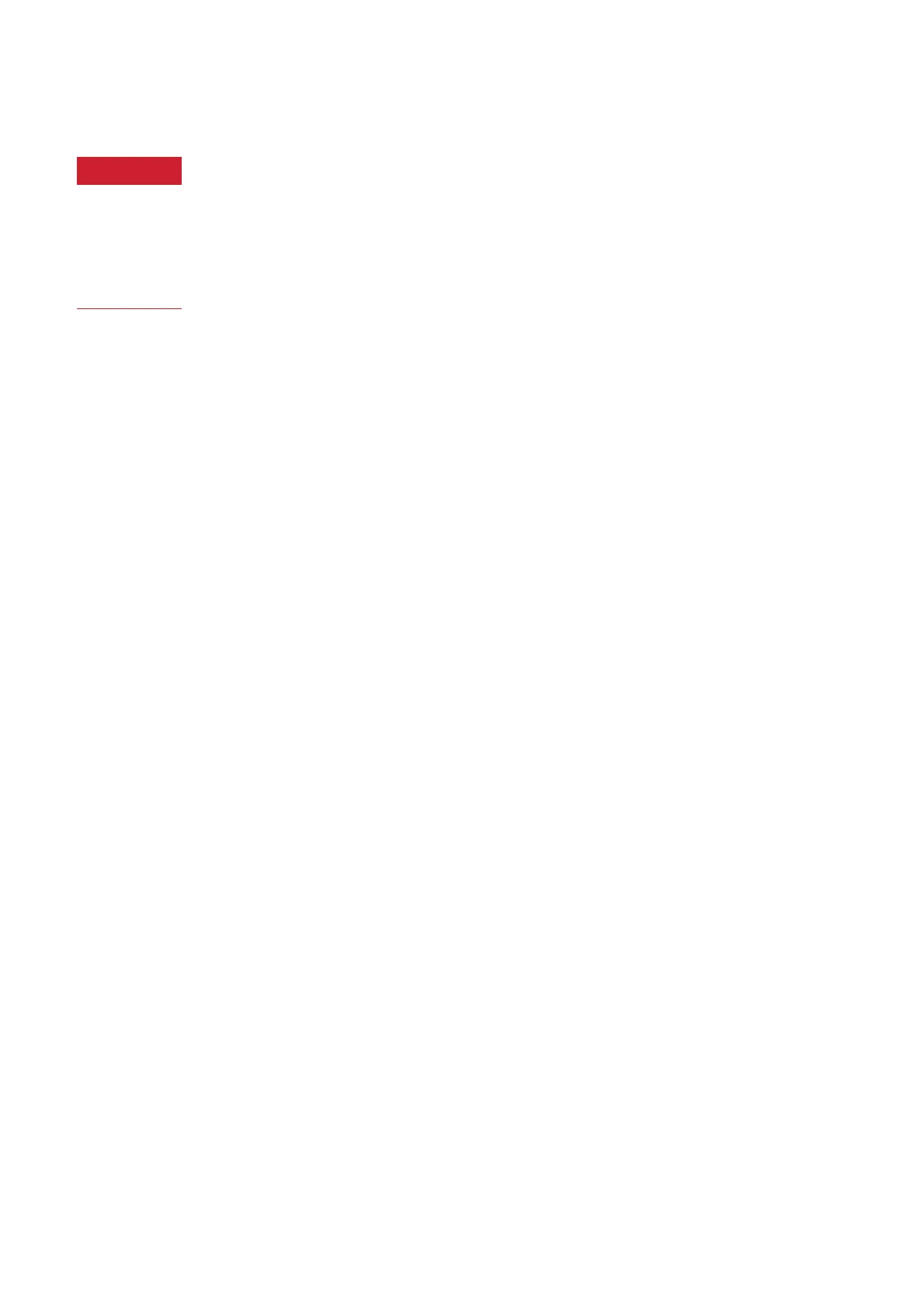64 Agilent Restricted Agilent 5110/5100 ICP-OES Service Manual
4 Removal/ Installation, Replacement and Adjustment
Tools and Supplies for 5110 instrument
When working on the 5110 ICP-OES, make sure to turn OFF the power of the 5110 ICP-OES
beforehand. Starting work without turning off the power is extremely dangerous, as you may
come in contact with high voltage. Carry out work on hot sections after they have cooled
down. Before conducting removal, installation, and replacement work for the 5110 ICP-OES:
Turn OFF the main switch.
Switch off the chiller.
Close the gas supply valve.
