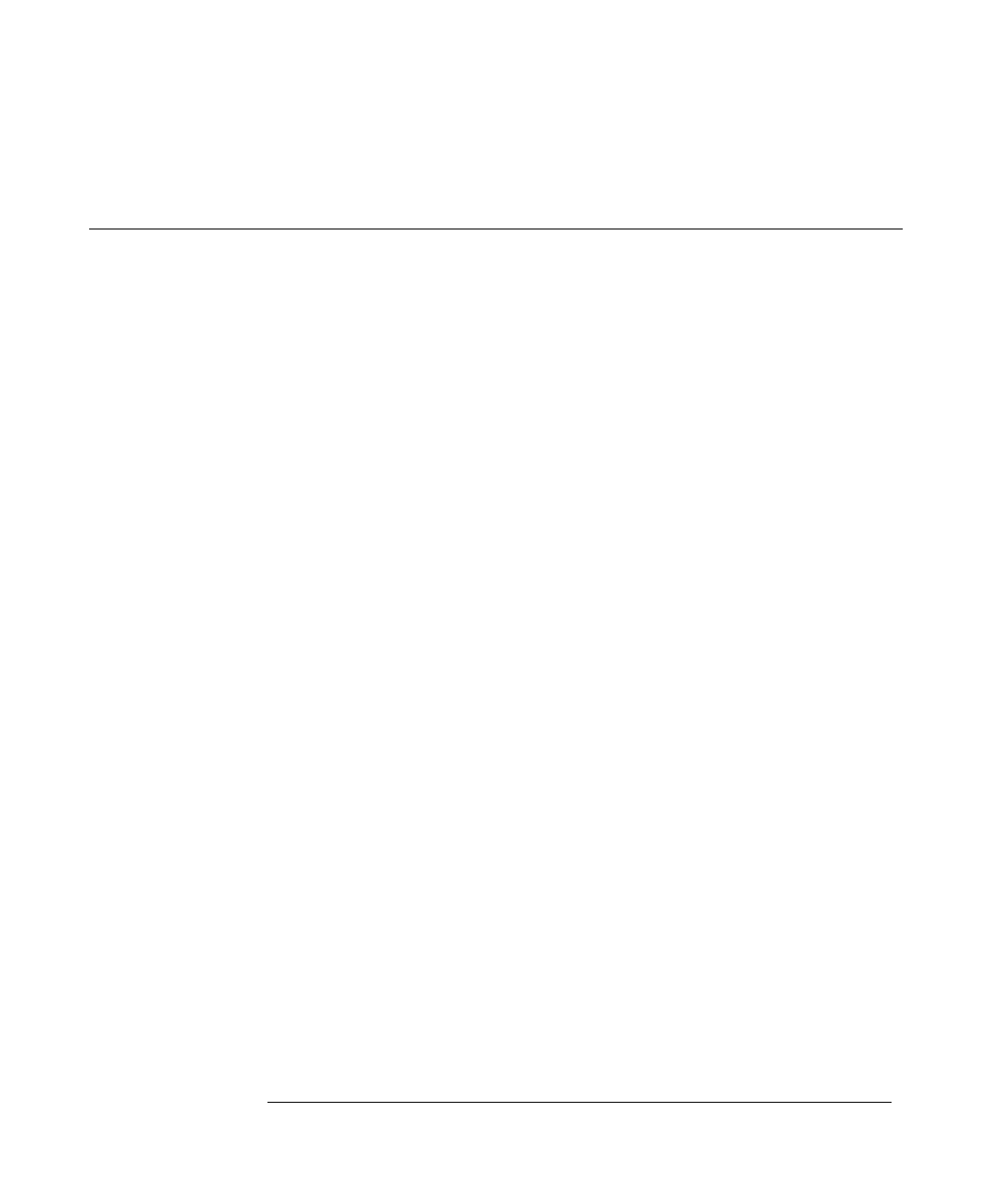Index
Index-4
moving 3-31
right-click 3-31, 3-34
verifying 1-30
moving
dialog boxes 3-31, 3-32
markers 3-18, 3-51
mouse 3-31
waveform horizontally 3-15, 3-47
waveform vertically 3-13, 3-14
multiple active dialog boxes 3-56
N
naming the printer 3-65
navigating the information system 4-10
network
printer 3-59
properties 3-67
setting up 3-67
notes
dialog boxes 3-56
have disk for printer driver 3-63
information system access 4-4, 4-11
information system windows 4-6
limited pointer motion 3-30
overdriving vertical amplifiers 3-49
screen saver 1-28
zooming 3-27
O
obtaining information within a particular
context 4-11
offset
adjusting analog channels 3-13
adjusting digital channel’s vertical
3-14
adjusting vertical 3-41, 3-42
vertical 3-5
opaque dialog boxes 3-56, 3-57
opening the information system 4-4
operation
verifying 1-30
options 1-5, 4-3
and accessories 1-5
display 3-26
power cable 1-9
oscilloscope
cleaning 1-32
inspecting 1-3
resetting 3-7
using 3-2
oscilloscope controls 4-3
oscilloscope feet 1-27
oscilloscope front panel 3-3, 3-4, 3-6
oscilloscope graticule 3-6
oscilloscope operation
verifying 1-30
oscilloscope probes, see probes
overdriving vertical amplifiers 3-27, 3-49
P
package contents 1-3, 1-4
paging in information system 4-6
parallel printers 1-22, 1-23
parameters
trigger 3-54
performance specifications 4-3
plug and play printer 3-59
plugs
power 1-9
pointer
limited motion 3-30
moving 3-31
pointing device 1-5
connecting 1-11
verifying operation 1-30
ports
printer 3-63, 3-64
position
adjusting analog channel’s vertical
3-13
adjusting digital channel’s vertical
3-14
adjusting horizontal 3-15, 3-28, 3-47
horizontal 3-21, 3-22, 3-23, 3-24,
3-48
positioning markers 3-18
power
applying 1-28
connecting 1-8
requirements 1-8
turning off 1-29
power cables 1-9
preferences for dialog boxes 3-56
preset measurements 3-19
printer
cables 1-5, 1-22
configuration 1-23, 1-24
network 3-59
plug and play 3-59
ports 3-63, 3-64
printer software
installing 3-59
printers 1-5
connecting 1-22, 1-23
naming 3-65
test page for 3-65
probes 1-5
connecting 1-16
information system 4-2
setting characteristics of 3-44
probing a circuit 1-16
problems
information system 4-3
properties of network 3-67
Q
question mark button 4-11
quick measurements 3-6, 3-19
QuickMeas key 3-19
R
radio button 3-31, 3-32
recalling waveforms and setups
information system 4-2
Recovery Disks 3-68
reducing screen clutter 3-56
reference
horizontal 3-45
reference topics 4-7
removing measurement toolbar 3-26
repair and calibration services 1-5
Repetitive Strain Injury 2-2
Description 2-3
Using the Mouse 2-4
reset
measurements and statistics 3-38
oscilloscope 3-7
right horizontal reference 3-29, 3-45
right-click 3-31, 3-34
RJ-45 connector 1-13
LAN card 1-13
RSI
Description 2-3
Introduction 2-2
