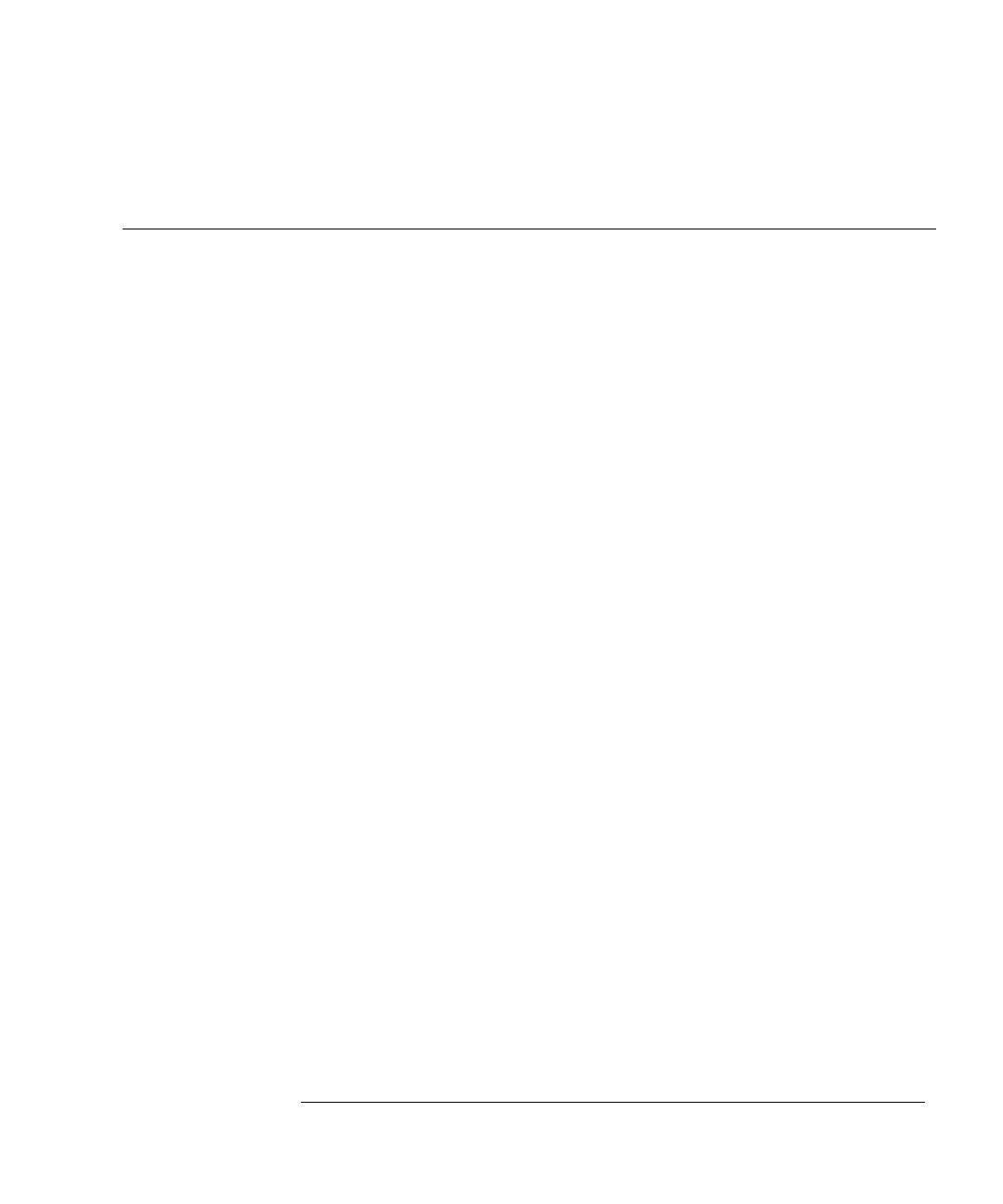Index
Index-5
Using the Mouse 2-4
run 3-37
button 3-23, 3-24
Run key 3-8
run/stop
controls 3-28
mode indicators 3-21, 3-22
running acquisition 3-5
S
sampling rate 3-21, 3-22
saving waveforms and setups
information system 4-2
scaling
adjusting analog channel’s vertical
3-13
adjusting vertical 3-43
vertical 3-5, 3-21, 3-22, 3-23, 3-24
screen clutter
simplifying 3-56
screen saver 1-28
scrolling in information system 4-6
seconds per division
adjusting 3-15
in delayed sweep 3-16
setting 3-46
seconds per division setting 3-21, 3-22,
3-23, 3-24
selecting
commands 3-33, 3-34
waveform features for measurement
3-25
waveforms for measurement 3-6
serial printers 1-22, 1-23, 1-24
service
repair and calibration 1-5
set up trigger 3-5
setting
dialog box preferences 3-56
edge trigger 3-17
horizontal reference 3-45
sweep speed 3-46
trigger position 3-45
setup
channel 3-44
default 1-30, 3-5, 3-7
dialog boxes 3-56
horizontal 3-28, 3-48
ports 3-63, 3-64
trigger 3-29, 3-54, 3-55
Setup Guide 4-3
steps 4-10
topics 4-8
sizing
adjusting digital channel’s vertical
3-14
slider 4-6
slope
trigger 3-17, 3-55
Slope key 3-17
software
installing printer 3-59
software magnification of waveforms
3-49
solving problems
information system 4-3
source
trigger 3-17, 3-55
Source key 3-17
specifications 4-3
spin box 3-31, 3-32
standard accessories 1-3, 1-4
starting and stopping acquisition 3-8,
3-37
statistics
reset 3-38
status indicators
trigger 3-5
steps
in Setup Guide 4-10
Stop
key 3-8
stop 3-37
button 3-23, 3-24
stopping acquisition 3-5
stretching and shrinking the waveform
3-15, 3-28, 3-46
submenus 3-33, 3-34
support information 4-3
sweep
key 3-17
triggered 3-17, 3-55
sweep speed 3-5, 3-28, 3-48
adjusting 3-15, 3-46
horizontal 3-21, 3-22, 3-23, 3-24
in delayed sweep 3-16
switching between graphical interface
and full-screen modes 3-30
T
Tab display area 3-26
tabs
as hyperlink 4-7
tasks
topics regarding 4-8
technical support information 4-3
terms
defined 4-3
testing the printer 3-65
tilting the oscilloscope 1-27
time base
adjusting 3-46
see also horizontal
time measurements 3-6
title bar 3-31, 3-32
tool tips 3-25
toolbars 3-27
horizontal and trigger 3-21, 3-22,
3-28
measurement 3-23, 3-24, 3-25, 3-52,
3-53
removing measurement 3-26
vertical 3-21, 3-22, 3-27
topics
contents 4-5
navigating 4-10
reference 4-7
Setup Guide 4-8
types of 4-7, 4-8
touchpad 1-5
connecting 1-11
trackball 1-5
connecting 1-11
tracking waveforms
using markers 3-18
translucent dialog boxes 3-56, 3-57
transparent dialog boxes 3-56, 3-57
trigger
controls 3-5
information system 4-2
input coupling 3-17
level 3-17, 3-21, 3-22, 3-29, 3-55
level reference indicator 3-21, 3-22,
3-29
