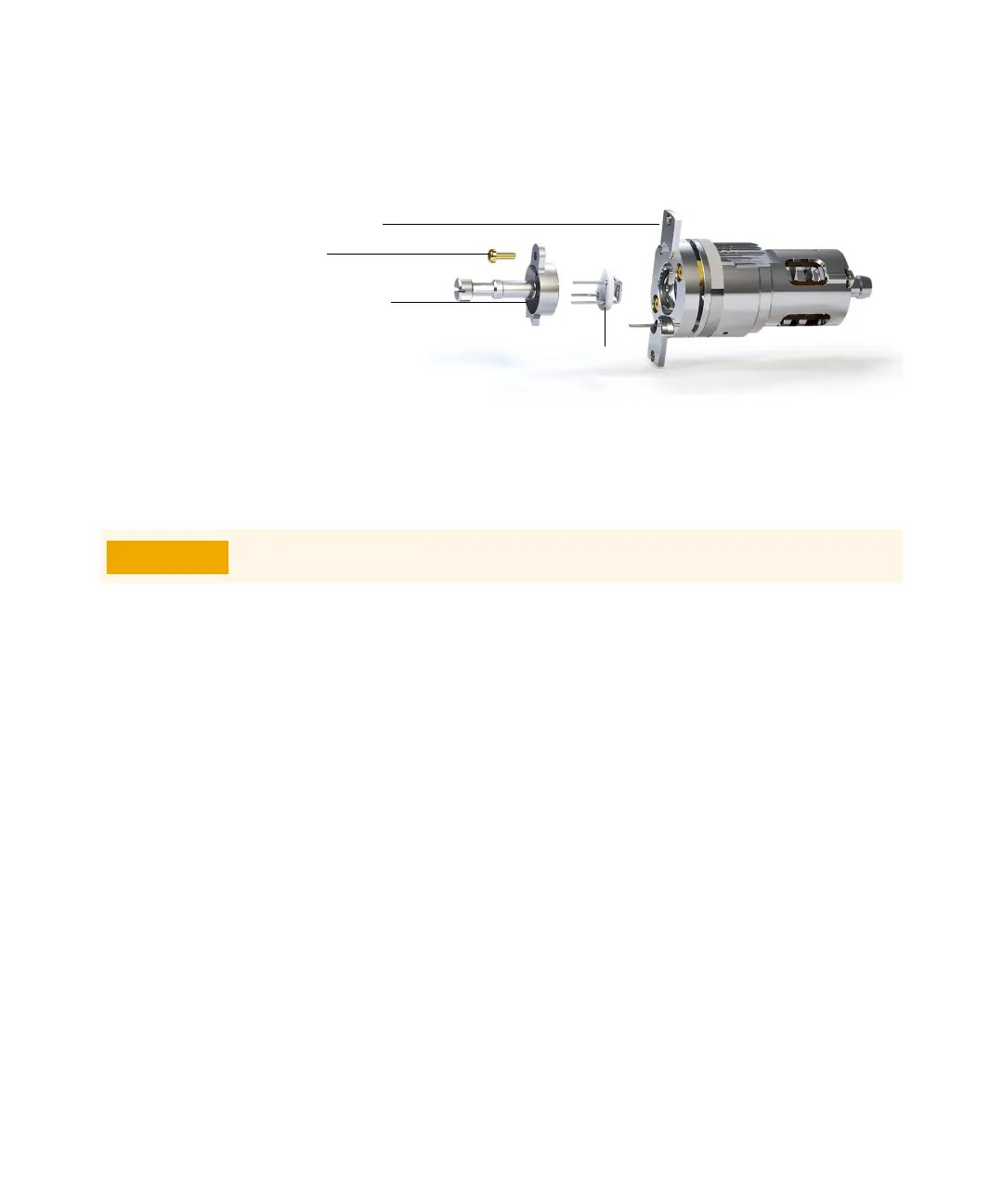5 General Maintenance
136 5975/5977 Series MSD Operating Manual
4 Remove the screw securing the filament block to the source mount. (See
Figure 42.)
5 Use the hand grip on the filament block to remove the filament block from
the source.
6 Remove the dual filament from the filament block by lifting the source body
up off of the filament block, while holding the filament block so that the dual
filament will not fall and become damaged.
Figure 42. Replacing the dual filament
Source mount
Screw
Filament block
Dual filament
Use extra caution when removing the dual filament, as it is extremely brittle.