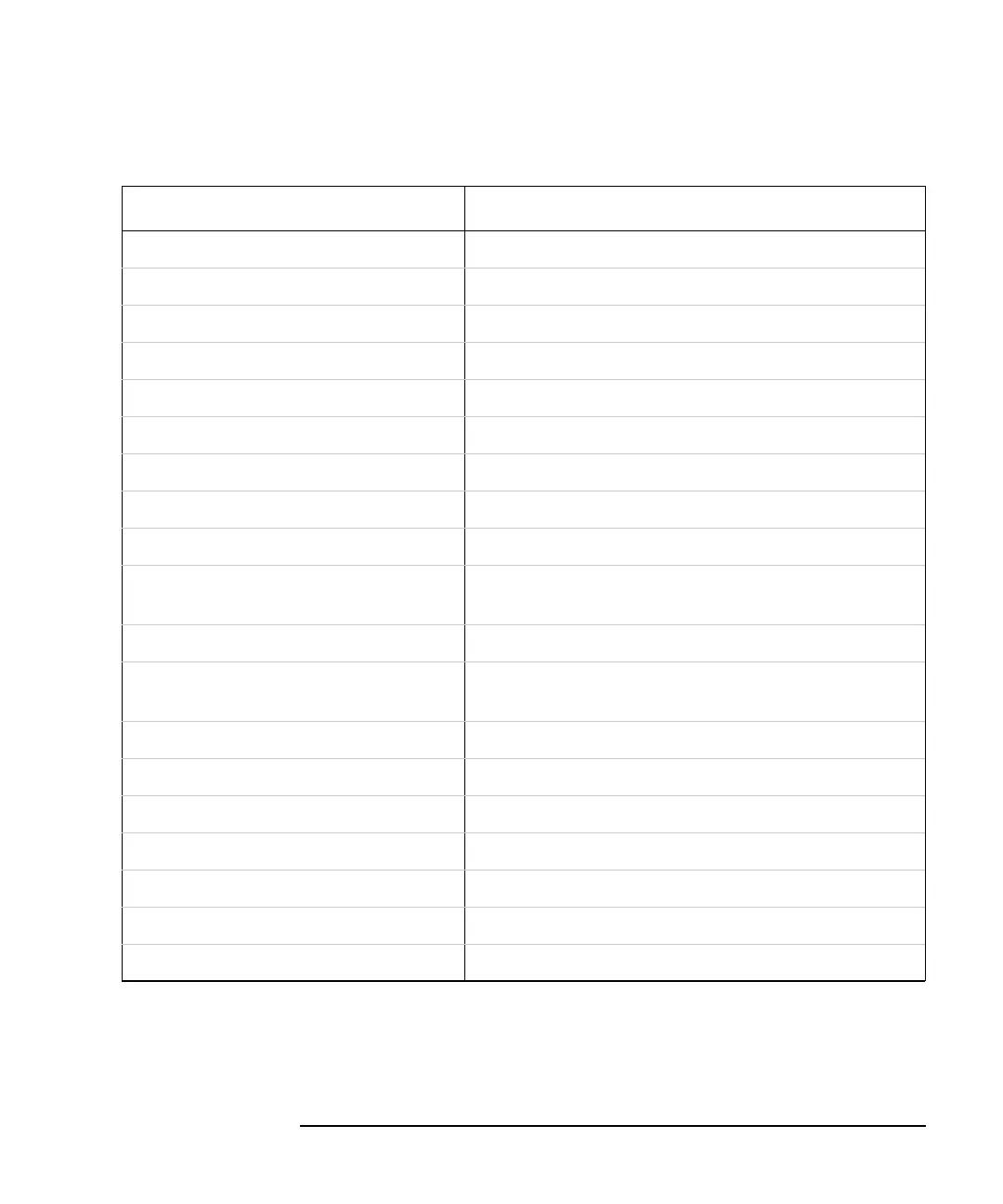Programmer’s Guide 10-11
Menu Map with SCPI Commands
Menu Map for 8712ET/ES and 8714ET/ES
Table 10-2 BEGIN Functions, 8712ET and 8714ET (2 of 3)
1. The active measurement channel configuration determines the order of appearance
and the content of the softkey menus.
2. Option 100 (SRL and Fault Location) only.
KEYSTROKES SCPI COMMAND
BEGIN
1
, Cable
2
, (continued)
Fault Location, (continued)
Feet SENS:DIST:UNIT FEET
Meters SENS:DIST:UNIT MET
Low Pass SENS:FREQ:MODE LOWP;*WAI
Band Pass SENS:FREQ:MODE CENT;*WAI
Center Frequency SENS[1|2]:FREQ:CENT <value>;*WAI
SRL CONF[1|2] ‘CABL:SRL’;*WAI
Start Freq DISP:ANN:FREQ[1|2]:MODE SSTOP
(enter value
and units)
SENS[1|2]:FREQ:STAR <num>
[MHZ|KHZ|HZ];*WAI
Stop Freq DISP:ANN:FREQ[1|2]:MODE SSTOP
(enter value
and units)
SENS[1|2]:FREQ:STOP <num>
[MHZ|KHZ|HZ];*WAI
Connector Model (menu selection only)
Measure Connector SENS[1|2]:CORR:MODEL:CONN
Connector Length SENS[1|2]:CORR:LENG:CONN <num>
Connector C SENS[1|2]:CORR:CAP:CONN <num>
Z Cutoff Frequency SENS:FREQ:ZST <num>
Auto Z ON off SENS1:FUNC:SRL:MODE [MANUAL|AUTO]
Manual Z SENS1:FUNC:SRL:IMP <num>
